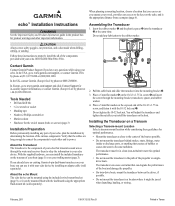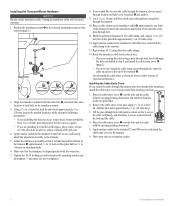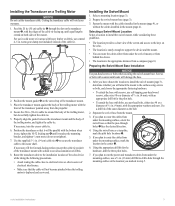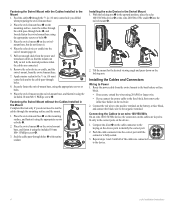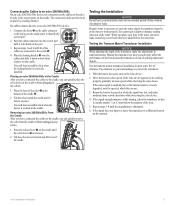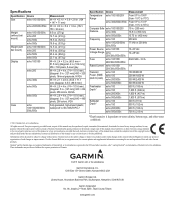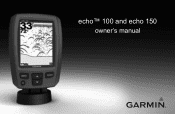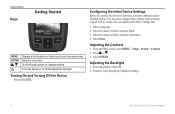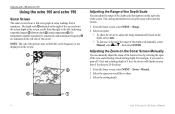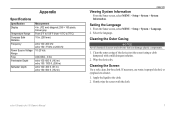Garmin echo 100 Support Question
Find answers below for this question about Garmin echo 100.Need a Garmin echo 100 manual? We have 2 online manuals for this item!
Question posted by edgriffith on February 24th, 2014
I Can't Get The Simulator Mode To Turn Off When I Plug In The Depth Finder.
The person who posted this question about this Garmin product did not include a detailed explanation. Please use the "Request More Information" button to the right if more details would help you to answer this question.
Current Answers
Related Garmin echo 100 Manual Pages
Similar Questions
How Do I Go Into Simulation Mode On A Garmin Marine Gps Modle741xs
how do I use simulation mode on a garmin 741xs marine ver
how do I use simulation mode on a garmin 741xs marine ver
(Posted by Curthupp 7 years ago)
On The Echo 100 Garmin Fish Finder How Do You Turn The Simulator Off
(Posted by lmpalaee1 10 years ago)
Shows. Depth At 1.8 M Constant
New garmin 100 fitted to kayak transducer fitted inside kayak shows depth atv1.8 m constant tried ad...
New garmin 100 fitted to kayak transducer fitted inside kayak shows depth atv1.8 m constant tried ad...
(Posted by Huwtaylor446 12 years ago)