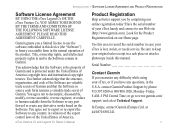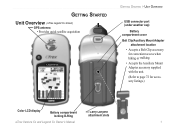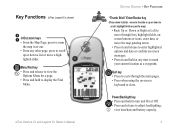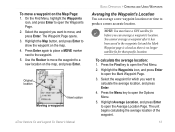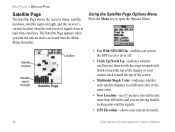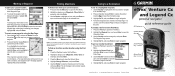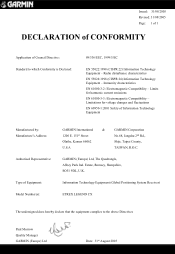Garmin eTrex Legend CX Support Question
Find answers below for this question about Garmin eTrex Legend CX.Need a Garmin eTrex Legend CX manual? We have 4 online manuals for this item!
Question posted by Daddy234 on August 5th, 2014
How Do Register My New Garmin Nuvi 52lm.
The person who posted this question about this Garmin product did not include a detailed explanation. Please use the "Request More Information" button to the right if more details would help you to answer this question.
Current Answers
Answer #1: Posted by bengirlxD on August 5th, 2014 2:38 PM
Register your device on the link below:
Feel free to resubmit the question if you didn't find it useful.
Answer #2: Posted by TommyKervz on August 6th, 2014 11:08 AM
See how register here
http://www.manualowl.com/m/Garmin/nuvi-52LM/Manual/335052
http://www.manualowl.com/m/Garmin/nuvi-52LM/Manual/335052
Related Garmin eTrex Legend CX Manual Pages
Similar Questions
Updating The Garmin Etrex Legend H
Hello there, I was recently given a garmin eTrex legend and cant figuer out how to update it to put ...
Hello there, I was recently given a garmin eTrex legend and cant figuer out how to update it to put ...
(Posted by horsehead50bmg 1 year ago)
Storage Problem On Gps Etrex 10
When I try to store anything on my eTrex 10, I get this message appear on the screen. "There is not ...
When I try to store anything on my eTrex 10, I get this message appear on the screen. "There is not ...
(Posted by derekhill108 8 years ago)
Dashbosrd Disc
I have a card in my Garmin Nuvi 50 LM box with a website to get a FREE dashboard disc at no charge b...
I have a card in my Garmin Nuvi 50 LM box with a website to get a FREE dashboard disc at no charge b...
(Posted by dkg0361 9 years ago)
Garmin Gps 500 Series Echo Map Trouble Shooting?
(Posted by nickt010849 9 years ago)