Garmin eTrex Legend CX Support Question
Find answers below for this question about Garmin eTrex Legend CX.Need a Garmin eTrex Legend CX manual? We have 4 online manuals for this item!
Current Answers
There are currently no answers that have been posted for this question.
Be the first to post an answer! Remember that you can earn up to 1,100 points for every answer you submit. The better the quality of your answer, the better chance it has to be accepted.
Be the first to post an answer! Remember that you can earn up to 1,100 points for every answer you submit. The better the quality of your answer, the better chance it has to be accepted.
Related Garmin eTrex Legend CX Manual Pages
Owner's Manual - Page 3


... offerings. This manual provides instructions for using both the eTrex Legend Cx and the Venture Cx and is provided at the end for choosing the Garmin® eTrex Legend® Cx or the eTrex® Venture Cx.
Manual Conventions This manual uses the term Warning to create an unsurpassed portable GPS receiver. The Introduction contains manual conventions, the Table of...
Owner's Manual - Page 4


...viii
Getting Started 1 Unit Overview 1 Installing the Batteries 2 Key Functions 3 Turning on the eTrex 4 Adjusting the Backlight 4 Initializing the GPS Receiver 5 Using the eTrex 6 Understanding Terms 6 Selecting Options and Entering Data 7
ii
The Status Bar and Date and... Interstate Exit 22 Finding an Address 23 Finding an Intersection 24
eTrex Venture Cx and Legend Cx Owner's Manual
Owner's Manual - Page 7
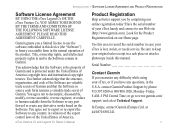
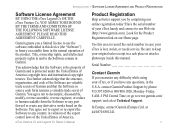
... Garmin.
contact Garmin Product Support by completing our online registration today! INTRODUCTION > SOFTWARE LICENSE AGREEMENT AND PRODUCT REGISTRATION
Software License Agreement
BY USING THE eTrex Legend Cx OR THE eTrex Venture Cx, YOU AGREE TO BE BOUND BY THE TERMS AND CONDITIONS OF THE FOLLOWING SOFTWARE LICENSE AGREEMENT. You agree not to decompile, disassemble, modify...
Owner's Manual - Page 10


... Venture Cx and Legend Cx Owner's Manual
This product should be used to determine ground proximity for its accuracy and maintenance. Map Data Information: One of the goals of direction, distance, location, or topography.
Refer to the consumer.
Virtually all GPS equipment, including the eTrex. INTRODUCTION > CAUTION
Caution
Failure to avoid the following potentially...
Owner's Manual - Page 11
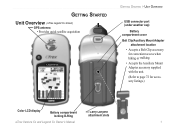
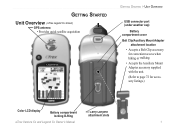
GETTING STARTED
Unit Overview (eTrex Legend Cx shown)
GPS antenna • Provides quick satellite acquisition
Legend Cx
GETTING STARTED > UNIT OVERVIEW
USB connector port (under weather cap)
Battery compartment cover Belt Clip/Auxiliary... for accessory listings.)
Color LCD display
Battery compartment locking D-Ring
Carry Lanyard attachment slots
eTrex Venture Cx and Legend Cx Owner's Manual
1
Owner's Manual - Page 13
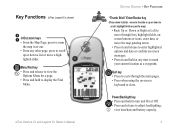
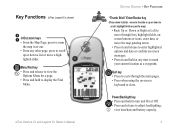
highlight fields, onscreen buttons or icons;
Legend Cx
eTrex Venture Cx and Legend Cx Owner's Manual
GETTING STARTED > KEY FUNCTIONS
"Thumb Stick" Enter/Rocker key
(...through lists; enter data; Power/Backlight key • Press and hold to display the Find
Menu. Key Functions (eTrex Legend Cx shown)
In/Out zoom keys • From the Map Page, press to zoom
the map in and hold ...
Owner's Manual - Page 15
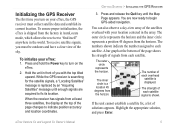
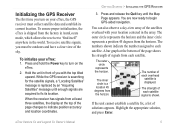
...and hold the Power key to fix its current location. eTrex Venture Cx and Legend Cx Owner's Manual
GETTING STARTED > INITIALIZING THE GPS RECEIVER
3. You can also observe a sky-view array of ... Satellites" message until the Map Page appears. Initializing the GPS Receiver
The first time you turn on your eTrex, the GPS receiver must be outdoors and have a clear view of the sky.
Owner's Manual - Page 20


...performed with the default information, highlight OK, and press Enter. They are locations you record and store in your GPS.
Waypoint symbol
Waypoint name
Mark Waypoint Page
2. After entering and confirming your current location: 1.
Press ... keypad. You must have a valid position (2D or 3D) fix to the selected waypoint.
eTrex Venture Cx and Legend Cx Owner's Manual
Owner's Manual - Page 23
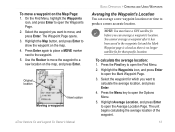
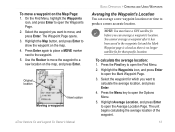
...
Moving a waypoint
eTrex Venture Cx and Legend Cx Owner's Manual
BASIC... OPERATION > CREATING AND USING WAYPOINTS
Averaging the Waypoint's Location You can average a waypoint's location. Press the Menu key to open the Average Location Page. The Waypoint Page opens. 3. Use the Rocker to move a waypoint on the Map Page: 1. NOTE: You must have a GPS...
Owner's Manual - Page 33


Press and hold the Find key to open the Addresses Page. eTrex Venture Cx and Legend Cx Owner's Manual
23 Highlight the Addresses icon, and press Enter to...Available services
BASIC OPERATION > USING THE FIND MENU
To find an address: 1.
If your unit has a GPS fix, the field is populated with addresses in the , because the database has information for the selected ...
Owner's Manual - Page 34


...mapping data, use the Intersections icon on -screen keypad. To find an intersection: 1. If your unit has a GPS fix, the field is populated with the map database. Highlight the field, and press Enter.
5. ... street number using the on the Find Menu to open the Find
Menu.
2. eTrex Venture Cx and Legend Cx Owner's Manual Press and hold the Find key to show a match.
Owner's Manual - Page 37


...capacity of the active track on the data card are .gpx GPS position data files, and are not used by advanced GPS users with new data.
• Record Method-Distance records ...with special applications for the track log data. To set up a track log: 1. eTrex Venture Cx and Legend Cx Owner's Manual
BASIC OPERATION > USING TRACKS
Time creates track points after a specified...
Owner's Manual - Page 48
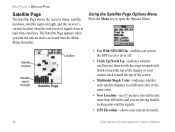
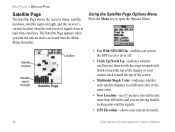
...Satellite location
Location
Satellite signal strength
Satellite Page
• Use With GPS Off/On-enables you are shown with the rings oriented with North... track toward the top of the display or your current elevation.
38
eTrex Venture Cx and Legend Cx Owner's Manual The Satellite Page appears when you turn the GPS receiver on and is accessed from at least three satellites. MAIN PAGES...
Owner's Manual - Page 67
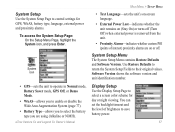
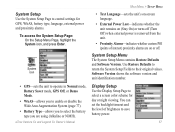
...GPS Off, or Demo Mode.
• WAAS-allows you to enable or disable the Wide Area Augmentation System (page 77).
• Battery Type-allows you to their original values. You can set the backlight timeout and the level of interest) proximity alarms are using (Alkaline or NiMH).
eTrex Venture Cx and Legend Cx...to select a screen color scheme for GPS, WAAS, battery type, language, external...
Owner's Manual - Page 78
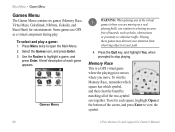
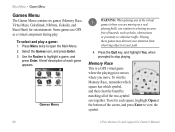
...the playing piece moves where you are moving on a real playing field), use GPS as holes, obstructions, or proximity to open the Main Menu. 2. MAIN MENU > ... select and play . Press the Quit key, and highlight Yes, when prompted to view the symbol.
68
eTrex Venture Cx and Legend Cx Owner's Manual Select the Games icon, and press Enter. 3. A brief description of the two-symbol sets ...
Owner's Manual - Page 83


...-type receptacle plug.
allows installation on a boat. Optional Accessories
Several optional accessories are compatible with the eTrex.
Marine Mount Kit-allows installation on an automobile windshield.
Accessories offered by other manufacturers have not been tested or approved for the eTrex Legend Cx only.)
Auto Navigation Kit-provides the parts and map data to the...
Owner's Manual - Page 86


... the back of the drivers for software updates. Information about USB Drivers The USB drivers are installed, your computer always detects your eTrex when it is provided with the eTrex Legend Cx), on the USB cable into the matching port.
2. After the drivers are automatically installed when you to your computer using the PC...
Owner's Manual - Page 90


...
Industry Canada Compliance This Category II radiocommunication device complies with Part 15 of Directive 1999/5/EC. APPENDIX > REGULATORY COMPLIANCE
Regulatory Compliance
FCC Compliance The eTrex Legend Cx and Venture Cx comply with Industry Canada Standard RSS-310.
Declaration of the following conditions: (1) This device may not cause harmful interference, and (2) this equipment does...
Owner's Manual - Page 92


... auctions are not accepted for units purchased outside the United States. The Garmin eTrex Legend Cx and Venture Cx have no user-serviceable parts.
This warranty is required. Tel. 913/397.... To obtain warranty service, an original or copy of intended distribution. eTrex Venture Cx and Legend Cx Owner's Manual Garmin will not replace missing components from the original retailer is provided...
Declaration of Conformity - Page 1
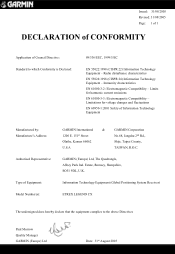
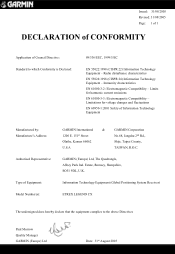
...
No.68, Jangshu 2nd Rd.,
Olathe, Kansas 66062
Shijr, Taipei County,
U.S.A
TAIWAN, R.O.C. Immunity characteristics EN 61000-3-2: Electromagnetic Compatibility - Information Technology Equipment (Global Positioning System Receiver)
ETREX LEGEND CX
The undersigned does hereby declare that the equipment complies to which Conformity is Declared:
89/336/EEC, 1999/5/EC
EN 55022:1998 (CISPR 22...
Similar Questions
Updating The Garmin Etrex Legend H
Hello there, I was recently given a garmin eTrex legend and cant figuer out how to update it to put ...
Hello there, I was recently given a garmin eTrex legend and cant figuer out how to update it to put ...
(Posted by horsehead50bmg 1 year ago)
Storage Problem On Gps Etrex 10
When I try to store anything on my eTrex 10, I get this message appear on the screen. "There is not ...
When I try to store anything on my eTrex 10, I get this message appear on the screen. "There is not ...
(Posted by derekhill108 8 years ago)
Garmin Gps 500 Series Echo Map Trouble Shooting?
(Posted by nickt010849 9 years ago)

