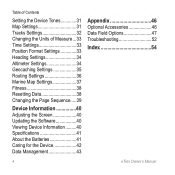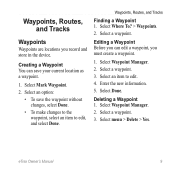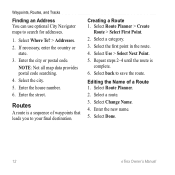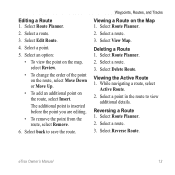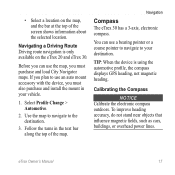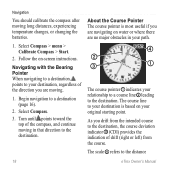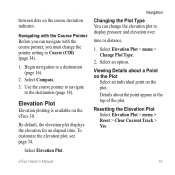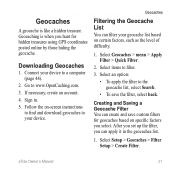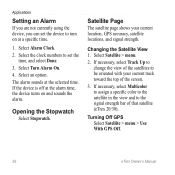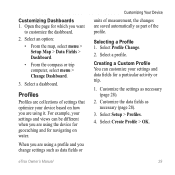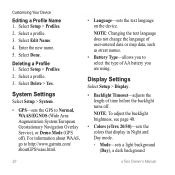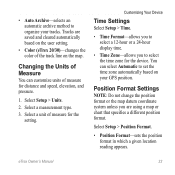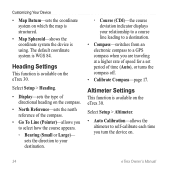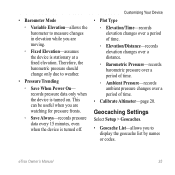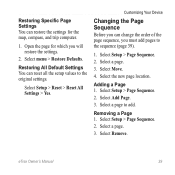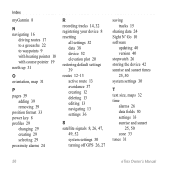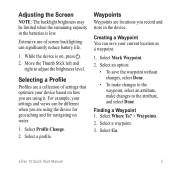Garmin eTrex 10 Support Question
Find answers below for this question about Garmin eTrex 10.Need a Garmin eTrex 10 manual? We have 2 online manuals for this item!
Question posted by valladsept on August 28th, 2013
As I select the Utm Coordinate System And Change In English Al Espa
Current Answers
Answer #1: Posted by kcmjr on August 28th, 2013 10:04 PM
Este manual está en Inglés. Usted puede cambiar el idioma a español, pero tenga en cuenta que al cambiar el idioma del texto
no cambia el idioma de
datos o los datos del mapa, introducida por el usuario, tales
como nombres de las calles.
Yo era capaz de localizar un manual en español aquí: http://static.garmincdn.com/pumac/eTrex_10-20-30_OM_ES.pdf
Licenses & Certifications: Microsoft, Cisco, VMware, Novell, FCC RF & Amateur Radio licensed.
Related Garmin eTrex 10 Manual Pages
Similar Questions
somehow the langauge is not english and i cant change back can you help
it on a different language and i cant get it on english
Need to change coordinate from west to east