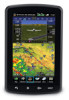Garmin aera 796 Support Question
Find answers below for this question about Garmin aera 796.Need a Garmin aera 796 manual? We have 2 online manuals for this item!
Question posted by mikeyoun on September 8th, 2012
Battery
I keep getting a message that the battery is not connected I have tried taking it out of the unit and reinstalling it but It keeps coming up when you turn turn the unit off. Help.
Current Answers
There are currently no answers that have been posted for this question.
Be the first to post an answer! Remember that you can earn up to 1,100 points for every answer you submit. The better the quality of your answer, the better chance it has to be accepted.
Be the first to post an answer! Remember that you can earn up to 1,100 points for every answer you submit. The better the quality of your answer, the better chance it has to be accepted.
Related Garmin aera 796 Manual Pages
Pilot's Guide - Page 8
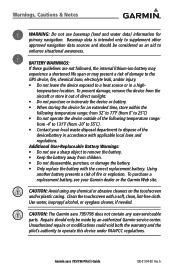
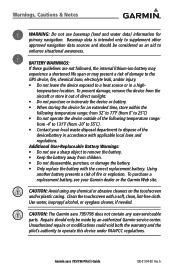
...battery.
BATTERY WARNINGS: If these guidelines are not followed, the internal lithium-ion battery may experience a shortened life span or may present a risk of damage to the GPS ...aera 795/796 does not contain any chemical or abrasive cleaners on the touchscreen and/or plastic casing. A Warnings, Cautions & Notes
WARNING: Do not use a sharp object to remove the battery. • Keep the battery...
Pilot's Guide - Page 11
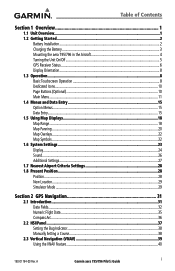
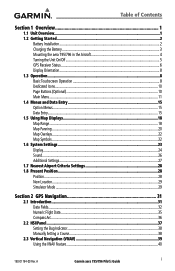
... Pilot's Guide
i Table of Contents
Section 1 Overview 1
1.1 Unit Overview...1 1.2 Getting Started...2
Battery Installation...2 Charging the Battery...3 Mounting the aera 795/796 in the Aircraft 4 Turning the Unit On/Off...5 GPS Receiver Status...6 Display Orientation...8 1.3 Operation...8 Basic Touchscreen Operation 8 Dedicated Icons...10 Page Buttons (Optional)...10 Main Menu...11 1.4 Menus...
Pilot's Guide - Page 13
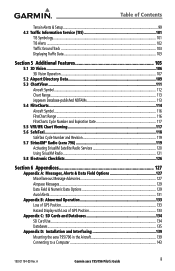
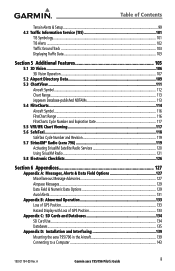
... Airspace Messages...129 Data Field & Numeric Data Options 129 Aural Alerts...131
Appendix B: Abnormal Operation 133 Loss of GPS Position...133 Hazard Display with Loss of GPS Position 133
Appendix C: SD Cards and Databases 134 SD Card Use...134 Databases...135
Appendix D: Installation and Interfacing 139 Mounting the aera 795/796 in the Aircraft 139 Connecting...
Pilot's Guide - Page 14
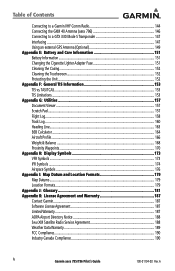
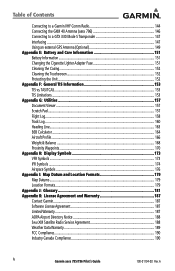
... VHF Comm Radio 144 Connecting the GXM 40 Antenna (aera 796 146 Connecting to a GTX 330 Mode S Transponder 147 Interfacing...147 Using an external GPS Antenna (Optional 149 Appendix E: Battery and Care Information 151 Battery Information...151 Changing the Cigarette Lighter Adapter Fuse 151 Cleaning the Casing...152 Cleaning the Touchscreen 152 Protecting the Unit...152 Appendix F: General...
Pilot's Guide - Page 16
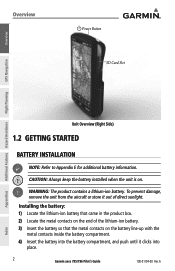
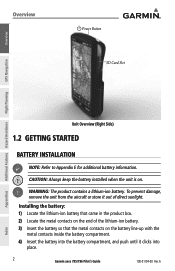
.... A
Index
To prevent damage, remove the unit from the aircraft or store it clicks into
place.
2
Garmin aera 795/796 Pilot's Guide
190-01194-00 Rev.
Overview
Overview
Power Button SD Card Slot
GPS Navigation
Additional Features Hazard Avoidance Flight Planning
Appendices
Unit Overview (Right Side)
1.2 GETTING STARTED
BATTERY INSTALLATION
NOTE: Refer to Appendix E for additional...
Pilot's Guide - Page 17
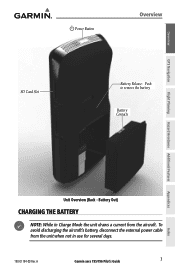
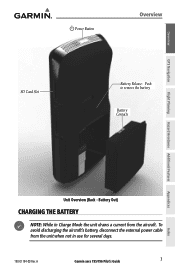
Overview
GPS Navigation
Power Button
Overview
SD Card Slot
Battery Release: Push to remove the battery
Battery Contacts
Flight Planning Hazard Avoidance Additional Features
Appendices
Index
Unit Overview (Back - To avoid discharging the aircraft's battery, disconnect the external power cable from the aircraft. A
Garmin aera 795/796 Pilot's Guide
3 Battery Out)
CHARGING THE BATTERY
...
Pilot's Guide - Page 18
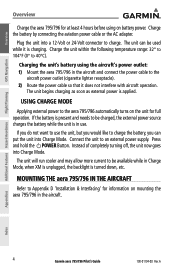
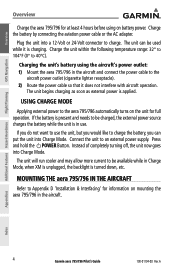
... .
Charge the battery by connecting the aviation power cable or the AC adapter. Charge the unit within the following temperature range: 32° to
104°F (0° to an external power supply. USING CHARGE MODE
Applying external power to the aera 795/796 automatically turns on battery power.
Press and hold the POWER Button. Overview
GPS Navigation
Additional...
Pilot's Guide - Page 39
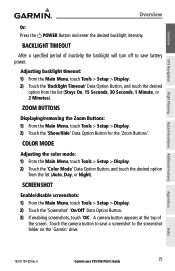
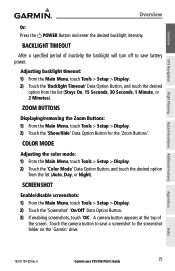
...GPS...Minutes). Touch the camera button to the screenshot folder on the 'Garmin' drive. A
Garmin aera 795/796 Pilot's Guide
25
SCREENSHOT
Enable/disable screenshots: 1) From the Main Menu, touch Tools > Setup... camera button appears at the top of inactivity the backlight will turn off to save a screenshot to save battery power.
ZOOM BUTTONS
Displaying/removing the Zoom Buttons: 1) From the...
Pilot's Guide - Page 53
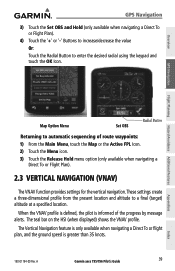
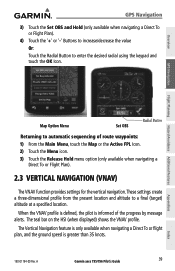
... a three-dimensional profile from the present location and altitude to automatic sequencing of the progress by message alerts. GPS Navigation
Flight Planning Hazard Avoidance Additional Features
Map Option Menu
Set OBS
Radial Button
Returning to a final ...)
The VNAV function provides settings for the vertical navigation. A
Garmin aera 795/796 Pilot's Guide
39
Appendices
Index
Pilot's Guide - Page 54


...the initial descent point. CAUTION: The aera 795/796 is at the proper altitude for instrument approaches.
The VNAV feature does not take into account any changes in speed from... (Vertical Navigation) feature to descent or climb. Overview
GPS Navigation
GPS Navigation
The "Approaching VNAV Profile" message appears one minute prior to perform instrument approaches. Additional ...
Pilot's Guide - Page 141
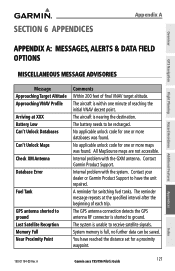
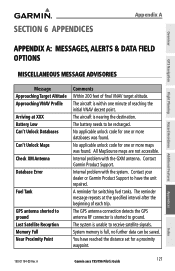
...Garmin Product Support to ground.
The GPS antenna connection detects the GPS antenna RF connector is shorted to have reached the distance set for switching fuel tanks.
A
Garmin aera 795/796 Pilot's Guide
127
Appendices
Index SECTION 6 APPENDICES
Appendix A
Overview
GPS Navigation
Flight Planning Hazard Avoidance Additional Features
APPENDIX A: MESSAGES, ALERTS & DATA FIELD OPTIONS...
Pilot's Guide - Page 148


...dealer. It is properly inserted. 3) The unit takes a few seconds to force the card. ...unit is still not recognized, contact Garmin Product Support or your aera 795/796. Appendices
Index
134
Garmin aera 795/796 Pilot's Guide
190-01194-00 Rev. SD Cards are not waterproof. Overview
GPS... the unit. A If you insert an SD Card and get a card format not recognized message, try removing ...
Pilot's Guide - Page 159


...: 1) From the Main Menu, touch WPT Info > Freq Tab 2) Touch the desired frequency from the list. A
Garmin aera 795/796 Pilot's Guide
145
Appendices
Index
Appendix D
Overview
GPS Navigation
Flight Planning Hazard Avoidance Additional Features
Connection Power Power Ground/Data Ground TX1 (Data Out) RX1 (Data In) TX2 (Data Out) RX2 (Data In) Audio...
Pilot's Guide - Page 161


...aera 795/796, connect an available RS-232 OUT wire on the transponder to the Data In wire on the aera 795/796. (You do not need to connect the transponder to the aera...Appendix D
Overview
GPS Navigation
Flight Planning Hazard Avoidance Additional Features
CONNECTING TO A GTX 330 MODE S TRANSPONDER
To receive Mode S TIS traffic data from the Web site (www. The following messages: • ...
Pilot's Guide - Page 175
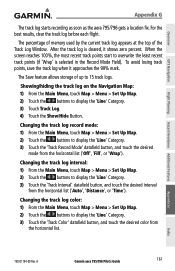
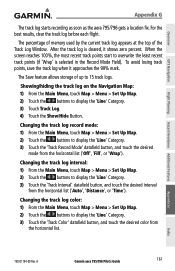
... Interval' datafield button, and touch the desired interval
from
the horizontal list. A
Garmin aera 795/796 Pilot's Guide
161
The Save feature allows storage of the Track Log Window. Changing the...', or 'Time'). Overview
GPS Navigation
Flight Planning Hazard Avoidance Additional Features
Appendix G
The track log starts recording as soon as the aera 795/796 gets a location fix. To ...
Pilot's Guide - Page 205
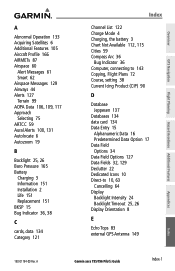
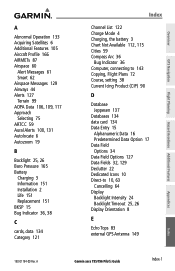
...aera 795/796 Pilot's Guide
Index-1 Overview
GPS Navigation
Flight Planning Hazard Avoidance Additional Features
A
Abnormal Operation 133 Acquiring Satellites 6 Additional Features 105 Aircraft Profile 166 AIRMETs 87 Airspace 60
Alert Messages 61 Smart 62 Airspace Messages...Charging, the battery 3 Chart Not Available 112, 115 Cities 59 Compass Arc 36
Bug Indicator 36 Computer, connecting to 143...
Quick Reference Guide - Page 9
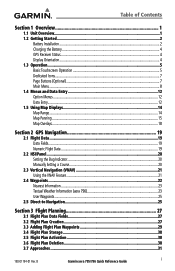
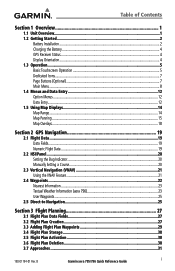
Table of Contents
Section 1 Overview 1
1.1 Unit Overview...1 1.2 Getting Started...2
Battery Installation...2 Charging the Battery...4 GPS Receiver Status...4 Display Orientation...4 1.3 Operation...5 Basic Touchscreen Operation 5 Dedicated Icons...7 Page Buttons (Optional)...7 Main Menu...8 1.4 Menus and Data Entry 12 Option Menus...12 Data Entry......
Quick Reference Guide - Page 12


... Overview
Overview
Power Button SD Card Slot
GPS Navigation
Hazard Avoidance Flight Planning
Utilities
Appendix
Unit Overview (Right Side)
1.2 GETTING STARTED
BATTERY INSTALLATION
Installing the battery: 1) Locate the lithium-ion battery that came in the product box. 2) Locate the metal contacts on the end of the lithium-ion battery. 3) Insert the battery so that the metal contacts on...
Quick Reference Guide - Page 49
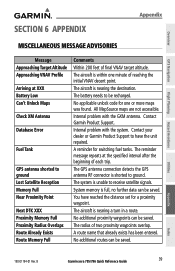
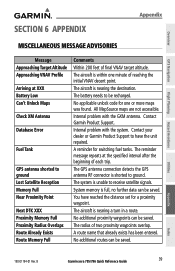
...GXM antenna. You have the unit repaired. B
Garmin aera 795/796 Quick Reference Guide
39 The aircraft is nearing a turn in a route. Utilities
Appendix
Index
190-01194-01 Rev. System memory is unable to ground. Overview
GPS Navigation
Flight Planning Hazard Avoidance
SECTION 6 APPENDIX
Appendix
MISCELLANEOUS MESSAGE ADVISORIES
Message Approaching Target Altitude Approaching VNAV...
Quick Reference Guide - Page 59


... 20
L
Loss of GPS Position 43
M
Map Autozoom 15 Overlays 18 Panning 15 Range 14, 15
Map Feature Button 16 Information 17
Message Advisories 39
N
Nearest 9, 23 Numeric Data Options 41 Numeric Flight Data 19
O
Option Menu 12
Index
Utilities
Appendix
Index
190-01194-01 Rev. B
Garmin aera 795/796 Quick Reference Guide
Index...
Similar Questions
Aera 796 Alt Lags On Dept.
I get obstacle and terrain warnings for several min after departure till the alt readout catches up ...
I get obstacle and terrain warnings for several min after departure till the alt readout catches up ...
(Posted by vctrs4food 11 years ago)
Aera 500 Fuel Flow Question Does Not Display Units:
What units/hour are used? US gallons? Imperial gallons? Litres?
What units/hour are used? US gallons? Imperial gallons? Litres?
(Posted by firsttocall 11 years ago)