Garmin aera 510 Support Question
Find answers below for this question about Garmin aera 510.Need a Garmin aera 510 manual? We have 10 online manuals for this item!
Question posted by magscan on October 17th, 2012
Broken Screen On Aera 510
How does I proceed to have the screnn repaired I live in Montreal
Thanks Clifford sarrazin-sullivan
Current Answers
There are currently no answers that have been posted for this question.
Be the first to post an answer! Remember that you can earn up to 1,100 points for every answer you submit. The better the quality of your answer, the better chance it has to be accepted.
Be the first to post an answer! Remember that you can earn up to 1,100 points for every answer you submit. The better the quality of your answer, the better chance it has to be accepted.
Related Garmin aera 510 Manual Pages
Automotive Quick Start Manual - Page 5
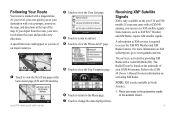
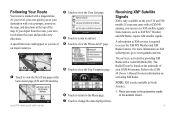
...XM Radio features. The service is activated by providing XM Radio with a GXM 40 antenna, you to www.garmin.com/xm.
If your aera came with a coded ID (Radio ID). A subscription to XM services is required to view the Where Am I? For more information on activating..., arrows on the map, and directions at the top of your GXM 40 antenna. If you travel on the aera 510 and 560 models.
Aviation Quick Reference Guide - Page 6


A Table of Contents
Section 4 Hazard Avoidance 27
4.1 XM® Weather (aera 510 & 560 27 4.2 Terrain...27 4.3 Traffic Information Service (TIS 28
Section 5 Utilities 29
5.1 Flight Log...29......34 Data Field & Numeric Data Options 35 Aural Alerts...37 Loss of GPS Position...37 Hazard Display with Loss of GPS Position 37
ii
Garmin aera 500 Series Quick Reference Guide
190-01117-03 Rev.
Aviation Quick Reference Guide - Page 9


... from the unit when not in the aircraft (refer to Appendix D of the 'Home' Screen. 2) Touch Yes. Charging the unit's battery using the aircraft's power outlet: 1) Mount the aera in use for transportation: automotive and aviation.
Overview
GPS Navigation
Flight Planning Hazard Avoidance
Overview
Charging the Battery
NOTE: While in Charge Mode, the...
Aviation Quick Reference Guide - Page 11


....
Displays the Waypoint Information. NDB
Displays nearest NDBs.
190-01117-03 Rev. Displays XM Radio (aera 510 & 560). Overview
GPS Navigation
Flight Planning Hazard Avoidance
Overview
'Home' Screen
Touch the
icon at any time to access the 'Home' Screen.
'Home' Screen Icons
Touch the following icons to perform the associated function:
Airport Displays nearest airports. Displays...
Aviation Quick Reference Guide - Page 12
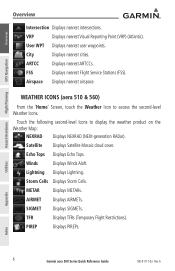
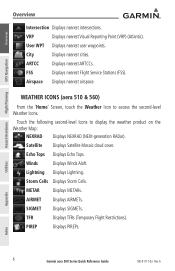
... (Atlantic). FSS
Displays nearest Flight Service Stations (FSS).
Weather Icons (aera 510 & 560)
From the 'Home' Screen, touch the Weather Icon to display the weather product on the Weather Map.... Utilities
Appendix
Index
6
Garmin aera 500 Series Quick Reference Guide
190-01117-03 Rev.
SIGMET Displays SIGMETs. Overview
GPS Navigation
Hazard Avoidance Flight Planning
Overview...
Aviation Quick Reference Guide - Page 33


... /off.
menu option. b) Touch the buttons until the 'Map' Category is displayed. Hazard Avoidance
Section 4 Hazard Avoidance
Overview
GPS Navigation
Flight Planning Hazard Avoidance
4.1 XM® Weather (aera 510 & 560)
Viewing XM Weather products on the Navigation Map: 1) From the 'Home' Screen touch the Map Icon. 2) Touch the Menu Icon. 3) Touch the 'Show/Hide...'
Pilot's Guide - Page 10


... Flight Plans...73 Inverting a Flight Plan...74 3.5 Approaches...75 Selecting an Approach...76 Activating Vectors-to-Final 78
Section 4 Hazard Avoidance 79
4.1 XM® Weather (aera 510 & 560 79 Activating Services...79 XM Satellite Weather Products 80 Using XM Satellite Weather Products 91
4.2 Terrain...94 Terrain Information...95 Obstacle Information...95 Terrain...
Pilot's Guide - Page 11


... 135 Connecting to a Garmin VHF Comm Radio 139 Information about USB Drivers 141 Connecting the GXM 40 Antenna (aera 510 & 560 141 Connecting to a GTX 330 Mode S Transponder 142 Interfacing...143 Using an external GPS Antenna (Optional 145
Appendix E: Battery and Care Information 147 Battery Information...147 Changing the Fuse...147 Cleaning the...
Pilot's Guide - Page 17


... been calculated.
A
Garmin aera 500 Series Pilot's Guide
5 Overview
GPS Navigation
Flight Planning Hazard Avoidance Additional Features
Overview
GPS Receiver Status
The receiver status...GPS Status
Signal Strength Bar
PRN Number Location (Lat/Long)
Viewing the GPS status: From the 'Home' Screen, touch Tools > GPS Status. Acquiring Satellites
The bars on the 'Home' Screen indicate the GPS...
Pilot's Guide - Page 20
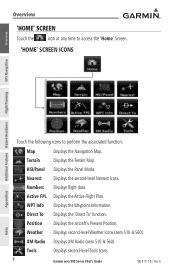
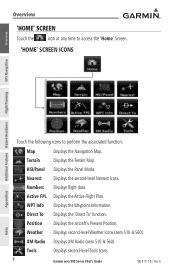
... Displays the Active Flight Plan.
Nearest Displays the second-level Nearest Icons. XM Radio Displays XM Radio (aera 510 & 560).
Overview
Overview
'Home' Screen
Touch the
icon at any time to access the 'Home' Screen.
'Home' Screen Icons
GPS Navigation
Additional Features Hazard Avoidance Flight Planning
Appendices
Touch the following icons to perform the associated function...
Pilot's Guide - Page 22
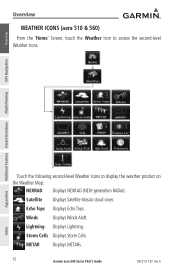
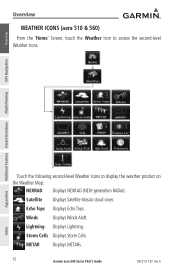
Winds
Displays Winds Aloft. Overview
Weather Icons (aera 510 & 560)
From the 'Home' Screen, touch the Weather Icon to display the weather product on the Weather Map:
NEXRAD Displays NEXRAD (NEXt-generation RADar).
METAR
Displays METARs.
10
Garmin aera 500 Series Pilot's Guide
190-01117-02 Rev. A
Index
Echo Tops Displays Echo Tops.
Storm Cells...
Pilot's Guide - Page 29
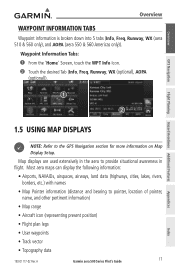
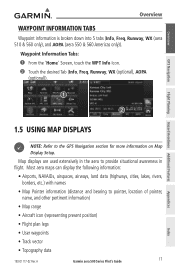
Waypoint Information Tabs:
➊ From the 'Home' Screen, touch the WPT Info Icon. ➋ Touch the desired Tab (Info, Freq, ...and bearing to the GPS Navigation section for more information on Map Display Setup. Overview
GPS Navigation
Overview
Waypoint Information Tabs
Waypoint information is broken down into 5 tabs (Info, Freq, Runway, WX (aera 510 & 560 only), and AOPA (aera 550 & 560 ...
Pilot's Guide - Page 36


...1 Minute, or 2 Minutes).
A Appendices
Index
24
Garmin aera 500 Series Pilot's Guide
190-01117-02 Rev.
Sound
Sound is broken down into 'Master', 'Alerts', and 'Media'. 'Master'... desired backlight intensity. Overview
GPS Navigation
Additional Features Hazard Avoidance Flight Planning
Overview
Backlight Intensity
Adjusting backlight intensity: 1) From the 'Home' Screen, touch Tools > Setup ...
Pilot's Guide - Page 61
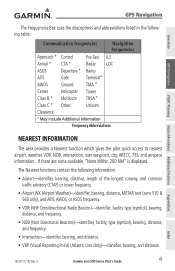
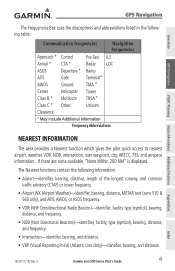
... Hazard Avoidance Additional Features
GPS Navigation
The Frequencies Box uses the descriptions and abbreviations listed in the following information.
• Airport-identifier, bearing, distance, length of the longest runway, and common traffic advisory (CTAF) or tower frequency.
• Airport WX (Airport Weather)-identifier, bearing, distance, METAR text (aera 510 & 560 only), and ATIS...
Pilot's Guide - Page 91
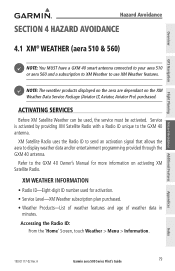
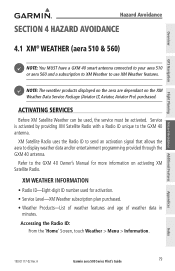
... send an activation signal that allows the aera to the GXM 40 Owner's Manual for...GPS Navigation
Flight Planning Hazard Avoidance Additional Features
Hazard Avoidance
Section 4 Hazard Avoidance
4.1 XM® Weather (aera 510 & 560)
NOTE: You MUST have a GXM 40 smart antenna connected to your aera 510 or aera...on the aera are dependant on activating XM Satellite Radio.
Accessing the Radio ID: From...
Pilot's Guide - Page 121


... You MUST have a GXM 40 smart antenna connected to your aera 510 or aera 560 and a subscription to XM Radio to constantly search for ...
Accessing XM Radio: From the 'Home' Screen, touch the XM Radio Icon. NOTE: Refer to the Hazard Avoidance Section for new stations.
Overview
GPS Navigation
Additional Features
5.3 XM® Radio (aera 510 & 560)
NOTE: XM Satellite Radio is only...
Pilot's Guide - Page 128


...
XM Radio Option Menu buttons to XM radio volume. Overview
GPS Navigation
Additional Features
Remove Favorites Window 5) Touch Yes. Increase/Decrease Volume
116
Garmin aera 500 Series Pilot's Guide
190-01117-02 Rev. The 'Master' volume controls all sound. Volume
Volume is broken down into 'Master', 'Alerts', and 'Media'. The 'Alerts' volume refers...
Pilot's Guide - Page 149
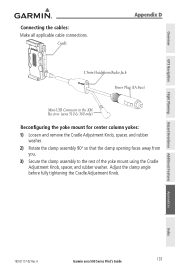
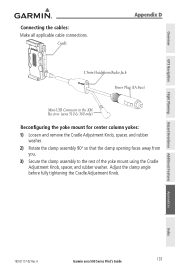
... Adjustment Knob. A
Garmin aera 500 Series Pilot's Guide
137 Overview
GPS Navigation
Flight Planning Hazard Avoidance Additional Features
Connecting the cables: Make all applicable cable connections. Appendices
Index
190-01117-02 Rev. Cradle
Appendix D
3.5mm Headphone/Audio Jack
Power Plug (3A Fuse)
Mini-USB Connector to the XM Receiver (aera 510 & 560 only)
Reconfiguring...
Pilot's Guide - Page 153
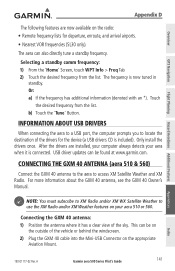
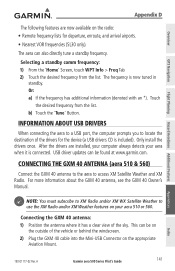
...'s Guide
141 USB driver updates can also directly tune a standby frequency. The frequency is connected.
Overview
GPS Navigation
Flight Planning Hazard Avoidance Additional Features
Appendix D
The following features are installed, your computer always detects your aera 510 or 560. Touch
the desired frequency from the list. After the drivers are now available on...
Pilot's Guide - Page 154
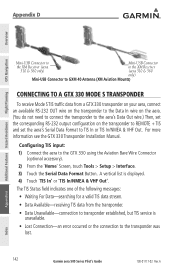
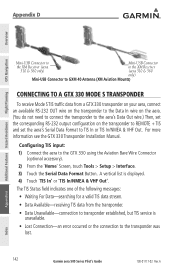
... D
Overview
GPS Navigation
Additional Features Hazard Avoidance Flight Planning
Mini-USB Connector to
Mini-USB Connector
the XM Receiver (aera
to the XM Receiver
510 & 560 only)
(aera 510 & 560
only...REMOTE + TIS and set the aera's Serial Data Format to the GTX 330 using the Aviation Bare Wire Connector
(optional accessory). 2) From the 'Home' Screen, touch Tools > Setup > Interface...
Similar Questions
My Aera 795 Shuts Down Or Freezes Periodically. Software Update Did Not Help.
My Aera 795 shuts down in flight, gets stuck reading pdfs. Garmin says next release of software may ...
My Aera 795 shuts down in flight, gets stuck reading pdfs. Garmin says next release of software may ...
(Posted by nick35852 12 years ago)
Reset Aera 500
hi! i have problem with my AERA 500. i Can´t start it. haw can i reset it? thank you
hi! i have problem with my AERA 500. i Can´t start it. haw can i reset it? thank you
(Posted by jacarrizo 12 years ago)

