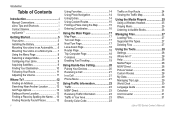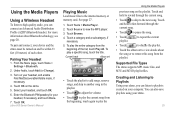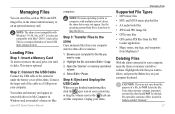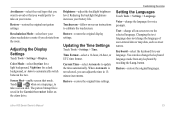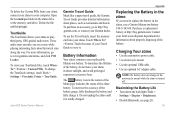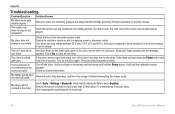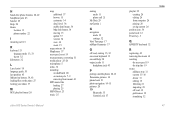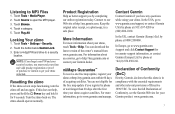Garmin Zumo 660 Support Question
Find answers below for this question about Garmin Zumo 660.Need a Garmin Zumo 660 manual? We have 4 online manuals for this item!
Question posted by nana1269 on July 3rd, 2012
How Do I Put Music On The Garmin? Is There A Certain File I Must Put Stuff In?
I was able to put music on the Garmin and even on the ScanDisk, however the music would not play and the manual did not give specific enough directions. Do I have to sync it? If so, how? Do you have a step by step guide?
Current Answers
Related Garmin Zumo 660 Manual Pages
Similar Questions
Nuvi 50 Lm
Is this gps only for use in an auto? Can it be hand carried?
Is this gps only for use in an auto? Can it be hand carried?
(Posted by chashenry73 12 years ago)
How Does One Determine Which Phone Will Work With The Zumo 660 In Australia. The
When one looks at the Garmin bluetooth site you cannot ask the question by GPS model. and most of th...
When one looks at the Garmin bluetooth site you cannot ask the question by GPS model. and most of th...
(Posted by scorah 12 years ago)