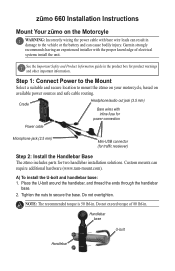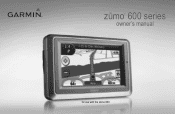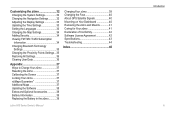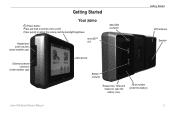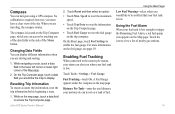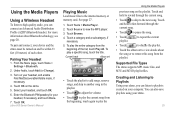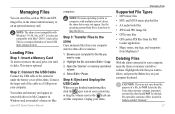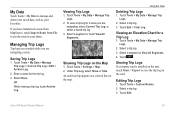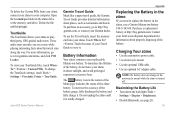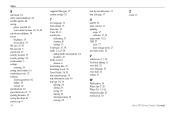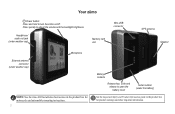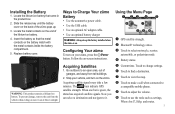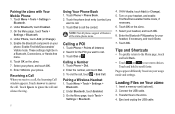Garmin Zumo 660 Support Question
Find answers below for this question about Garmin Zumo 660.Need a Garmin Zumo 660 manual? We have 4 online manuals for this item!
Question posted by paniocg on November 12th, 2013
What Is The Largest Sd Card For Zumo 660
The person who posted this question about this Garmin product did not include a detailed explanation. Please use the "Request More Information" button to the right if more details would help you to answer this question.
Current Answers
Related Garmin Zumo 660 Manual Pages
Similar Questions
How Does One Determine Which Phone Will Work With The Zumo 660 In Australia. The
When one looks at the Garmin bluetooth site you cannot ask the question by GPS model. and most of th...
When one looks at the Garmin bluetooth site you cannot ask the question by GPS model. and most of th...
(Posted by scorah 12 years ago)