Garmin Zumo 660 Support Question
Find answers below for this question about Garmin Zumo 660.Need a Garmin Zumo 660 manual? We have 4 online manuals for this item!
Question posted by SHANbulume on March 5th, 2014
Where Is The Micro Sd File On A Garmin 660 Zumo
The person who posted this question about this Garmin product did not include a detailed explanation. Please use the "Request More Information" button to the right if more details would help you to answer this question.
Current Answers
There are currently no answers that have been posted for this question.
Be the first to post an answer! Remember that you can earn up to 1,100 points for every answer you submit. The better the quality of your answer, the better chance it has to be accepted.
Be the first to post an answer! Remember that you can earn up to 1,100 points for every answer you submit. The better the quality of your answer, the better chance it has to be accepted.
Related Garmin Zumo 660 Manual Pages
Important Product and Saftey Information (Multilingual) - Page 2


...This notice is blocked. Keep your local waste disposal department to dispose of damage to the GPS device, fire, chemical burn, electrolyte leak, and/or injury.
• Do not leave ... road conditions. airbag field of or above any discrepancies before attempting such operations. See www.garmin.com/prop65 for an extended time, store within the following temperature range: from 32°...
Important Product and Saftey Information (Multilingual) - Page 4


...the instructions. there is no warranty as to be free from the GPS unit. Limited Warranty This Garmin product is warranted to the accuracy or
particular installation. However,
measurement of...ANY LIABILITY ARISING
• Reorient or relocate the receiving antenna. IN NO EVENT SHALL GARMIN BE LIABLE FOR ANY INCIDENTAL, SPECIAL, INDIRECT, OR CONSEQUENTIAL DAMAGES, WHETHER RESULTING FROM THE...
Installation Instructions - Page 1
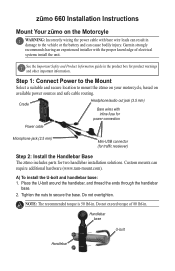
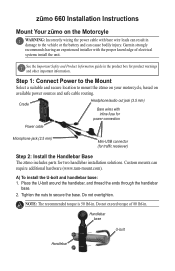
...suitable and secure location to secure the base. Custom mounts can cause bodily injury. Garmin strongly recommends having an experienced installer with bare wire leads can result in the ...handlebar installation solutions.
Do not overtighten.
Handlebar base
U-bolt
Handlebar
zūmo 660 Installation Instructions
Mount Your zūmo on
available power sources and safe cable ...
Installation Instructions - Page 4


... a lithium-ion battery. If you are using the suction cups.
© 2008 Garmin Ltd.
A
Printed in Europe, secure the antenna on the right side of the cradle. Plug the automotive power cable into the cradle. 7. Release button
Microphone jack (2.5 mm)
Cradle
Automotive power cable
2. Place the suction cup on a motorcycle.
5. Fit the bottom...
Owner's Manual - Page 2


... a trademark of such changes or improvements. May 2009
Part Number 190-01026-00 Rev. Visit the Garmin Web site (www.garmin.com) for any person or organization of the SD Card Association. Windows® is under license. SD™ is a registered trademark of Microsoft Corporation in Taiwan Liberty House, Hounsdown Business Park, Southampton, Hampshire...
Owner's Manual - Page 4
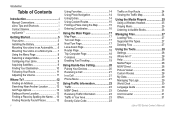
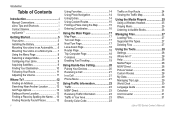
...25 Playing Music 25 Listening to Audible Books 26
Managing Files 27 Loading Files 27 Supported File Types 27 Deleting Files 27
Using the Tools 28 Settings 28 Where Am I...'s Manual Introduction
Table of Contents
Introduction i Manual Conventions i zūmo Tips and Shortcuts i Contact Garmin i myGarmin i
Getting Started 5 Your zūmo 5 Installing the Battery 6 Mounting Your zū...
Owner's Manual - Page 28


... music player, touch Browse >
Playlist > Create New Playlist.
2. Select songs.
3. Transfer the playlist and the music files to remove it from the playlist. Edit the playlist:
• Touch Add to add a song to http://garmin.audible.com. Using Bookmarks
To create a bookmark, touch
and
Bookmark. Touch Play to listen to the book...
Owner's Manual - Page 29
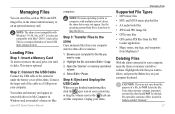
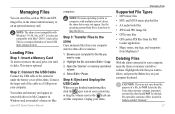
... memory card drive/
volume. 4. Step 4: Eject and Unplug the USB Cable When you want to a USB port on your computer for the file you are finished transferring files, click the eject icon in folders entitled "Garmin."
27 This is not compatible with multiple network drives, the zūmo drives may not appear. Managing...
Owner's Manual - Page 30


...Player
For information about your zūmo.
1.
Touch Tools > Picture Viewer > Slide Show to http://buy.garmin.com. For more information, go to start a slide show . Touch Back. 4.
This is a helpful ... a Slide Show
1. Custom Routes
For information about a topic.
Touch Info to view file information and to view information about routes, see pages 25-26.
Touch a category to...
Owner's Manual - Page 32


...bilingual dictionaries in the palm of your Garmin dealer.
30
Words and Phrases
1....go to spell the word or phrase, if necessary. Bilingual Dictionaries The Garmin Language Guide provides five bilingual dictionaries.
1.
Multilingual Phrasebank © Oxford... current time for the selected language. Touch Search to http://buy.garmin.com, or contact your hand. If necessary,
touch To English....
Owner's Manual - Page 35
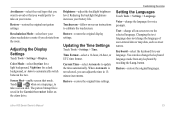
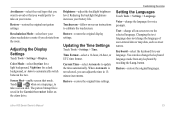
...two. Keyboard-select the keyboard for voice prompts. You can adjust the time in the Garmin\Screenshot folder on your zūmo recalculates a route if you deviate from any keyboard ....
Restore-restore the original navigation settings. Recalculation Mode-select how your routes. The picture bitmap file is not selected, you can also change the language of user-entered data or map data...
Owner's Manual - Page 37


... > Settings > Proximity Points. Select Auto Play to hear the complete tour as custom POIs, a safety camera database, or a TourGuide® file) loaded to pair with Bluetooth technology. Go to www.garmin.com/fmtraffic to a Bluetooth headset. Drop-select the device you want the audio for each time you renew your zūmo...
Owner's Manual - Page 40


...the zūmo to the POI Loader Help file.
Check http://my.garmin .com for points, such as safety cameras and school zones. Caution: Garmin is available in some locations. For more ... optional accessories, go to load custom points of Interest Use the POI Loader to http://buy.garmin.com, www.garmin.com/extras, or contact your Custom POIs, touch Where To? > Extras > Custom POIs....
Owner's Manual - Page 41
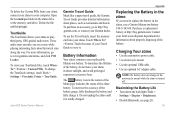
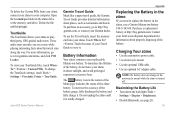
...your zūmo to play third-party, GPS-guided audio tours. Open the Garmin\poi folder in the zūmo
If... and avoid prolonged exposure to http://buy .garmin.com. Touch the name of your TourGuide files, touch Where To? > Extras > Custom...Bluetooth, see page 20.
39 Charging Your zūmo
• Use the automotive power cable. • Use motorcycle mount • Use the optional USB cable...
Owner's Manual - Page 42


... disk.
3.
Place the disk on the bottom of the automotive adapter.
1. Appendix
• Do not leave your zūmo in the black end piece. Avoid prolonged exposure to www.garmin.com/aboutGPS. Ensure that the silver tip is installed.
1.
For more information about GPS, go to excessive heat. Flip the lever down (toward...
Owner's Manual - Page 45


...°C)
Charging Temperature range: from 32°F to 113°F (from 0°C to 7 hours depending on usage and settings
Battery type: Removable lithium-ion battery
GPS receiver: High-sensitivity
Acquisition times*: Warm: Computer interface: USB mass storage, plug-and-play
Headphone jack: Standard 3.5 mm
Charge time: Approximately 4 hours
Power input: DC...
Owner's Manual - Page 48


... 44 clock for the world 30 compass 19 computer connection 27 contacting Garmin i converting currency 31 units 31 coordinates 16 cradle 6 currency, converting ...F
Favorites 14 editing 14 Panoramio photos 14
favorites saving 14
files 27 deleting 27 managing 27 supported types 27 transferring 27
finding ...code 12 Go! page options 12 Go Home 13 GPS
about GPS 40 off/on the map 15 near another location 12...
Owner's Manual - Page 49
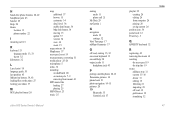
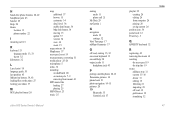
... microphone 5 miles 32 mounting
on dashboard 40 on motorcycle 7-9 removing from mount 41 MP3 music files loading 27 playing 25 MSN Direct 23 music 25
zūmo 600 Series Owner's Manual
muting... 20, 21 Panoramio pictures 14 phone book 21 photo navigation 14-15 pictures 28 PIN
Bluetooth 35 Garmin Lock 37
playlist 25 creating 26 editing 26 from computer 26 playing 26 saving current 26
position icon...
Owner's Manual - Page 50
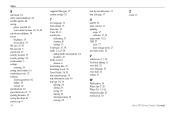
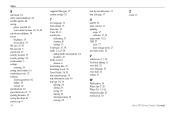
...current location 14, 15, 28 school zone database 38 screen brightness 33 screen shots 33 SD card 27, 43 SD card slot 5 search area 12 security location 37 security settings 34 serial number 5 ... 39 traffic 23, 23-24 adding traffic subscriptions 34 incidents 23 traffic receiver antenna 6 transferring files 27 translating words 30 Travel Guide 38, 39 trip computer page 18 trip information, reset 19 ...
Quick Start Manual - Page 7
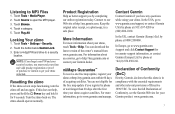
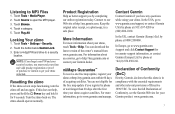
... site for 8 seconds. Listening to open the MP3 player. 3. Touch Tools > Media Player. 2. Touch Source to MP3 Files
1. Touch Browse. 4.
Touch the button below Garmin Lock. 3. Enter a 4-digit PIN and drive to http://buy.garmin.com or contact your zūmo. The zūmo should operate normally. Product Registration
Help us better support...
Similar Questions
How To Download A New Update Map To The Micro Sd For My Nuvi 1450 Gps
(Posted by besoundb 10 years ago)
How Does One Determine Which Phone Will Work With The Zumo 660 In Australia. The
When one looks at the Garmin bluetooth site you cannot ask the question by GPS model. and most of th...
When one looks at the Garmin bluetooth site you cannot ask the question by GPS model. and most of th...
(Posted by scorah 12 years ago)

