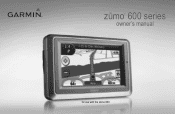Garmin Zumo 660 Support Question
Find answers below for this question about Garmin Zumo 660.Need a Garmin Zumo 660 manual? We have 4 online manuals for this item!
Question posted by Raymeyers on May 9th, 2012
Bluetooth Comparability?
Is the road tech zumo 660 Bluetooth compatible with the Scala Rider TeamSet Pro intercom system?
Current Answers
There are currently no answers that have been posted for this question.
Be the first to post an answer! Remember that you can earn up to 1,100 points for every answer you submit. The better the quality of your answer, the better chance it has to be accepted.
Be the first to post an answer! Remember that you can earn up to 1,100 points for every answer you submit. The better the quality of your answer, the better chance it has to be accepted.
Related Garmin Zumo 660 Manual Pages
Important Product and Saftey Information (Multilingual) - Page 2


... of deployment.
• The windshield mount may present a risk of damage to the GPS device, fire, chemical burn, electrolyte leak, and/or injury.
• Do not...and Product Information
• When navigating, carefully compare information displayed on the device to all available navigation sources, including road signs, road closures, road conditions, traffic
Warning Failure to avoid...
Installation Instructions - Page 1
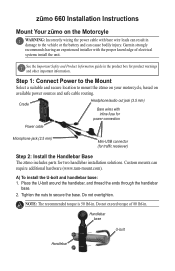
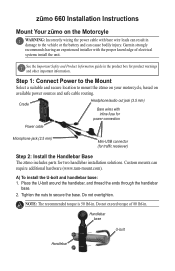
....com). Step 1: Connect Power to the Mount
Select a suitable and secure location to secure the base. Do not overtighten.
Handlebar base
U-bolt
Handlebar
zūmo 660 Installation Instructions
Mount Your zūmo on
available power sources and safe cable routing. Place the U-bolt around the handlebar, and thread the ends through...
Owner's Manual - Page 2


...products. Mac® is a registered trademark of Garmin Ltd. The Bluetooth® word mark and logos are owned by the Bluetooth SIG, Inc., and any person or organization of this and other ... 0808 2380000 (within the UK) Fax +44 (0) 870.8501251
Garmin Corporation No. 68, Jangshu 2nd Road, Shijr, Taipei County, Taiwan Tel. 886/2.2642.9199 Fax 886/2.2642.9099
All rights reserved.
RDS-TMC...
Owner's Manual - Page 5
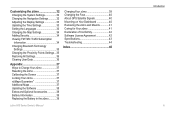
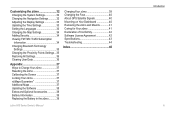
...the Map Settings 34 Adding Security 34 Viewing FM TMC Traffic Subscription Information 34 Changing Bluetooth Technology Settings 35 Changing the Proximity Points Settings...35 Restoring All Settings 36 Clearing User... the zūmo............39
Charging Your zūmo 39 Changing the Fuse 40 About GPS Satellite Signals 40 Mounting on Your Dashboard 40 Removing the zūmo and Mounts 41...
Owner's Manual - Page 11
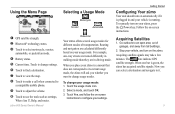
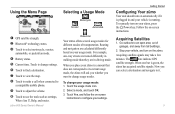
... mode: 1.
The bars indicate GPS satellite strength.
Using the Menu Page
➏
➐
➑➒ ➓
➊ GPS satellite strength. ➋ Bluetooth® technology status. ➌...10128; Touch to view the map. ➑ Touch to make a call when connected to
a compatible mobile phone.
➒ Touch to adjust the volume. ➓ Touch to change your vehicle ...
Owner's Manual - Page 14
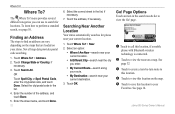
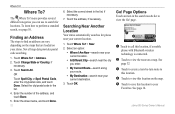
...-by-turn route to
this location.
➍ Touch to view this location on the map.
➎ Touch to save this location, if a mobile
phone with Bluetooth wireless technology is connected.
➋ Touch to view the route on your current destination.
3. Finding an Address
The steps to find an address can use...
Owner's Manual - Page 22


... to which it is turned on .
From the Menu page, touch Phone to become a hands-free device.
To determine whether your device with Bluetooth technology is connected to www.garmin.com/bluetooth.
Initiate pairing from your phone is compatible with the zūmo, go to your device to connect to the instructions for...
Owner's Manual - Page 37


...to adjust the proximity point settings.
Friendly Name-enter a friendly name that has Bluetooth wireless technology. Customizing the zūmo
Changing the Proximity Points Settings
You must...to pair with a different device.
Touch Done. See pages 38-39.
Bluetooth-enable and disable the Bluetooth component. This does not clear the pairing information. Phone or Audio-select ...
Owner's Manual - Page 41
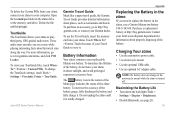
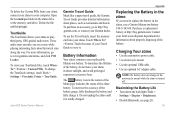
...the backlight (Tools >
Settings > Display > Brightness). • Disable Bluetooth, see page 20.
39
For more information, go to excessive heat...the battery. Charging Your zūmo
• Use the automotive power cable. • Use motorcycle mount • Use the... zūmo, connect your zūmo to play third-party, GPS-guided audio tours. TourGuide The TourGuide allows your zūmo to ...
Owner's Manual - Page 42


... your zūmo has acquired satellite signals, the signal strength bars on top of the automotive adapter.
1. Place the suction cup mount on the Menu page are indoors, near tall ...End piece Silver tip
Fuse
About GPS Satellite Signals
Your zūmo must acquire GPS (Global Positioning System) satellite signals to excessive heat. For more information about GPS, go to www.garmin.com/aboutGPS...
Owner's Manual - Page 45


...176;C to 7 hours depending on usage and settings
Battery type: Removable lithium-ion battery
GPS receiver: High-sensitivity
Acquisition times*: Warm: Computer interface: USB mass storage, plug-and-play... 3.5 mm
Charge time: Approximately 4 hours
Power input: DC vehicle power using the included automotive power cable and cradle or motorcycle mount, or AC power using an optional accessory
Usage: 10...
Owner's Manual - Page 46
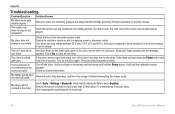
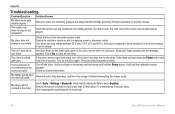
...363;mo again.
The zūmo is set to Enabled. Hold your finger on page 6.
Touch Tools > Settings > Bluetooth. Verify that the Bluetooth field is locked up/frozen.
Mount the suction cup as described on the screen and then press and hold it (without...only charge between 32°F and 113°F (0°C and 45°C).
Check the fuse in the automotive power cable.
Owner's Manual - Page 48


... 26 audio version 32 avoiding road types 33 theft 42 traffic 23
B
background color 33 battery information 39 bilingual dictionaries 30 Bluetooth technology 20-22
headset 25 ...pairing with phone 20, 35 removing a phone 35 settings 35 46
bookmarks 26 books 26 brightness 33
C
calculator 31 calling
answering 21 from the Go! page options 12 Go Home 13 GPS
about GPS...
Owner's Manual - Page 49
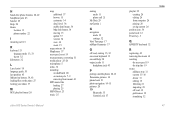
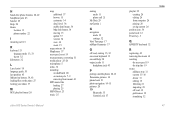
... 29 myGarmin i
N
navigation mode 32 settings 32
Next Turn page 17 nüMaps Guarantee 37
O
off road, routing 15, 32 on-screen keyboard 13 on-unit Help 28 output, audio 11
headphone jack 43
P
...mobile phone 20, 21 Panoramio pictures 14 phone book 21 photo navigation 14-15 pictures 28 PIN
Bluetooth 35 Garmin Lock 37
playlist 25 creating 26 editing 26 from computer 26 playing 26 saving current 26...
Quick Start Manual - Page 2
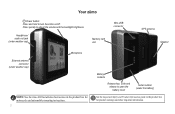
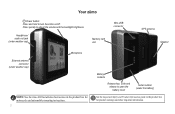
... warnings and other important information. Headphone/ audio-out jack (under weather cap)
Memory card slot
Mini-USB connector
GPS antenna Speaker
External antenna connector
(under weather cap)
Microphone
Note: See the zūmo 660 Installation Instructions in the product box for motorcycle and automobile mounting instructions.
Battery contacts
Release key: Slide and...
Quick Start Manual - Page 3
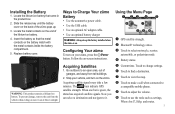
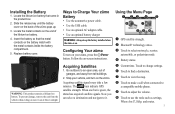
...minutes. Using the Menu Page
➏
➐
➑➒ ➓
➊ GPS satellite strength. ➋ Bluetooth® technology status. ➌ Touch to use the tools such as settings,
Where Am ....
4. Acquiring Satellites
1. The bars indicate GPS satellite strength. Go outdoors to Charge Your zūmo Battery
• Use the automotive power cable. • Use the USB ...
Quick Start Manual - Page 5


... you choose a destination while the off road feature is low. Under Route Preference, touch Off
Road.
A Fuel Gauge appears under the compass on the map page.
• Under Distance Per Tank, enter the total distance your motorcyle...;mo can be within 10 meters of fuel.
• Under Low Fuel Warning, choose when you when your fuel tank is compatible with Bluetooth technology is low.
Quick Start Manual - Page 6
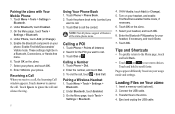
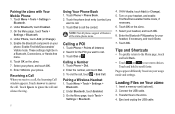
.... Touch Answer to the zūmo. 4. Note: Not all phones support all features of Interest. 2. Search for your headset, if necessary, and touch Done. 7. Under Bluetooth, touch Enabled. 3. Touch OK. Touch Phone > Points of the zūmo phone menu. Touch Phone > Dial. 2.
Transfer files to answer the call , touch > End Call...
Quick Start Manual - Page 8


...
Garmin (Europe) Ltd. These trademarks may not be used without the express permission of Garmin.The Bluetooth® word mark and logos are owned by Garmin is under license.
Liberty House, Hounsdown Business ...Park, Southampton, Hampshire, SO40 9RB UK
Garmin Corporation No. 68, Jangshu 2nd Road, Shijr, Taipei County, Taiwan
www.garmin.com
Part Number 190-01026-01 Rev. or its...
Similar Questions
How Does One Determine Which Phone Will Work With The Zumo 660 In Australia. The
When one looks at the Garmin bluetooth site you cannot ask the question by GPS model. and most of th...
When one looks at the Garmin bluetooth site you cannot ask the question by GPS model. and most of th...
(Posted by scorah 12 years ago)