Garmin Zumo 660 Support Question
Find answers below for this question about Garmin Zumo 660.Need a Garmin Zumo 660 manual? We have 4 online manuals for this item!
Question posted by mlward3992 on October 11th, 2012
Why Does My Gps Only Search Within My State?
Why does my Garmin only search locations within my state? How can I get it to search in other states?
Current Answers
There are currently no answers that have been posted for this question.
Be the first to post an answer! Remember that you can earn up to 1,100 points for every answer you submit. The better the quality of your answer, the better chance it has to be accepted.
Be the first to post an answer! Remember that you can earn up to 1,100 points for every answer you submit. The better the quality of your answer, the better chance it has to be accepted.
Related Garmin Zumo 660 Manual Pages
Important Product and Saftey Information (Multilingual) - Page 2


...GPS device, fire, chemical burn, electrolyte leak, and/or injury.
• Do not leave the device exposed to a heat source or in a high-temperature location... help ensure that may affect safety while driving. See www.garmin.com/prop65 for an extended time, store within the following ..., and its components contain chemicals known to the State of the device/battery in
posted road signs and...
Important Product and Saftey Information (Multilingual) - Page 3


... cup mount on your particular country of Conformity Hereby, Garmin, declares that this product is the user's responsibility to mount the Garmin device in a location that may be used.
In some inaccurate or incomplete data. Other state laws allow the suction mount to be located only in certain European countries due to specific radio frequency...
Important Product and Saftey Information (Multilingual) - Page 4


....
SPECIFIC LEGAL RIGHTS, WHICH MAY VARY FROM STATE TO STATE.
• Consult the dealer or an experienced...Garmin retains the exclusive right to repair or replace (with the instructions. Write the tracking number clearly on the outside of direction, distance, location...on a different circuit from the GPS unit. This product does not contain any Garmin warranty service station.
SUCH REMEDY...
Owner's Manual - Page 2


...Garmin (Europe) Ltd. May 2009
Part Number 190-01026-00 Rev. Garmin... Computer, Inc. Garmin®, the Garmin logo, MapSource®...Garmin Ltd. SD™ is a registered trademark of their respective owners.
© 2009 Garmin...Garmin Ltd. or its products and to change without the express prior written consent of Garmin...Fax +44 (0) 870.8501251
Garmin Corporation No. 68, Jangshu...
Owner's Manual - Page 4
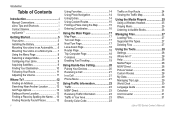
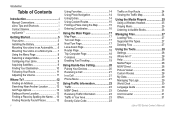
...
zūmo 600 Series Owner's Manual Introduction
Table of Contents
Introduction i Manual Conventions i zūmo Tips and Shortcuts i Contact Garmin i myGarmin i
Getting Started 5 Your zūmo 5 Installing the Battery 6 Mounting Your zūmo in Your Area 23 Severity... Your Route 11 Adjusting the Volume 11
Where To 12 Finding an Address 12 Searching Near Another Location 12 Go!
Owner's Manual - Page 5
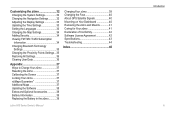
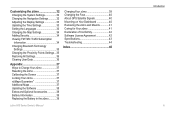
... and Optional Accessories 38 Battery Information 39 Replacing the Battery in the zūmo............39
Charging Your zūmo 39 Changing the Fuse 40 About GPS Satellite Signals 40 Mounting on Your Dashboard 40 Removing the zūmo and Mounts 41 Caring for Your zūmo 41 Declaration of Conformity 42...
Owner's Manual - Page 7
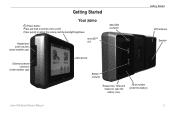
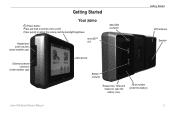
... brightness. Press quickly to turn the zūmo on/off. Headphone/ audio-out jack (under weather cap)
microSD™ slot
Mini-USB connector
Getting Started
GPS antenna Speaker
External antenna connector
(under weather cap)
Microphone
Battery contacts
Release key: Slide and release to open the battery cover
Serial number (under the...
Owner's Manual - Page 11
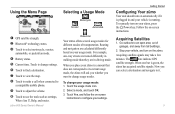
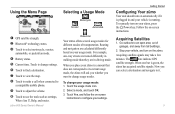
...Acquiring Satellites
1. Acquiring satellite signals may take a few minutes. The bars indicate GPS satellite strength. Follow the on ‑screen
instructions to use the tools such as...on your settings. Using the Menu Page
➏
➐
➑➒ ➓
➊ GPS satellite strength. ➋ Bluetooth® technology status. ➌ Touch to an open area, out...
Owner's Manual - Page 14
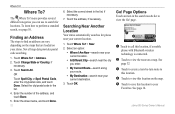
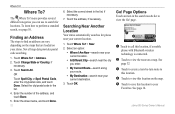
... To?
Touch Change State or Country, if
necessary. 3. Enter the number of the address, and touch Done. 5. Searching Near Another Location
Your zūmo automatically searches for locations.
Finding an Address
The steps to find an address can use to search for places near your current destination.
3. Not all map data provides postal code searching.
1.
Enter the...
Owner's Manual - Page 21
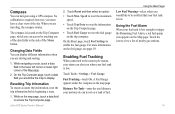
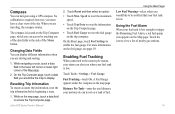
...gauge, see page 19. No calibration is low. When you when your motorcycle can navigate using a GPS compass. On the Reset page, touch Fuel Settings to the motorcycle mount, your fuel tank is ...red fuel-pump icon appears on the map page, touch a data field to display.
The compass is located on the Trip Computer page, which you can alert you are driving and routing.
1. For more ...
Owner's Manual - Page 24


... Phone Number to call home.
Placing Calls Using Voice Dial You can quickly call . 3. Search for your call home: Touch Phone > Call Home. To enter your phone supports phone book transfer).
3.
The zūmo dials your Home location, so you want
to use the keypad page, or touch Select From Phonebook (only...
Owner's Manual - Page 26


... view the
traffic incidents on a map. Using Traffic Information
Traffic on Your Route
When calculating your estimated arrival time.
Touch Traffic On Route. 3. Touch Traffic Search to your route while you are navigating, the zūmo automatically recalculates the route.
Owner's Manual - Page 30


..., touch Search. Touch Back. 4. Using the Tools
Using the Tools
The Tools menu provides many features that are traveling across town or across the globe. This is a helpful feature if you have stored in that you need to www.garmin .com/traffic or http://garmin.msndirect .com. Touch a category to save your current location...
Owner's Manual - Page 34
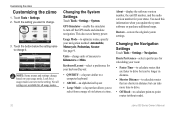
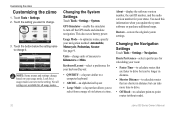
...the zūmo
1. NOTE: Some menus and settings change it. GPS Simulator-enable the simulator to change based on your zūmo.
You...the Navigation Settings
Touch Tools > Settings > Navigation.
Touch the button below the setting name to turn off the GPS mode and simulate navigation. Changing the System Settings
Touch Tools > Settings > System.
See page 9.
Route Preference...
Owner's Manual - Page 41
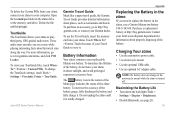
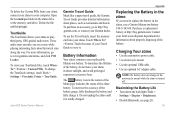
...://buy .garmin.com.
Open the Garmin\poi folder in the corner of the Menu page indicates the status of the battery, do not leave your zūmo to play third-party, GPS-guided audio...properly disposing of your Garmin dealer.
Appendix
Replacing the Battery in the motorcycle mount while the zūmo is totally charged. Charging Your zūmo
• Use the automotive power cable. •...
Owner's Manual - Page 42


...silver
cylinder), and replace with certain state regulations. Ensure that the silver tip...fast-blow
fuse.
3. For more information about GPS, go to navigate. Caution: The permanent mounting... GPS Satellite Signals
Your zūmo must acquire GPS (Global Positioning System) satellite signals to www.garmin.com... Avoid prolonged exposure to replace the fuse located at the tip of the small pieces, ...
Owner's Manual - Page 45


...
Charge time: Approximately 4 hours
Power input: DC vehicle power using the included automotive power cable and cradle or motorcycle mount, or AC power using an optional accessory...;F (from 0°C to 7 hours depending on usage and settings
Battery type: Removable lithium-ion battery
GPS receiver: High-sensitivity
Acquisition times*: Warm: Specifications
Physical size (W × H × D): 136 ...
Owner's Manual - Page 48


... 13 GPS
about GPS 40 off/on the map 15 near another location 12 recent selections 13 saved places (Favorites) 14 using photos 14-15
fuel tracking 19 fuse, changing 40
G
Garmin Lock 34...for the world 30 compass 19 computer connection 27 contacting Garmin i converting currency 31 units 31 coordinates 16 cradle 6 currency, converting 31 current location, save 14 customizing the zūmo 32-36 custom ...
Quick Start Manual - Page 2
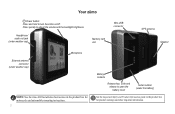
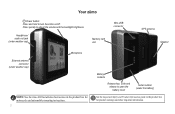
... the zūmo on/off. Headphone/ audio-out jack (under weather cap)
Memory card slot
Mini-USB connector
GPS antenna Speaker
External antenna connector
(under weather cap)
Microphone
Note: See the zūmo 660 Installation Instructions in the product box for motorcycle and automobile mounting instructions.
Battery contacts
Release key: Slide and...
Quick Start Manual - Page 3
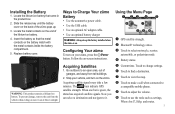
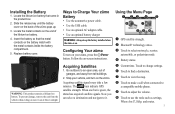
....
5. Acquiring satellite signals may take a few minutes. Locate the metal contacts on the zūmo. Configuring Your ... to Charge Your zūmo Battery
• Use the automotive power cable. • Use the USB cable. •... the Menu Page
➏
➐
➑➒ ➓
➊ GPS satellite strength. ➋ Bluetooth® technology status. ➌ Touch to use...
Similar Questions
How Does One Determine Which Phone Will Work With The Zumo 660 In Australia. The
When one looks at the Garmin bluetooth site you cannot ask the question by GPS model. and most of th...
When one looks at the Garmin bluetooth site you cannot ask the question by GPS model. and most of th...
(Posted by scorah 12 years ago)

