Garmin StreetPilot C340 Support Question
Find answers below for this question about Garmin StreetPilot C340 - Automotive GPS Receiver.Need a Garmin StreetPilot C340 manual? We have 6 online manuals for this item!
Question posted by Hojo99 on July 3rd, 2014
Garmin C340 Won't Stay On
I can turn the unit on, but it stays on for only a few seconds. Any help?
Current Answers
There are currently no answers that have been posted for this question.
Be the first to post an answer! Remember that you can earn up to 1,100 points for every answer you submit. The better the quality of your answer, the better chance it has to be accepted.
Be the first to post an answer! Remember that you can earn up to 1,100 points for every answer you submit. The better the quality of your answer, the better chance it has to be accepted.
Related Garmin StreetPilot C340 Manual Pages
Important Product and Saftey Information (Multilingual) - Page 2


...local waste disposal department to dispose of damage to the GPS device, fire, chemical burn, electrolyte leak, and/or... conditions, and other factors that the mount stays on
field of direct sunlight, such as ... situation. Keep your windshield clean to help ensure that may present a risk of...• The device is blocked. See www.garmin.com/prop65 for more information. Important Safety and...
Important Product and Saftey Information (Multilingual) - Page 4


... AND REMEDIES CONTAINED
determined by turning the equipment off and on,...receiver. SPECIFIC LEGAL RIGHTS, WHICH MAY VARY FROM STATE TO STATE.
• Consult the dealer or an experienced radio/TV technician for rebates or other special offers
Repairs should only be responsible for warranty repairs. Limited Warranty This Garmin product is warranted to be free from the GPS unit...
Important Safety and Product Information - Page 1


...serious injury.
See www.garmin.com/prop65 for driver ... functions requiring prolonged use your windshield clean to help ensure that may affect safety while driving. Minimize... may experience a shortened life span or may not stay attached to the windshield in front of or above... contain chemicals known to the State of damage to the GPS device, fire, chemical burn, electrolyte leak, and/or...
Important Safety and Product Information - Page 3


...• Reorient or relocate the receiving antenna.
• Increase the separation between the equipment and the receiver.
• Connect the equipment ...turning the equipment off and on a different circuit from the GPS unit.
• Consult the dealer or an experienced radio/TV technician for any transportation cost.
Repairs should only be used for help.
Limited Warranty This Garmin...
Declaration of Conformity - Page 1


...) Ltd, The Quadrangle, Abbey Park Ind. Paul Morrow Quality Manager GARMIN (Europe) Ltd
Date: 14th December 2005 Estate, Romsey, Hampshire, SO51 9DL, U.K.
Type of Equipment: Model Number(s):
Information Technology Equipment STREETPILOT C340
The undersigned does hereby declare that the equipment complies to which Conformity is Declared:
EN 60950-1:2001 Safety of Council Directive...
Owner's Manual - Page 4


... 32 Traffic Information with an
Changing System Settings ...... 21
FM TMC Traffic Receiver ... 33
Changing Time 22 Changing the Traffic Settings... 23 Changing Navigation 24 Changing the Language .......... 25
Technical Specifications ....... 36 Battery Information 36 Software License
Agreement 37
Index 38
Garmin © 2005
ii
c340 Owner's Manual
Owner's Manual - Page 9


... can view a place you
selected.
• Touch
to return to view different parts of the map. WHERE TO? Touch Where to? > Browse Map. If the GPS is turned off, touch the Set Loc. Garmin © 2005
Touch Back when you are done.
5
c340 Owner's Manual
Touch Show Map.
Owner's Manual - Page 11


...;nal destination.
Touch . Garmin © 2005
Touch Yes to add this one via point) to your route.
➌
➍
NOTE: You can add a stop before your destination.
Touch No to replace your original destination with this stop (via point to Your Route
You can add only one .
7
c340 Owner's Manual Adding...
Owner's Manual - Page 12
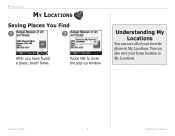
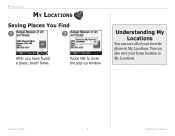
Garmin © 2005
8
c340 Owner's Manual You can save your favorite places in My Locations. Understanding My Locations
You can also save all of your home location in My Locations.
MY LOCATIONS
MY LOCATIONS
Saving Places You Find
➊
➋
After you have found a place, touch Save. Touch OK to close the pop-up window.
Owner's Manual - Page 19
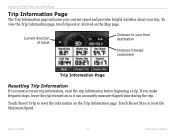
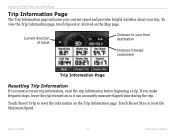
... before beginning a trip. Current direction of travel
Distance to your trip. Garmin © 2005
15
c340 Owner's Manual
To view the Trip Information page, touch Speed or Arrival ...speed and provides helpful statistics about your final destination
Distance traveled (odometer)
Trip Information Page
Resetting Trip Information
If you make frequent stops, leave the c340 turned on so it...
Owner's Manual - Page 25


... number. Restore-restore the original system settings. CUSTOMIZING THE C340
Changing System Settings
GPS Mode-set the unit's GPS receiver.
Garmin © 2005
21
c340 Owner's Manual For more information about custom POIs, see page 32.
➌
About-display your vehicle is moving, Safe Mode disables all
unit functions that require significant operator attention and could...
Owner's Manual - Page 27


... more information, see page 35.
➋
➌
Garmin © 2005
23
c340 Owner's Manual CUSTOMIZING THE C340
Changing the Traffic Settings
NOTE: You can only access the traffic settings if you are connected to external power and an FM TMC Traffic Receiver, such as a GTM 10.
➊
Your subscriptions and...
Owner's Manual - Page 33


... improve driver safety. To turn off satellite reception, set your c340 to indoor use an optional external remote antenna (Garmin GA 27C). Using a Remote Antenna
You can set the unit to GPS Off. Garmin © 2005
29
c340 Owner's Manual Using the c340 Responsibly
Your unit is very helpful when operating the unit in the trunk of the c340. This is equipped...
Owner's Manual - Page 35


... button
Face plate
Power button
Garmin © 2005
31
c340 Owner's Manual
If this does not help, reset your unit locks up, press the Power button to turn off the face plate.
3.
Resetting Your c340
If your c340. To reset the c340:
1. Press the Reset button.
4. APPENDIX
Updating the c340 Software and Map Data
Garmin periodically updates its software and...
Owner's Manual - Page 37


APPENDIX
Traffic Information with an FM TMC Traffic Receiver
Using a Garmin FM TMC Traffic Receiver, your c340 can only access the traffic information and settings if the c340 is received, your unit displays the event on the side of the c340.
NOTE: You can receive and use traffic information broadcast over the FM Radio...
Owner's Manual - Page 39
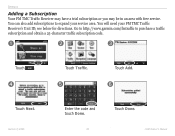
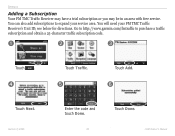
... or you may be in an area with free service.
Go to http://www.garmin.com/fmtraffic to expand your FM TMC Traffic Receiver's Unit ID; Garmin © 2005
Enter the code and touch Done.
35
Touch Done. c340 Owner's Manual see below for directions. You will need your service area. You can...
Owner's Manual - Page 41


...reverse engineer, or reduce to any country in the normal operation of America.
NOTE: The Garmin c340 has no user-serviceable parts.
You agree not to export or re-export the Software to human readable... form the Software or any part thereof or create any way voids your unit, take it to use the software embedded in this device (the "Software") in binary ...
Owner's Manual - Page 42


... your c340 28 Cleaning 28 Color mode 21 Contact Garmin i Current location 14
saving 9 Current Route page 16
Customizing the c340 18-... TMC Traffic Receiver 33-
35 Following your route 2 Fuse, changing 36
G Go Home 12 GPS
issues maintaining a fix 29 turn off 21 WAAS 21...31 version 20 Map symbol 11 Map view 20 Metric units 21 Mounting the c340 26 Moving the map 5 My Locations 8 Favorites ...
Quick Reference Guide - Page 7


... Traffic The Map page displays when there is a traffic incident on the Map as well.
For more information about Garmin FM traffic receivers, visit www.garmin.com/traffic.
The traffic symbols appear on your c340 can route to it at any time by touching Where to display a list of traffic incidents. Setting a Home Location...
Quick Reference Guide, English-French - Page 7


... of traffic events.
Traffic Information with an FM TMC Traffic Receiver
Using a Garmin FM TMC Traffic Receiver, your c340 in the mount and plug it into the USB connector on the Map as well.
Connecting the GTM 10 to Your c340
Place your c340 can receive and use traffic information broadcast over the FM Radio Data System...
Similar Questions
Garmin 1450 Gps Won't Turn On
(Posted by Scotshaneb 9 years ago)
How To Edit File In Garmin C340
(Posted by K4dtsme 10 years ago)
Replacement Adapter
where can I purchase a 12 volt adapter for teh Garmin C340 ser no 11602842W
where can I purchase a 12 volt adapter for teh Garmin C340 ser no 11602842W
(Posted by tallypics 12 years ago)

