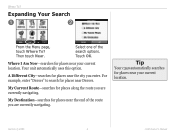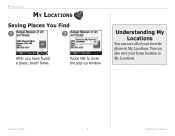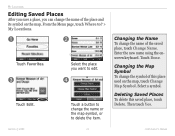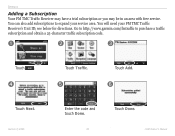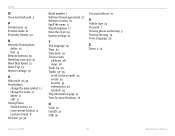Garmin StreetPilot C340 Support Question
Find answers below for this question about Garmin StreetPilot C340 - Automotive GPS Receiver.Need a Garmin StreetPilot C340 manual? We have 6 online manuals for this item!
Question posted by K4dtsme on March 13th, 2014
How To Edit File In Garmin C340
The person who posted this question about this Garmin product did not include a detailed explanation. Please use the "Request More Information" button to the right if more details would help you to answer this question.
Current Answers
Related Garmin StreetPilot C340 Manual Pages
Similar Questions
Garmin C340 Won't Stay On
I can turn the unit on, but it stays on for only a few seconds. Any help?
I can turn the unit on, but it stays on for only a few seconds. Any help?
(Posted by Hojo99 9 years ago)
Garmin Nuvi 50lm Manual
how do i download a streets and trips file to my gps and run it
how do i download a streets and trips file to my gps and run it
(Posted by tksafe 10 years ago)
Replacement Adapter
where can I purchase a 12 volt adapter for teh Garmin C340 ser no 11602842W
where can I purchase a 12 volt adapter for teh Garmin C340 ser no 11602842W
(Posted by tallypics 12 years ago)