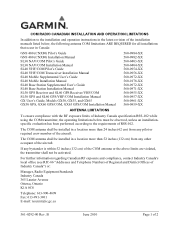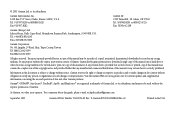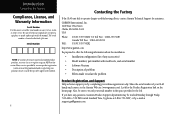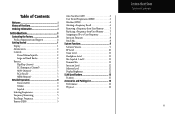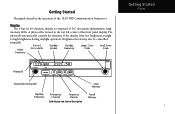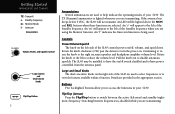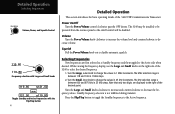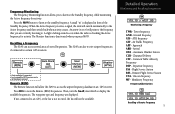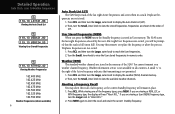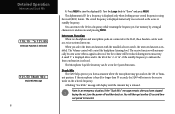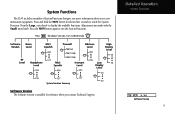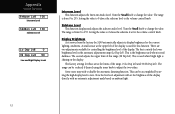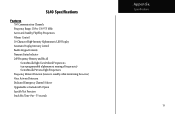Garmin SL40 Support Question
Find answers below for this question about Garmin SL40.Need a Garmin SL40 manual? We have 2 online manuals for this item!
Question posted by Anonymous-168295 on May 7th, 2021
Hi I Need Repair Manual Sl40
The person who posted this question about this Garmin product did not include a detailed explanation. Please use the "Request More Information" button to the right if more details would help you to answer this question.
Current Answers
Answer #1: Posted by Odin on May 7th, 2021 5:47 PM
Such manuals (repair or service manuals) are often difficult to find, and this one is not online. Garmin will likely provide a service manual at a cost: use the contact information at https://www.contacthelp.com//customer-service; or use the corporate contact information at http://www.corporateofficeowl.com/garmin/Corporate%20Office.
Hope this is useful. Please don't forget to click the Accept This Answer button if you do accept it. My aim is to provide reliable helpful answers, not just a lot of them. See https://www.helpowl.com/profile/Odin.
Related Garmin SL40 Manual Pages
Similar Questions
Extracting Tracks And Waypoints From The Garmin Area 500
We have 2 years worth of tracks and waypoints stored on our GARMIN aera 500 that we cannot get off t...
We have 2 years worth of tracks and waypoints stored on our GARMIN aera 500 that we cannot get off t...
(Posted by andrea81536 11 years ago)