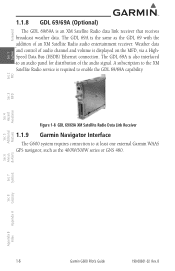Garmin G600 Support Question
Find answers below for this question about Garmin G600.Need a Garmin G600 manual? We have 1 online manual for this item!
Question posted by Ainsley1 on May 8th, 2014
How Do I Get A Manual
The person who posted this question about this Garmin product did not include a detailed explanation. Please use the "Request More Information" button to the right if more details would help you to answer this question.
Requests for more information
Request from BusterDoogen on May 8th, 2014 9:47 AM
Without a model # we can't help!
Without a model # we can't help!
Current Answers
Related Garmin G600 Manual Pages
Similar Questions
Gma 350h Maintenance Manual
Can you provide us a maintennce manual of GMA 350H
Can you provide us a maintennce manual of GMA 350H
(Posted by mameennagari607 2 years ago)
Installation Manual Gnc 255
As I plan to instal this unit I'm wondering if I can use some of the actual indicators... for this ...
As I plan to instal this unit I'm wondering if I can use some of the actual indicators... for this ...
(Posted by Patrickhayoz 11 years ago)