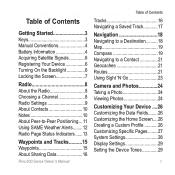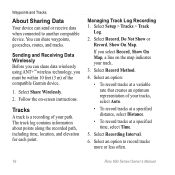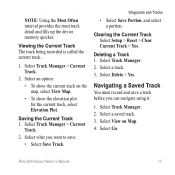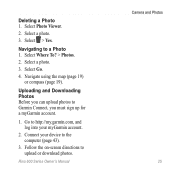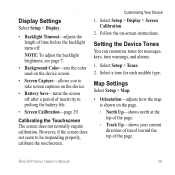Garmin Rino 655t Support Question
Find answers below for this question about Garmin Rino 655t.Need a Garmin Rino 655t manual? We have 3 online manuals for this item!
Question posted by jvtall05 on January 5th, 2014
No Detail On Maps.
Only used my rino 655t maps one time and now I'm not getting any detail at all.
Current Answers
Related Garmin Rino 655t Manual Pages
Similar Questions
Rino 655t Can't See Sd Card
My Garmin rino 655t doesn't show maps downloaded to sd card. Only the map downloads on the device. W...
My Garmin rino 655t doesn't show maps downloaded to sd card. Only the map downloads on the device. W...
(Posted by aloymez 2 years ago)
Receiving Waypoint In Rino650
I can not recived waypoint on Mapsource from my gps rino 650
I can not recived waypoint on Mapsource from my gps rino 650
(Posted by nawahmad 11 years ago)
Gps On/off
When i touch the GPS the only option that I see is the GPS dial (dial has the clock arm, tells you h...
When i touch the GPS the only option that I see is the GPS dial (dial has the clock arm, tells you h...
(Posted by robertvelez2010 12 years ago)