Garmin Rino 650 Support Question
Find answers below for this question about Garmin Rino 650.Need a Garmin Rino 650 manual? We have 4 online manuals for this item!
Question posted by raajna on May 20th, 2014
How To Adjust Volume On Rhino 650
The person who posted this question about this Garmin product did not include a detailed explanation. Please use the "Request More Information" button to the right if more details would help you to answer this question.
Current Answers
There are currently no answers that have been posted for this question.
Be the first to post an answer! Remember that you can earn up to 1,100 points for every answer you submit. The better the quality of your answer, the better chance it has to be accepted.
Be the first to post an answer! Remember that you can earn up to 1,100 points for every answer you submit. The better the quality of your answer, the better chance it has to be accepted.
Related Garmin Rino 650 Manual Pages
Owner's Manual - Page 6


... a series of the device.
3. Align the metal contacts on the battery pack with the Rino® 650 and 655t. 1. Select to
adjust backlight, volume,
squelch level, and to lock
or unlock the screen.
➌
Hold to scroll through the pages.
Rino 600 Series Owner's Manual Gently press the battery pack into place. Installing the Lithium...
Owner's Manual - Page 14


... available in the US only on until alerts are received. The weather radio must remain on the Rino 650 and 655t. From the radio page, select Weather.
2. Select Weather Map to see more detailed information.
12
Rino 600 Series Owner's Manual note: You can scan over a county warning on your county map with...
Owner's Manual - Page 44


...cards can cause permanent damage. Data Management
Note: The device is available only with the Rino 650 and 655t. File Types The device supports these file types.
• Files from ...toward
the top edge of the device, and lift up, as instructed in the battery compartment.
➊
➋
Rino 600 Series Owner's Manual It is also not compatible with Windows® 95, 98, Me, or NT. Device ...
Owner's Manual - Page 47


... data to http://buy .garmin.com or from your device. Customize your Garmin dealer. Rino 600 Series Owner's Manual
45
For more information, go to the device. Appendix
Before ...
You can use optional fitness accessories including a heart rate monitor or a cadence sensor with only the Rino 650 and 655t. Bring the device within range (3 m)
of interest, such as mounts, preloaded map memory...
Quick Start Manual - Page 3
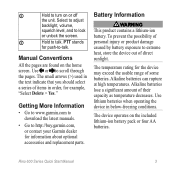
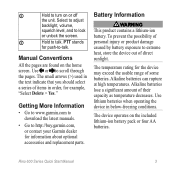
... lose a significant amount of items in order, for information about optional accessories and replacement parts. Rino 600 Series Quick Start Manual
3 Use or to http://buy.garmin.com, or contact your Garmin...Go to scroll through the pages.
The device operates on the home screen. Select to adjust
backlight, volume,
squelch level, and to lock
or unlock the screen.
➌
Hold to -talk...
User Manual - Page 6


...33.
To prevent personal injury or device damage, store the device out of the device.
2
Rino 650 Owner's Manual
Align the metal contacts on the battery pack with the metal contacts on the back... or an optional Alkaline battery pack, which uses four AA batteries (page 34). Select to adjust backlight, volume, squelch level, and to lock or unlock the screen.
➌ Hold to scroll through ...
User Manual - Page 8
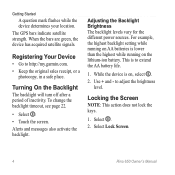
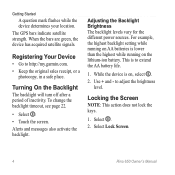
... AA batteries is lower than the highest while running on , select .
2. Registering Your Device
• Go to adjust the brightness level.
Locking the Screen
Note: This action does not lock the keys.
1. Select Lock Screen.
4
Rino 650 Owner's Manual To change the backlight timeout, see page 22.
• Select . • Touch the screen.
User Manual - Page 10
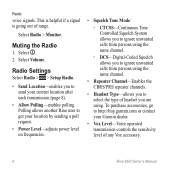
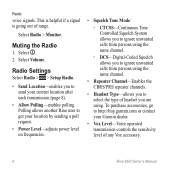
... allows another Rino user to get your location by sending a poll request.
• Power Level-adjusts power level ... Vox Level-Voice operated transmission controls the sensitivity level of any Vox accessory.
6
Rino 650 Owner's Manual This is helpful if a signal is going out of headset you are.... 2.
Muting the Radio
1. Select Volume. To purchase accessories, go to select the type of range.
User Manual - Page 20
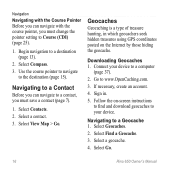
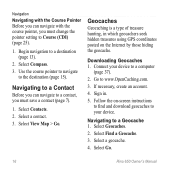
...a computer
(page 37).
2. Select a contact. 3. Select Go.
16
Rino 650 Owner's Manual Begin navigation to a Geocache 1. Select Compass. 3.
Select View Map > Go. Downloading ...Geocaches 1. Sign in which geocachers seek hidden treasures using GPS coordinates posted on -screen instructions to find and download geocaches to your device to a ...
User Manual - Page 25
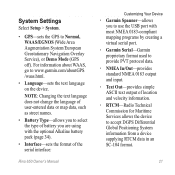
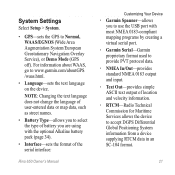
... optional Alkaline battery pack (page 34).
• Interface-sets the format of the serial interface:
Rino 650 Owner's Manual
Customizing Your Device
◦◦ Garmin Spanner-allows you to use the USB port....
21 System Settings
Select Setup > System.
• GPS-sets the GPS to Normal, WAAS/EGNOS (Wide Area Augmentation System/European Geostationary Navigation Overlay Service), or Demo Mode...
User Manual - Page 26


...-page 22.
Customizing Your Device
Display Settings
Select Setup > Display.
• Backlight Timeout-adjusts the length of time before the backlight turns off after a period of the page.
22
Rino 650 Owner's Manual Map Settings
Select Setup > Map.
• Orientation-adjusts how the map is shown on the device.
• Battery Save-turns the...
User Manual - Page 28
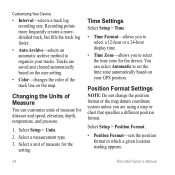
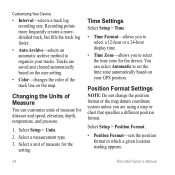
...8226; Position Format-sets the position format in which a given location reading appears.
24
Rino 650 Owner's Manual Position Format Settings
Note: Do not change the position format or the map datum... for the device. Changing the Units of Measure
You can select Automatic to organize your GPS position. Tracks are using a map or chart that specifies a different position format.
You...
User Manual - Page 29
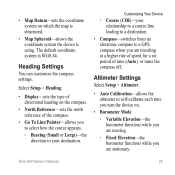
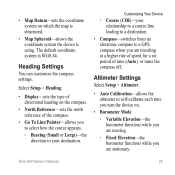
...Altimeter Settings
Select Setup > Altimeter.
• Auto Calibration-allows the altimeter to a GPS compass when you are traveling at a higher rate of speed for a set period of... is WGS 84. Customizing Your Device
◦◦ Course (CDI)-your destination. Rino 650 Owner's Manual
25
Heading Settings
You can customize the compass settings. The default coordinate system is using.
User Manual - Page 41
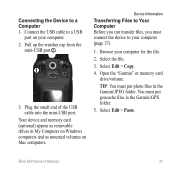
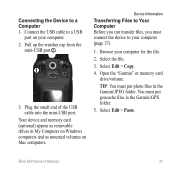
...\JPEG folder. Select Edit > Paste.
You must connect the device to a Computer 1. Select Edit > Copy.
4.
Rino 650 Owner's Manual
37 Connect the USB cable to a USB
port on Mac computers. Browse your computer for the file....-USB port. Open the "Garmin" or memory card drive/volume. Your device and memory card (optional) appear as removable drives in My Computer on Windows computers and...
User Manual - Page 42
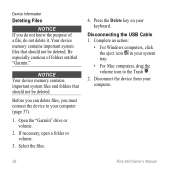
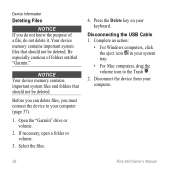
... computers, click the eject icon in your system tray.
• For Mac computers, drag the volume icon to your computer (page 37).
1.
Before you can delete files, you do not know ... open a folder or volume.
3. Be especially cautious of a file, do not delete it. Open the "Garmin" drive or volume.
2. Press the Delete key on your computer.
38
Rino 650 Owner's Manual
Disconnect the...
User Manual - Page 44
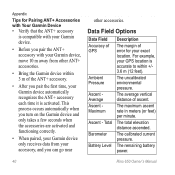
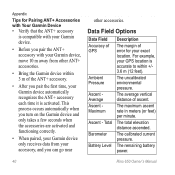
... Garmin device within +/3.6 m (12 feet).
Ascent - Data Field Options
Data Field Description
Accuracy of GPS
The margin of ascent.
Appendix
Tips for your Garmin device only receives data from other accessories.
This .... Battery Level The remaining battery power.
40
Rino 650 Owner's Manual Ascent Maximum
The maximum ascent rate in meters (or feet) per minute.
User Manual - Page 46
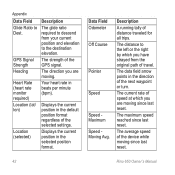
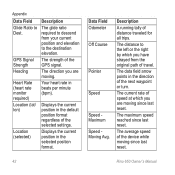
... moving.
The distance to the destination elevation. The maximum speed reached since last reset.
42
Rino 650 Owner's Manual Displays the current position in the direction of the GPS signal. Your heart rate in the selected position format.
GPS Signal Strength Heading
Heart Rate (heart rate monitor required) Location (lat/ lon)
Location (selected)
Description...
User Manual - Page 47


... traveled since the last reset. Time to Destination
The estimated time needed to reach the next waypoint on your GPS position.
Trip Time Stopped
The time spent not moving since last reset.
Rino 650 Owner's Manual
43 Data Field Description
Speed -
Trip Odometer A running tally of sunset based on your final destination. Trip...
User Manual - Page 50
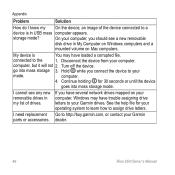
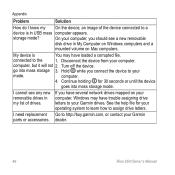
... to the
1.
storage mode?
Continue holding for your
mode. dealer.
46
Rino 650 Owner's Manual connected to a
device is
You may have trouble assigning drive letters...contact your computer.
My device is in My Computer on Windows computers and a
mounted volume on your computer, Windows may have several network drives mapped on Mac computers.
computer....
User Manual - Page 52
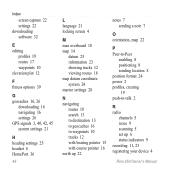
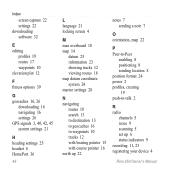
... 19 routes 17 waypoints 10 elevation plot 12
F fitness options 39
G geocaches 16, 26
downloading 16 navigating 16 settings 26 GPS signals 3, 40, 42, 45 system settings 21
H heading settings 25 headset 6 HomePort 36
48
L language 21 locking ...R radio
channels 5 icons 9 scanning 5 set up 6 status indicators 9 recording 11, 23 registering your device 4
Rino 650 Owner's Manual
Similar Questions
Rhino 650
does the rhino 650 account for slope when measuring distance
does the rhino 650 account for slope when measuring distance
(Posted by speedydavepam 9 years ago)

