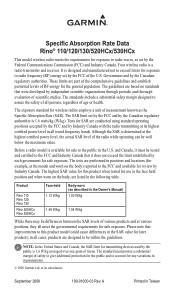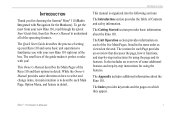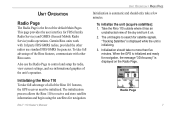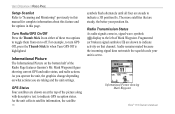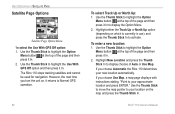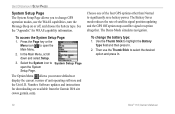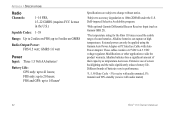Garmin RINO 110 Support Question
Find answers below for this question about Garmin RINO 110 - Hiking GPS Receiver.Need a Garmin RINO 110 manual? We have 3 online manuals for this item!
Question posted by marcomedina on February 17th, 2019
Garmin Rino 110
My Garmin Rino 110 will not turn on, even with brand new batteries!
Current Answers
Answer #1: Posted by Odin on February 17th, 2019 7:00 PM
You must press and hold the Power button for 2 seconds. if this doesn't solve, see the second- and third-listed Symptoms at https://www.manualslib.com/manual/253335/Garmin-Rino-110.html?page=93. If the issue persists or if you require further explanation, you'll have to consult Garmin--use the contact information at:
Hope this is useful. Please don't forget to click the Accept This Answer button if you do accept it. My aim is to provide reliable helpful answers, not just a lot of them. See https://www.helpowl.com/profile/Odin.
Related Garmin RINO 110 Manual Pages
Similar Questions
4 Pin Female Usb Cable For Garmin Rino 110 To Connect To A Computer
(Posted by davmar003 2 years ago)
Just Put New Batteries In My 610 Rino Gps Radio And Now It Won't Turn On
Just put new batteries in my 610 rino gps radio and now it won't turn on
Just put new batteries in my 610 rino gps radio and now it won't turn on
(Posted by thomaslon78 2 years ago)
Garmin Gps 72,
Will Not Power Up
My Garmin GPS 72 will not power up even with new batteries
My Garmin GPS 72 will not power up even with new batteries
(Posted by robwilliams3 11 years ago)
Cannot Two Way
Turns on just fine and says ready to transmit on FRS. But hit button to two way and it goes to recei...
Turns on just fine and says ready to transmit on FRS. But hit button to two way and it goes to recei...
(Posted by sprevo1000 12 years ago)