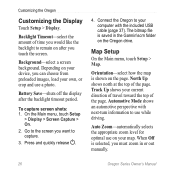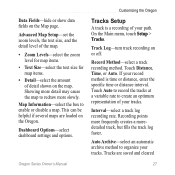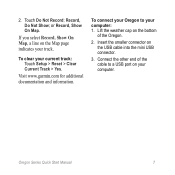Garmin Oregon 550 Support Question
Find answers below for this question about Garmin Oregon 550 - Hiking GPS Receiver.Need a Garmin Oregon 550 manual? We have 3 online manuals for this item!
Question posted by ninilda on March 11th, 2014
How To Create Garmin Oregon 550t Tracks
The person who posted this question about this Garmin product did not include a detailed explanation. Please use the "Request More Information" button to the right if more details would help you to answer this question.
Current Answers
Related Garmin Oregon 550 Manual Pages
Similar Questions
Create A New Track?
Hello I have a Garmin Montana 650T and am trying to use it to measure haul roads in mining. I have a...
Hello I have a Garmin Montana 650T and am trying to use it to measure haul roads in mining. I have a...
(Posted by regogui 9 years ago)
How To Put Micro Sd Card In Garmin Oregon 550
(Posted by jandcadiy 10 years ago)
Garmin Oregon 550 Does Not Turn On
(Posted by Hondamomma 10 years ago)
How Do I Delete The Recent Find List From The Where To Screen On The Oregon 550
(Posted by enewt 11 years ago)
Will A Dc30 Work On The Astro 320
garmin dc30 collar.will it track on astro 320 handheld.
garmin dc30 collar.will it track on astro 320 handheld.
(Posted by Anonymous-44128 12 years ago)