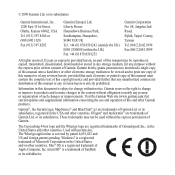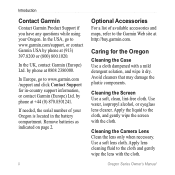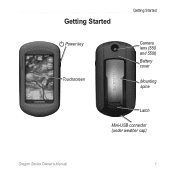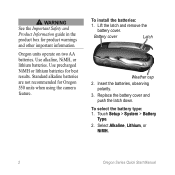Garmin Oregon 550 Support Question
Find answers below for this question about Garmin Oregon 550 - Hiking GPS Receiver.Need a Garmin Oregon 550 manual? We have 3 online manuals for this item!
Question posted by jandcadiy on April 17th, 2014
How To Put Micro Sd Card In Garmin Oregon 550
The person who posted this question about this Garmin product did not include a detailed explanation. Please use the "Request More Information" button to the right if more details would help you to answer this question.
Current Answers
Related Garmin Oregon 550 Manual Pages
Similar Questions
Rino 655t Can't See Sd Card
My Garmin rino 655t doesn't show maps downloaded to sd card. Only the map downloads on the device. W...
My Garmin rino 655t doesn't show maps downloaded to sd card. Only the map downloads on the device. W...
(Posted by aloymez 2 years ago)
Garmin Oregon 550 Does Not Turn On
(Posted by Hondamomma 10 years ago)
How Do I Delete The Recent Find List From The Where To Screen On The Oregon 550
(Posted by enewt 11 years ago)
Trouble In Downloading
i cant download my waypoints and tracks.i tried to connect my oregon 550 to my computer using manifo...
i cant download my waypoints and tracks.i tried to connect my oregon 550 to my computer using manifo...
(Posted by leejci 12 years ago)