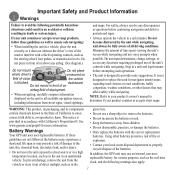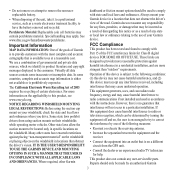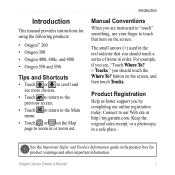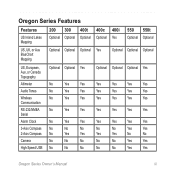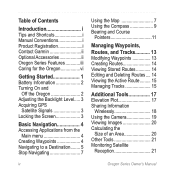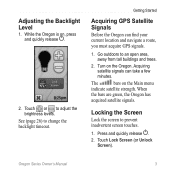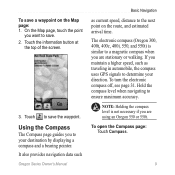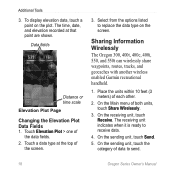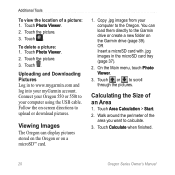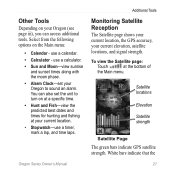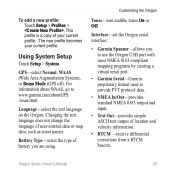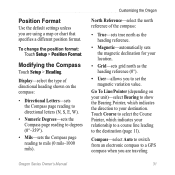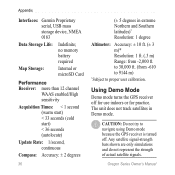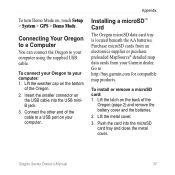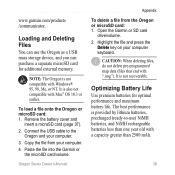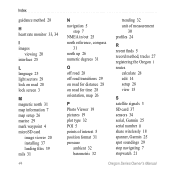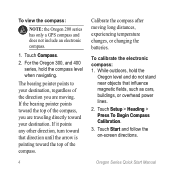Garmin Oregon 200 Support Question
Find answers below for this question about Garmin Oregon 200 - Hiking GPS Receiver.Need a Garmin Oregon 200 manual? We have 4 online manuals for this item!
Question posted by rmccutcheon79 on October 17th, 2010
Oregon 200 Question.
I downloaded a map to a MicroSD card. I put it in the receiver. How do I get the Oregon to read the card? It is not showing up as a map option that I can choose.
Current Answers
Related Garmin Oregon 200 Manual Pages
Similar Questions
Garmin Gps 500 Series Echo Map Trouble Shooting?
(Posted by nickt010849 9 years ago)
Deletion Of Maps From Oregon 200
How do I delete maps from my Oregon 200 to free up memory7 space?
How do I delete maps from my Oregon 200 to free up memory7 space?
(Posted by damianpower 11 years ago)
Can I Save Tracks Onto An Microsd Card In The Gps Instead Of Downloading Via Usb
I won't have a computer while in Central America, so I am wondering if it is possible to save lots o...
I won't have a computer while in Central America, so I am wondering if it is possible to save lots o...
(Posted by helixed2 11 years ago)
Forerunner 410 - Trouble Getting Started
Whwn the unit id turned om the display show the language choosing option. When i push enter the disp...
Whwn the unit id turned om the display show the language choosing option. When i push enter the disp...
(Posted by abkva 12 years ago)