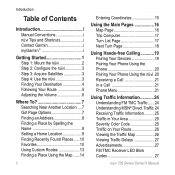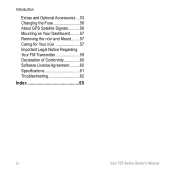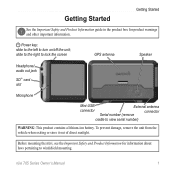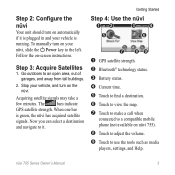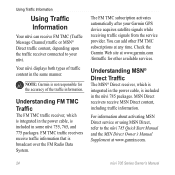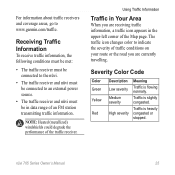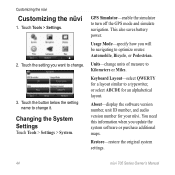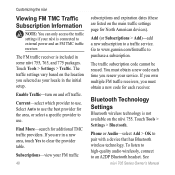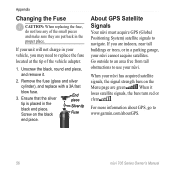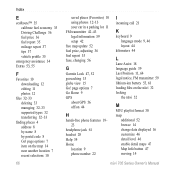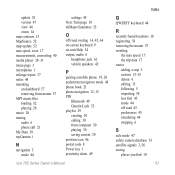Garmin Nuvi 765T Support Question
Find answers below for this question about Garmin Nuvi 765T - Automotive GPS Receiver.Need a Garmin Nuvi 765T manual? We have 7 online manuals for this item!
Current Answers
Related Garmin Nuvi 765T Manual Pages
Similar Questions
Setting For Home Address
Can I set a permanent address for home address?
Can I set a permanent address for home address?
(Posted by honeychild2 8 years ago)
I Need Instructions To Print For My Garmin Gps Nuvi 66lm
I just bought the nuvi 66lm. my old Garmin was so easy and had instructuions with it. I want to be a...
I just bought the nuvi 66lm. my old Garmin was so easy and had instructuions with it. I want to be a...
(Posted by cornieord 9 years ago)
Why My Pc Hangs Up When I Connect Etrex Vista Garmin Gps Device?
(Posted by sushantkumarpradhan05 11 years ago)
Garmin Nuvi 765 Gps Cradle Mount
I bought a Nuvi 765 but there is no cradle mount to it. Can I still use it or charge it another way ...
I bought a Nuvi 765 but there is no cradle mount to it. Can I still use it or charge it another way ...
(Posted by clvtroj 11 years ago)
Garmin Gps Nuvi 2555
I saw a posting that the Garmin Gps Nuvi 2555 was great untill you update it then there is problems ...
I saw a posting that the Garmin Gps Nuvi 2555 was great untill you update it then there is problems ...
(Posted by steaming 12 years ago)