Garmin Nuvi 765T Support Question
Find answers below for this question about Garmin Nuvi 765T - Automotive GPS Receiver.Need a Garmin Nuvi 765T manual? We have 7 online manuals for this item!
Question posted by clvtroj on November 1st, 2012
Garmin Nuvi 765 Gps Cradle Mount
I bought a Nuvi 765 but there is no cradle mount to it. Can I still use it or charge it another way with out that cradle mount?
Current Answers
There are currently no answers that have been posted for this question.
Be the first to post an answer! Remember that you can earn up to 1,100 points for every answer you submit. The better the quality of your answer, the better chance it has to be accepted.
Be the first to post an answer! Remember that you can earn up to 1,100 points for every answer you submit. The better the quality of your answer, the better chance it has to be accepted.
Related Garmin Nuvi 765T Manual Pages
Important Product and Saftey Information (Multilingual) - Page 2


... before attempting such operations.
airbag field of deployment.
• The windshield mount may present a risk of damage to the GPS device, fire, chemical burn, electrolyte leak, and/or injury.
•... driving and use of all circumstances. accordance with vehicle operating controls, such as the steering wheel, the foot pedals, or the transmission levers. See www.garmin.com/prop65 for...
Important Product and Saftey Information (Multilingual) - Page 3


...garmin.com /declaration-of any interference received, including interference that are designed to provide reasonable protection against placing objects on the windshield in a residential installation. Garmin... Garmin device.
Notice
Windshield Mounting Legal Restrictions Before using the suction cup mount on your Garmin dealer or the Garmin Web site.
Map Data Information Garmin uses ...
Important Product and Saftey Information (Multilingual) - Page 4


...Reorient or relocate the receiving antenna.
SPECIFIC LEGAL RIGHTS...used only as to correct the interference by one year from the GPS unit.
Repairs should only be made at no warranty as a travel aid
harmful interference to repair or replace (with the instructions. Send the device, freight charges prepaid, to abuse, misuse, accident, or unauthorized alteration or repairs. Garmin...
Important Safety and Product Information - Page 1


...California to provide route suggestions. See www.garmin.com/prop65 for driver attentiveness and good judgement... may present a risk of damage to the GPS device, fire, chemical burn, electrolyte leak, and...mount
Do not place
where driver's
unsecured on the windshield.
• Always use of deployment.
• The windshield mount may affect safety while driving.
Do not place the mount...
Important Safety and Product Information - Page 2


... which you drive. It is prohibitively expensive. In some inaccurate or incomplete data. Notice
Windshield Mounting Legal Restrictions Before using suction mounts on your Garmin dealer or the Garmin Web site. Other state laws allow the suction mount to mount the Garmin device in compliance with all European countries in compliance with all data sources contain some countries...
Important Safety and Product Information - Page 3


... free from the GPS unit.
• Consult the dealer or an experienced radio/TV technician for help.
In addition, Garmin reserves the right to part 15 of direction, distance, location or topography.
This equipment has been tested and found to comply with the instructions. These limits are obtained and/or used for any...
Declaration of Conformity - Page 1


Authorised Representative:
GARMIN (Europe) Ltd, Liberty House, Hounsdown Business Park, Southampton, Hampshire, SO51 9DL, U.K. Type of Equipment:
Information Technology Equipment (Global Positioning System Receiver)
Model Number(s):
NUVI 7XX
(XX may be any numeral 0-9 or letter A-Z)
The undersigned does hereby declare that the equipment complies to which Conformity is Declared:
EN 55022...
Owner's Manual - Page 4
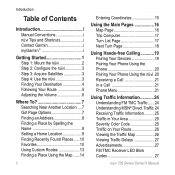
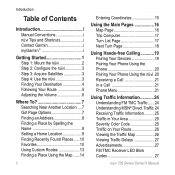
...Using Hands-free Calling............19 Pairing Your Devices 19 Pairing Your Phone Using the Phone 20 Pairing Your Phone Using the nüvi. 20 Receiving a Call 21 In a Call 21 Phone Menu 21
Using...Tips and Shortcuts i Contact Garmin i myGarmin i
Getting Started 1 Step 1: Mount the nüvi 2 Step 2: Configure the nüvi 3 Step 3: Acquire Satellites 3 Step 4: Use the nüvi 3 ...
Owner's Manual - Page 6
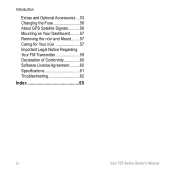
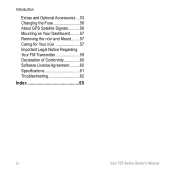
Introduction
Extras and Optional Accessories....53 Changing the Fuse 56 About GPS Satellite Signals...........56 Mounting on Your Dashboard.........57 Removing the nüvi and Mount........57 Caring for Your nüvi 57 Important Legal Notice Regarding Your FM Transmitter 59 Declaration of Conformity 60 Software License Agreement..........60 Specifications 61 ...
Owner's Manual - Page 7
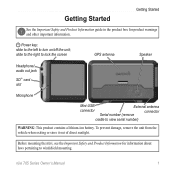
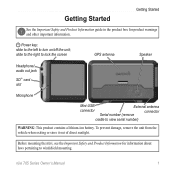
... unit from the vehicle when exiting or store it out of direct sunlight.
Before mounting the nüvi, see the Important Safety and Product Information for product warnings and... 705 Series Owner's Manual
Power key: slide to the left to windshield mounting.
slide to the right to lock the screen
GPS antenna
Speaker
Headphone/ audio out jack
SD™ card slot
Microphone
Mini-USB
...
Owner's Manual - Page 8
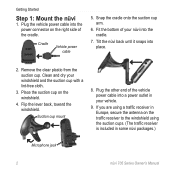
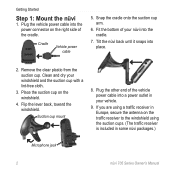
.... Plug the other end of your vehicle.
9.
Suction cup mount
8. Cradle
Vehicle power cable
5. Remove the clear plastic from the suction cup...
Step 1: Mount the nüvi
1. Snap the cradle onto the suction cup arm.
6. If you are using a traffic receiver in Europe, secure the antenna on the traffic receiver to the windshield using the suction cups. (The traffic receiver is included ...
Owner's Manual - Page 30
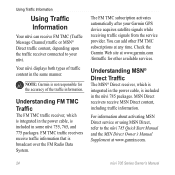
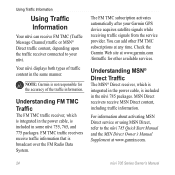
... cable, is included in some nüvi 755, 765, and 775 packages. Check the Garmin Web site at www.garmin.com.
24
nüvi 705 Series Owner's Manual For information about activating MSN Direct service or using MSN Direct, refer to your Garmin GPS device acquires satellite signals while receiving traffic signals from the service provider.
Note...
Owner's Manual - Page 54
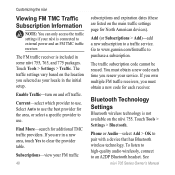
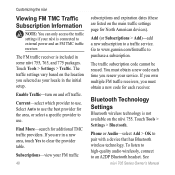
....
Bluetooth Technology Settings
Bluetooth wireless technology is included in some nüvi 755, 765, and 775 packages. The traffic settings vary based on the location you renew your...If you must obtain a new code each receiver.
Go to www.garmin.com/fmtraffic to an A2DP Bluetooth headset. Current-select which provider to use the best provider for additional TMC traffic ...
Owner's Manual - Page 60


...a route while playing interesting facts about historical sites along the way. Open the Garmin\poi folder in the nüvi drive or the SD card drive.
For more information, go to www...Points of Interest Use the POI Loader to load custom points of interest (POIs) onto your computer. To view your computer. Go to www.garmin.com/extras, and click POI Loader to play third-party, GPS-guided audio ...
Owner's Manual - Page 62
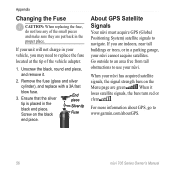
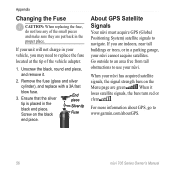
....
3. If you may need to use your nüvi has acquired satellite signals, the signal strength bars on the black
End piece Silver tip
Fuse
end piece. When your nüvi. About GPS Satellite Signals
Your nüvi must acquire GPS (Global Positioning System) satellite signals to www.garmin.com/aboutGPS.
56
nüvi...
Owner's Manual - Page 63
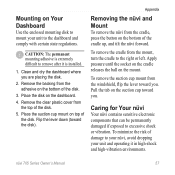
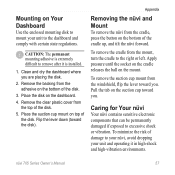
....
3.
nüvi 705 Series Owner's Manual
57 Clean and dry the dashboard where you .
To remove the cradle from the cradle, press the button on the dashboard.
4. Mounting on Your Dashboard
Use the enclosed mounting disk to mount your unit to your nüvi, avoid dropping your unit and operating it is extremely difficult to remove...
Owner's Manual - Page 64
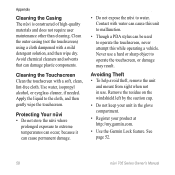
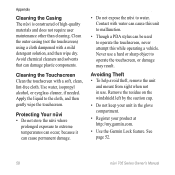
... dry. Remove the residue on the windshield left by the suction cup.
• Do not keep your product at http://my.garmin.com.
• Use the Garmin Lock feature. Avoiding Theft • To help avoid theft, remove the unit
and mount from sight when not in the glove compartment.
• Register your unit in...
Owner's Manual - Page 69
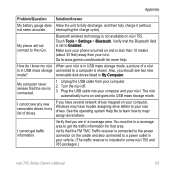
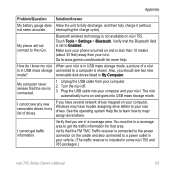
...Go to www.garmin.com/bluetooth for that the FM TMC Traffic receiver is connected to the power connector on your computer, Windows may have several network drives mapped on the cradle and also connected... nüvi.
interrupting the charge cycle). I cannot see two new
mode?
Make sure your phone is turned on and is in some nüvi 755 and 765 packages.)
nüvi 705 ...
Owner's Manual - Page 72
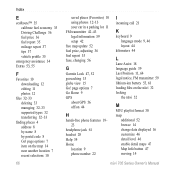
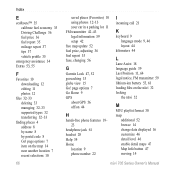
...252;vi 705 Series Owner's Manual page options 7 Go Home 9 GPS
about GPS 56 off/on 44
H
hands-free phone features 19- 23
headphone...another location 7 recent selections 10
66
saved places (Favorites) 10 using photos 12-13 your car in a parking lot 11 FM transmitter...fuel price, adjusting 36 fuel report 35 fuse, changing 56
G
Garmin Lock 47, 52 geocaching 15 globe view 15 Go! Index
E
...
Quick Start Manual - Page 2
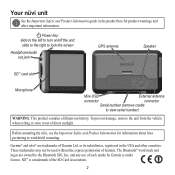
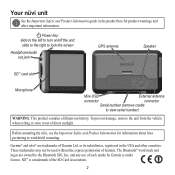
... the screen
Headphone/audio out jack
GPS antenna
Speaker
SD™ card slot
Microphone
Mini-USB
External antenna
connector
connector
Serial number (remove cradle
to turn on/off the unit;
Power key: slide to the left to view serial number)
Warning: This product contains a lithium-ion battery. Garmin® and nüvi®...
Similar Questions
Setting For Home Address
Can I set a permanent address for home address?
Can I set a permanent address for home address?
(Posted by honeychild2 8 years ago)
The Nuvi 1390lmt Can Be Used In Any Of Three Usage Modes: Automotive,
pedestrian, and bicycle.
pedestrian, and bicycle.
(Posted by jagabi 10 years ago)
Why My Pc Hangs Up When I Connect Etrex Vista Garmin Gps Device?
(Posted by sushantkumarpradhan05 11 years ago)

