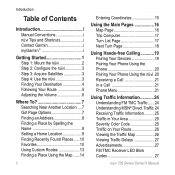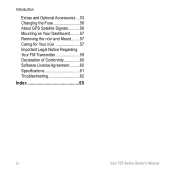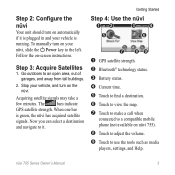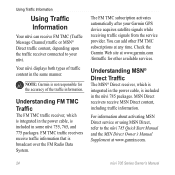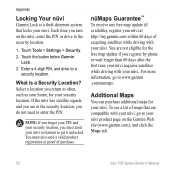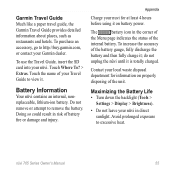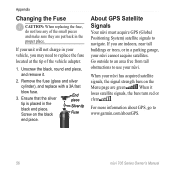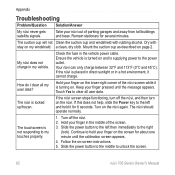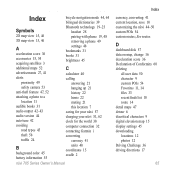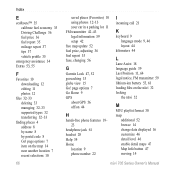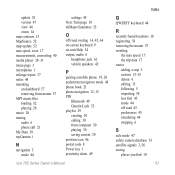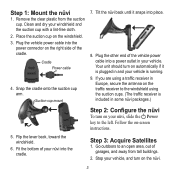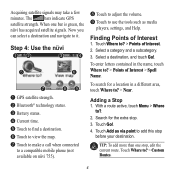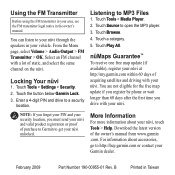Garmin Nuvi 765T Support Question
Find answers below for this question about Garmin Nuvi 765T - Automotive GPS Receiver.Need a Garmin Nuvi 765T manual? We have 7 online manuals for this item!
Question posted by mflocastro on January 8th, 2012
Garmin Nuvi 765t Continuously Acquiring Satellites
The person who posted this question about this Garmin product did not include a detailed explanation. Please use the "Request More Information" button to the right if more details would help you to answer this question.
Current Answers
Related Garmin Nuvi 765T Manual Pages
Similar Questions
How To Do A Hard Reset On Garmin Nuvi 765t
(Posted by AMS66ga 9 years ago)
What Is The List Of Files On A Garmin Nuvi 765t
(Posted by vboilisa9077 9 years ago)
Garmin Nuvi Would Not Acquire Satellites Reset Got A Signal Does It Have To
stay on for a while?
stay on for a while?
(Posted by margaumesh5 10 years ago)
How Do I Set Up My Garmin Nüvi 765t For Highway Directions & Not Local Roads?
We've programed the Garmin nuvi 765T for "shortest time", and yet it always directs us to use loca...
We've programed the Garmin nuvi 765T for "shortest time", and yet it always directs us to use loca...
(Posted by nsurowiec 14 years ago)