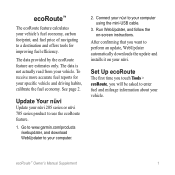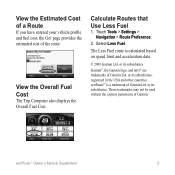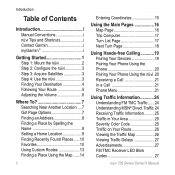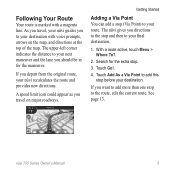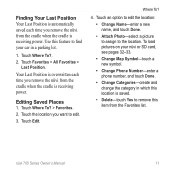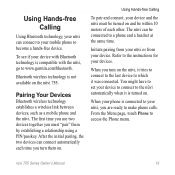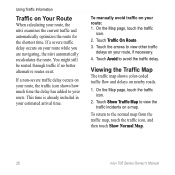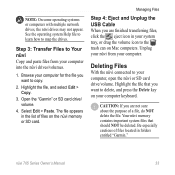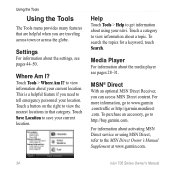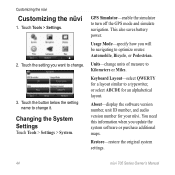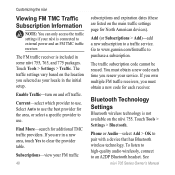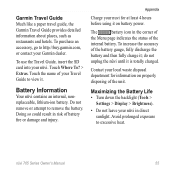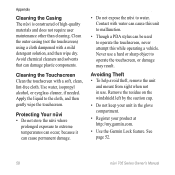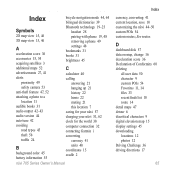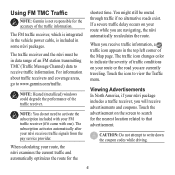Garmin Nuvi 765T Support Question
Find answers below for this question about Garmin Nuvi 765T - Automotive GPS Receiver.Need a Garmin Nuvi 765T manual? We have 7 online manuals for this item!
Question posted by nsurowiec on February 2nd, 2010
How Do I Set Up My Garmin Nüvi 765t For Highway Directions & Not Local Roads?
We've programed the Garmin nuvi 765T for "shortest time", and yet it always directs us to use local roads instead of the highway. We've owned Garmins in the past & never had this problem. Any suggestions on how we can the preferences to default to highway driving routes?
Current Answers
Related Garmin Nuvi 765T Manual Pages
Similar Questions
Setting The Dash Cam Camera Direction
If the Garmin is attached in the left hand corner of windshield, what setting would be used for the ...
If the Garmin is attached in the left hand corner of windshield, what setting would be used for the ...
(Posted by hollyberryfarm 7 years ago)
How To Set Up Step By Step Directions On My Garmin 2595lmt
(Posted by gmeyeTheod 10 years ago)
Why Can't Garmin Nuvi 1450 Find Local Addresses?
My Garmin Nuvi 1450 keeps jumping to Illinois from my entered Wisconsin USA. Once I reset it to Wi...
My Garmin Nuvi 1450 keeps jumping to Illinois from my entered Wisconsin USA. Once I reset it to Wi...
(Posted by jrschroe 11 years ago)
Directions
I Have Sent Directions From Mapquest To My Garmin-where In Garmin Do I Find The Directions
I Have Sent Directions From Mapquest To My Garmin-where In Garmin Do I Find The Directions
(Posted by ABAIGEAL1 11 years ago)
I Have A Problem With Low Bridges And Small Roads
can i reset the gps for larger vehicals
can i reset the gps for larger vehicals
(Posted by droden1 12 years ago)