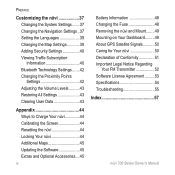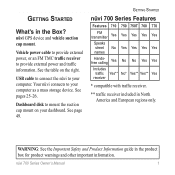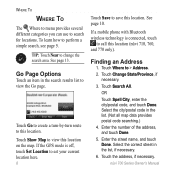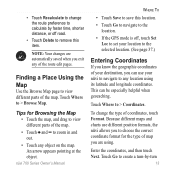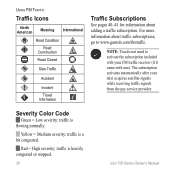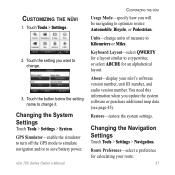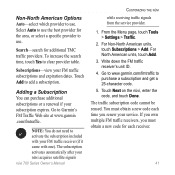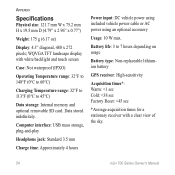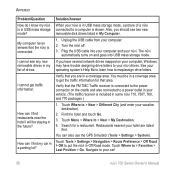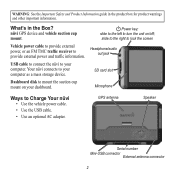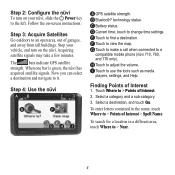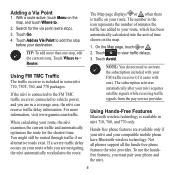Garmin Nuvi 750 Support Question
Find answers below for this question about Garmin Nuvi 750 - Automotive GPS Receiver.Need a Garmin Nuvi 750 manual? We have 5 online manuals for this item!
Question posted by patandgarryhud on November 17th, 2013
Satellites.
I set my Garmin to take me to a hospital that was new to me ,I arrived fine but on the way back it kept saying I should take several turnings which would get me onto the A69 I was on the A69 at the time??. A few days later a friend came with his hand held satnav asking if he could compare,we had only 1 satellite each why would this be and was that the reason for my malfunction a couple of days befor . thank you G Hudson
Current Answers
Related Garmin Nuvi 750 Manual Pages
Similar Questions
How To Update A Garmin Nuvi Gps 750 For Free
(Posted by Ledon0 10 years ago)
How To Transfer My Favorites From My Old Nuvi 1350 To My New Nuvi 2455
is there a way to transfer my favorites from my old Garmin nuvi 1350 to My new Garmin 2455LMT?
is there a way to transfer my favorites from my old Garmin nuvi 1350 to My new Garmin 2455LMT?
(Posted by Anonymous-59200 11 years ago)
Garmin Gps Nuvi 2555
I saw a posting that the Garmin Gps Nuvi 2555 was great untill you update it then there is problems ...
I saw a posting that the Garmin Gps Nuvi 2555 was great untill you update it then there is problems ...
(Posted by steaming 12 years ago)
How Do I Update My Garmin Nuvi 750 For Free?
(Posted by Dano1977 12 years ago)