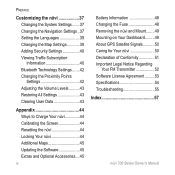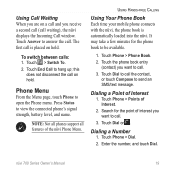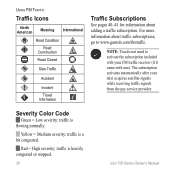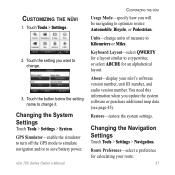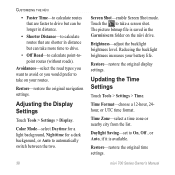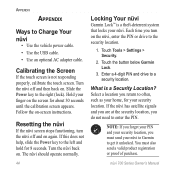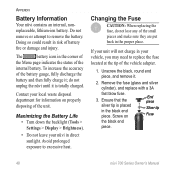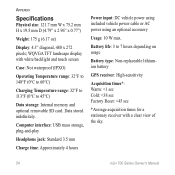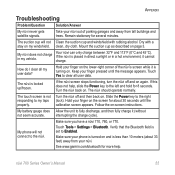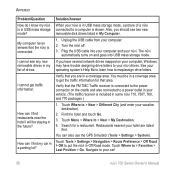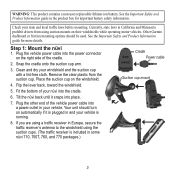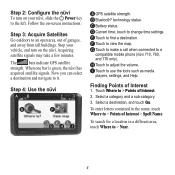Garmin Nuvi 750 Support Question
Find answers below for this question about Garmin Nuvi 750 - Automotive GPS Receiver.Need a Garmin Nuvi 750 manual? We have 5 online manuals for this item!
Question posted by njcwebber on December 13th, 2014
Battery Repeatedly Signals Low Battery While Plugged Into Car
After purchasing a USB type charger and extending it to my home PC to charge, the battery runs out of power after only a few minutes use. What can I do? My Nuvi 750 is five years old and contains the original battery. It is not listed on the battery recall database.
Current Answers
Answer #1: Posted by TommyKervz on December 13th, 2014 11:37 PM
Related Garmin Nuvi 750 Manual Pages
Similar Questions
Gps Nuvi 40 Garmin How Long Do You Charge The Battery
(Posted by Juliind 9 years ago)
How To Completely Erase Items From Favorites Garmin Gps Nuvi Remove Battery
1450lmt
1450lmt
(Posted by rwocheese 10 years ago)
Garmin Gps Nuvi 2455 Is Plugged In But Won't Turn On
(Posted by besou 10 years ago)
Is There A Way To Copy Maps From Nuvi 40 To Old Nuvi 200
(Posted by apechiv 10 years ago)