Garmin Nuvi 650 Support Question
Find answers below for this question about Garmin Nuvi 650 - Widescreen Portable GPS Navigator.Need a Garmin Nuvi 650 manual? We have 6 online manuals for this item!
Question posted by macucu on October 10th, 2014
Whats The Best Replacement Battery For A Garmin Nuvi 650
The person who posted this question about this Garmin product did not include a detailed explanation. Please use the "Request More Information" button to the right if more details would help you to answer this question.
Current Answers
There are currently no answers that have been posted for this question.
Be the first to post an answer! Remember that you can earn up to 1,100 points for every answer you submit. The better the quality of your answer, the better chance it has to be accepted.
Be the first to post an answer! Remember that you can earn up to 1,100 points for every answer you submit. The better the quality of your answer, the better chance it has to be accepted.
Related Garmin Nuvi 650 Manual Pages
Important Product and Saftey Information (Multilingual) - Page 2


... a safe manner. Keep your best judgement, and operate the vehicle ...(See diagram.)
is not a replacement for driver attentiveness and good judgement...battery.
• When storing the device for more information. death or serious injury.
• The device is designed to cause cancer, birth defects, or reproductive harm.
Do not mount in a safe and legal manner before continuing navigation...
Important Product and Saftey Information (Multilingual) - Page 3


...:
• Do not use a sharp object to remove the battery.
• Keep the battery away from using the suction cup mount on the windshield. To purchase a replacement battery, see www.garmin.com/fm-notice. Additional Non-User-Replaceable Battery Warning:
• Do not remove or attempt to comply with the limits for complying with all applicable laws...
Important Product and Saftey Information (Multilingual) - Page 4


... devices comply with Industry Canada Standard RSS-310. Such repairs or replacement will be made by one year from the GPS unit. Some states do not allow the exclusion of incidental or ...to correct the interference by an authorized Garmin service center. Within this device under Part 15 regulations. Garmin retains the exclusive right to repair or replace (with the instructions. SUCH REMEDY ...
Important Safety and Product Information - Page 1


...best judgement, and operate the vehicle in a vehicle, place the device
securely so it does not obstruct the driver's view of vision
the vehicle
is not a replacement for more information. See www.garmin... battery may experience a shortened life span or may not stay attached to the windshield in front of or above any discrepancies before attempting such operations.
• When navigating,...
Important Safety and Product Information - Page 2


...: (1) this device must check the local regulations in all applicable laws and ordinances. To purchase a replacement battery, see www.garmin.com/fm-notice. Some state laws prohibit drivers from children.
• Do not disassemble, puncture, or damage the battery.
• If using suction mounts on their windshields while operating motor vehicles. Where required, other...
Important Safety and Product Information - Page 3


...as scratches, nicks and dents; (ii) consumable parts, such as batteries, unless product damage has occurred due to the accuracy or completeness ... from the GPS unit.
• Consult the dealer or an experienced radio/TV technician for any transportation cost. Garmin makes no ...an authorized service provider of Garmin; If this device under its sole option, repair or replace any country. or (v) ...
Important Safety and Product Information - Page 4


... pack the device and a copy of the original sales receipt, which is required. Online auction confirmations are not accepted for warranty repairs. Garmin will not replace missing components from the original retailer is required as the proof of purchase for warranty verification. Online Auction Purchases: Products purchased through...
Declaration of Conformity - Page 1
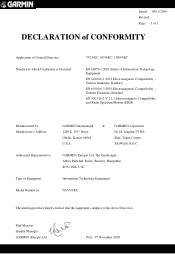
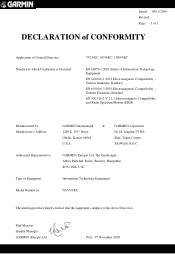
... of Information Technology Equipment EN 61000-6-1:2001 Electromagnetic Compatibility - Information Technology Equipment
NUVI 6XX
The undersigned does hereby declare that the equipment complies to which Conformity .../5/EC
EN 60950-1:2001 Safety of Equipment: Model Number(s):
GARMIN International
&
GARMIN Corporation
1200 E. 151st Street
No.68, Jangshu 2nd Rd.,
Olathe, Kansas 66062...
Owner's Manual - Page 3
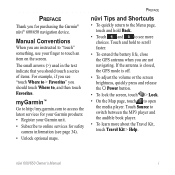
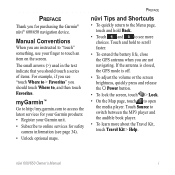
...Garmin® nüvi® 600/650 navigation device.
Touch and hold Back.
• Touch and to touch an item on the screen. nüvi 600/650 Owner's Manual If the antenna is closed, the GPS...8226; To extend the battery life, close the GPS antenna when you are not navigating. myGarmin™
Go to http://my.garmin.com to access the latest services for your Garmin products: • ...
Owner's Manual - Page 4
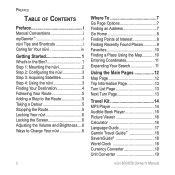
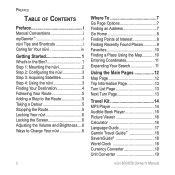
... List Page 13 Next Turn Page 13
Travel Kit 14 MP3 Player 14 Audible Book Player 15 Picture Viewer 16 Calculator 16 Language Guide 17 Garmin Travel Guide 18 SaversGuide 18 World Clock 18 Currency Converter 19 Unit Converter 19
nüvi 600...
Owner's Manual - Page 5
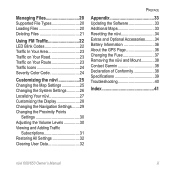
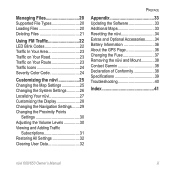
... Settings 26 Localizing Your nüvi 27 Customizing the Display 28 Changing the Navigation Settings........29 Changing the Proximity Points
Settings 30 Adjusting the Volume Levels 30 Viewing... Extras and Optional Accessories.........34 Battery Information 36 About the GPS Page 36 Changing the Fuse 37 Removing the nüvi and Mount 38 Contact Garmin 38 Declaration of Conformity 38...
Owner's Manual - Page 6
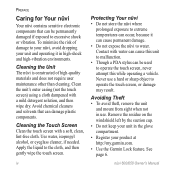
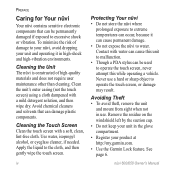
... the Unit The nüvi is constructed of damage to your nüvi, avoid dropping your product at http://my.garmin.com. • Use the Garmin Lock feature.
Never use .
nüvi 600/650 Owner's Manual
Clean the unit's outer casing (not the touch screen) using a cloth dampened with a soft, clean, lint-free...
Owner's Manual - Page 7
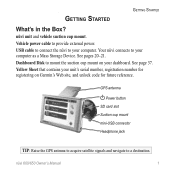
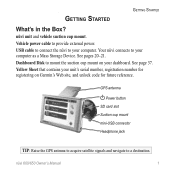
...number for future reference. Yellow Sheet that contains your computer. See page 37. nüvi 600/650 Owner's Manual
USB cable to connect the nüvi to your dashboard. Getting Started
Getting ... Disk to mount the suction cup mount on Garmin's Web site, and unlock code for registering on your computer as a Mass Storage Device. GPS antenna
Power button
SD card slot
Suction cup ...
Owner's Manual - Page 8
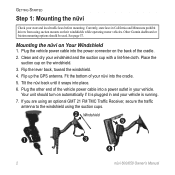
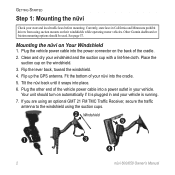
...Windshield ➎
➊
➌ ➍
nüvi 600/650 Owner's Manual Mounting the nüvi on automatically if it snaps into place...your nüvi into the cradle. 5. Flip up the GPS antenna. Your unit should be used. Fit the bottom of ... Flip the lever back, toward the windshield. 4. Other Garmin dashboard or friction mounting options should turn on Your Windshield
...
Owner's Manual - Page 23
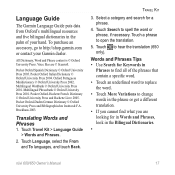
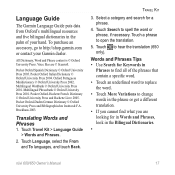
...of the phrases that contain a specific word.
• Touch an underlined word to replace the word.
• Touch More Variations to change words in the phrase or get...5. Brockhaus 2003.
Touch a phrase to hear the translation (650 only). Voice files are looking for a phrase.
4.
Language Guide
The Garmin Language Guide puts data from Oxford's multilingual resources and five ...
Owner's Manual - Page 34
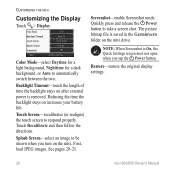
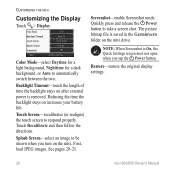
... backlight stays on increases your battery life. Reducing the time the... Screenshot mode.
Restore-restore the original display settings.
28
nüvi 600/650 Owner's Manual Touch Screen-recalibrates (or realigns) the touch screen to take...the Power button to respond properly. Note: When Screenshot is saved in the Garmin\scrn folder on the nüvi. Color Mode-select Daytime for a ...
Owner's Manual - Page 37


...traffic receiver's unit ID. Go to www.garmin.com/ fmtraffic to add a subscription. After you have subscriptions to www.garmin.com/fmtraffic.
1.
If you own multiple FM...by the expiration date of the subscription. Select Auto to always use the best provider for each time you renew your service. Touch > Traffic.
2.... 600/650 Owner's Manual 31
Touch Add to clear provider table.
Owner's Manual - Page 42
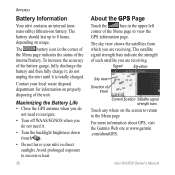
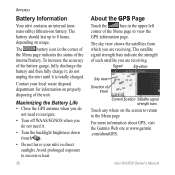
....garmin .com/aboutGPS.
The satellite
signal strength bars indicate the strength
of the
internal battery.
Avoid prolonged exposure to view the
GPS information page. To increase the accuracy
of the Menu page to excessive heat.
36
About the G��P��S� Page
Touch the
bars in direct sunlight. nüvi 600/650...
Owner's Manual - Page 45
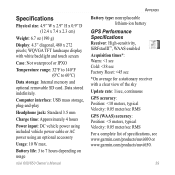
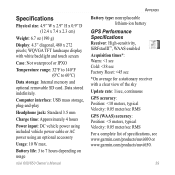
... white backlight and touch screen
Case: Not waterproof or IPXO
Temperature range: 32°F to 140°F (0°C to 7 hours depending on usage
Battery type: n onreplaceable lithium-ion battery
GPS Performance Specifications Receiver: High-sensitivity, SiRFstarIII™, WAAS-enabled
Acquisition times*: Warm: Computer interface: USB mass storage, plug-and-play
Headphone jack: Standard...
Owner's Manual - Page 47
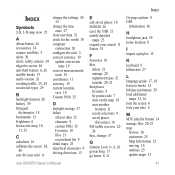
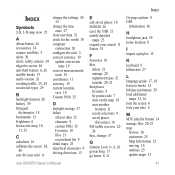
...receiver 22-
24 fuse, change 37
G Garmin Lock iv, 6, 26 geocaching 11 go home 8-11
Go page options 8 GPS
information 36
H headphone jack 39 home location ...battery 39 load additional
maps 33, 36 lock the screen 6 lock your nüvi 6
M M3U playlist format 14 manage files 20-21 map
browse 10 customize 25 Map Info button 25 moving 10 outlines 25 update maps 33
nüvi 600/650...
Similar Questions
Can You Change The Internal Battery In A Garmin Nuvi 650 Na
(Posted by mhecrosby 9 years ago)
Nuvi 650 Na, How To Change Battery
(Posted by negkpk 10 years ago)

