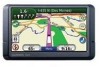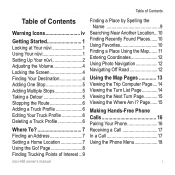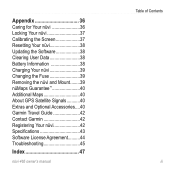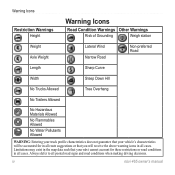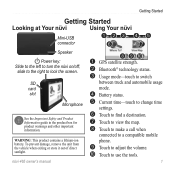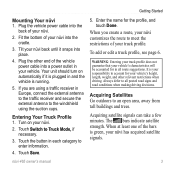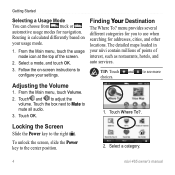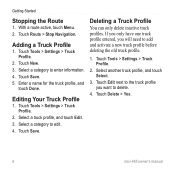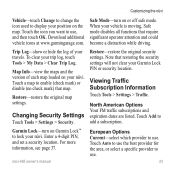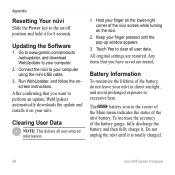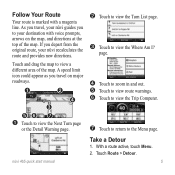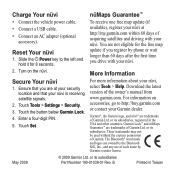Garmin Nuvi 465T Support Question
Find answers below for this question about Garmin Nuvi 465T - Automotive GPS Receiver.Need a Garmin Nuvi 465T manual? We have 3 online manuals for this item!
Question posted by Dpaulvalentine on July 3rd, 2012
My Old 465t Leaves A Line Marking My Trail , Do The. Newer 465t Models Have This
The person who posted this question about this Garmin product did not include a detailed explanation. Please use the "Request More Information" button to the right if more details would help you to answer this question.
Current Answers
Related Garmin Nuvi 465T Manual Pages
Similar Questions
Why Does My Gps Nuvi Have Broken Lines Across The Very Top Of The Screen
(Posted by tjbblob 10 years ago)
Sim Card In Garmin 465t
Can the SIM card be changed out for use in other countries.
Can the SIM card be changed out for use in other countries.
(Posted by Anonymous-103606 11 years ago)
My Nuvi 465t Wont Display A Picture
(Posted by wootenmackey 11 years ago)
When The Unit Is Turned On It Shows A White Screen With Black Lines And A Dot
at the intersection that requests you to "PRESS DOT" . When you attempt to touch dot it changes loca...
at the intersection that requests you to "PRESS DOT" . When you attempt to touch dot it changes loca...
(Posted by sbinks 11 years ago)
465t Does Not Warn About Low Bridges.
My 465T does not warn about all weight stations, When the truck height is set for 13'6", unit does n...
My 465T does not warn about all weight stations, When the truck height is set for 13'6", unit does n...
(Posted by buzzword07 12 years ago)