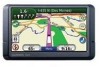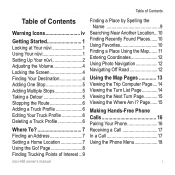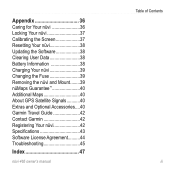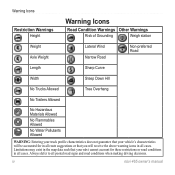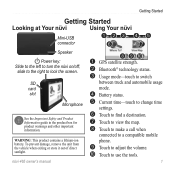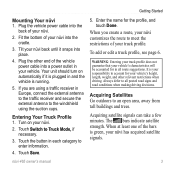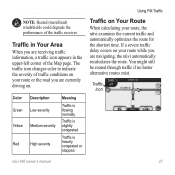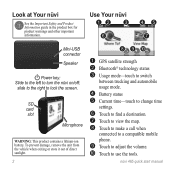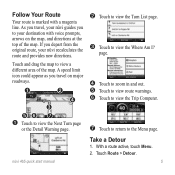Garmin Nuvi 465T Support Question
Find answers below for this question about Garmin Nuvi 465T - Automotive GPS Receiver.Need a Garmin Nuvi 465T manual? We have 3 online manuals for this item!
Question posted by buzzword07 on May 17th, 2011
465t Does Not Warn About Low Bridges.
My 465T does not warn about all weight stations, When the truck height is set for 13'6", unit does not always warn about low bridges ahead.
Current Answers
Related Garmin Nuvi 465T Manual Pages
Similar Questions
My Nuvi 465t Wont Display A Picture
(Posted by wootenmackey 11 years ago)
My Old 465t Leaves A Line Marking My Trail , Do The. Newer 465t Models Have This
(Posted by Dpaulvalentine 11 years ago)
Garmin Gps Nuvi 2555
I saw a posting that the Garmin Gps Nuvi 2555 was great untill you update it then there is problems ...
I saw a posting that the Garmin Gps Nuvi 2555 was great untill you update it then there is problems ...
(Posted by steaming 12 years ago)
Bridge Hight
I have a nuvi 465t and in truck mode with a hight of 15 feet max the nuvi does not restrict me from ...
I have a nuvi 465t and in truck mode with a hight of 15 feet max the nuvi does not restrict me from ...
(Posted by fkylebrack 12 years ago)