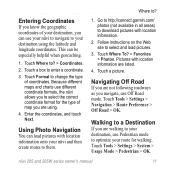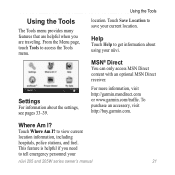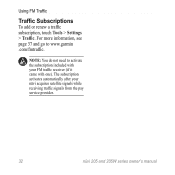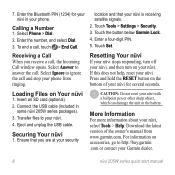Garmin Nuvi 265WT Support Question
Find answers below for this question about Garmin Nuvi 265WT - Automotive GPS Receiver.Need a Garmin Nuvi 265WT manual? We have 5 online manuals for this item!
Question posted by enee1 on June 13th, 2012
Wont Download Garmin Nuvi
I bought a cable for upgrading my older Nuvi...Plugged it in to the computer and then went to the Garmin site...I think they asked for my code access which I never had...Took the cable off and then noticed the Nuvi would no longer light up. Like completely dead. Put it in my car for a trip and plugged it into lighter and still no light. Help my...If you have any step by step remedies let me know...I love my Garmin, it being the 4th one I have owned. Thanks....
Current Answers
Related Garmin Nuvi 265WT Manual Pages
Similar Questions
Why Cant I See The Downloaded Maps On My Nuvi 2445 I Only Get A Blank Screen
(Posted by tonfoto 11 years ago)
My Garmin Wont Stop Booting And Downloading
(Posted by mmcdonald87 12 years ago)
How Do I Get A Manual For Garmin Nuvi 30/2o90044206 Gps Dasboard Unit
(Posted by regit3345 12 years ago)