Garmin Nuvi 255W Support Question
Find answers below for this question about Garmin Nuvi 255W - Automotive GPS Receiver.Need a Garmin Nuvi 255W manual? We have 6 online manuals for this item!
Question posted by diliale on June 22nd, 2014
Nuvi 2555lmt Won't Turn On
The person who posted this question about this Garmin product did not include a detailed explanation. Please use the "Request More Information" button to the right if more details would help you to answer this question.
Current Answers
There are currently no answers that have been posted for this question.
Be the first to post an answer! Remember that you can earn up to 1,100 points for every answer you submit. The better the quality of your answer, the better chance it has to be accepted.
Be the first to post an answer! Remember that you can earn up to 1,100 points for every answer you submit. The better the quality of your answer, the better chance it has to be accepted.
Related Garmin Nuvi 255W Manual Pages
Declaration of Conformity - Page 1


...
EN 50082-11997 Electromagnetic Compatibility - Radio Disturbance Characteristics
EN 60950-1:2001+A11:2004 Safety of Equipment: Model Number(s):
Information Technology Equipment (Global Positioning System Receiver) NUVI 2X5 W
The undersigned does hereby declare that the equipment complies to which Conformity is Declared:
EN 55022:1998 (CISPR 22) Information Technology Equipment - Generic...
ecoRoute Supplement - Page 4


... - Touch Calibrate.
3. View the Fuel Report If you fill up your fuel tank.
1. Touch Reset to enter the result from step 1.
4. Calculate your nüvi turned on estimates for speed and acceleration for your specific vehicle and driving habits. The fuel consumption data is always recorded, keep your miles per gallon...
Important Product and Saftey Information (Multilingual) - Page 4


... the equipment and
FITNESS FOR A PARTICULAR PURPOSE, STATUTORY
the receiver.
Industry Canada Compliance Category I radiocommunication devices comply with Industry Canada... interference will be made by one year from the GPS unit. Such repairs or replacement will not occur in...can be
THE WARRANTIES AND REMEDIES CONTAINED
determined by turning the equipment off and on, the user is
...
Important Safety and Product Information - Page 3


... of the following measures:
• Reorient or relocate the receiving antenna.
• Increase the separation between the equipment and the receiver.
• Connect the equipment into an outlet that are ... the right to a product that interference will be made by turning the equipment off and on a different circuit from the GPS unit.
• Consult the dealer or an experienced radio/TV...
Owner's Manual - Page 4


... the Map 10 Entering Coordinates.......... 11 Using Photo Navigation...... 11 Navigating Off Road 11 Walking to a Destination..... 11
Using the Map 12 Trip Computer 13 Turn List 13 Next Turn 13
Making Hands-Free Phone
Where to 6 Finding an Address 6
Setting a Home Location.......6
Calls 14 Pairing Your Phone 14...
Owner's Manual - Page 8
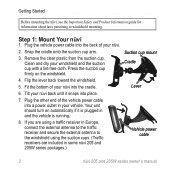
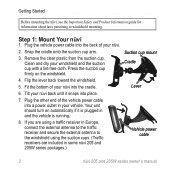
...lint-free cloth. Your unit should turn on the windshield.
4. If you are using a traffic receiver in Europe, connect the external antenna to the traffic receiver and secure the external antenna to ... guide for information about laws pertaining to the windshield using the suction cups. (Traffic receivers are included in some nüvi 205 and 205W series packages.)
Suction cup mount Cradle...
Owner's Manual - Page 9


...and navigate to it. Step 3: Acquire Satellites
1. Now you can take a few minutes. To turn your nüvi on your nüvi has acquired satellite signals. Touch to change
time settings... Power key to the left . Turn on , slide the Power key to the left .
Step 4: Use Your nüvi
➎➏
➐➑ ➒
➊ GPS satellite strength ➋ Bluetooth®...
Owner's Manual - Page 20
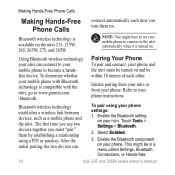
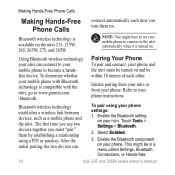
...Select Enabled.
3. This might have to set your mobile phone to connect to the nüvi automatically when it is turned on your mobile phone to your phone. Using Bluetooth wireless technology, your mobile phone with the nüvi, go to...
connect automatically each other. The first time you use two devices together you turn them by establishing a relationship using your nüvi.
Owner's Manual - Page 21


...
6. These settings might be in the front of the nüvi; Select your nüvi, you turn on the nüvi, it tries to connect to the last phone to make phone calls.
The internal...When you are ready to which it was connected. Making Hands-Free Phone Calls
4. Receiving a Call
When you get a call . speak normally. Initiate a search for Bluetooth devices.
5. Touch Answer to access the...
Owner's Manual - Page 22
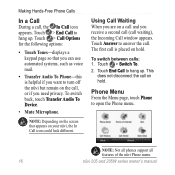
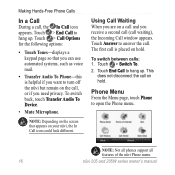
Using Call Waiting When you are on a call and you want to turn off the nüvi but remain on hold .
This
does not disconnect the call on...waiting), the Incoming Call window appears. note: Depending on the screen that you need privacy. The first call is helpful if you receive a second call (call , the In Call icon appears. Touch End Call to hang up . Touch Answer to open the ...
Owner's Manual - Page 28


... fuel price, your nüvi calculates your vehicle's average fuel economy, your nüvi turned on estimates for speed and acceleration for your vehicle's fuel economy, carbon footprint, and fuel...Report If you will be asked to enter fuel and mileage information about your vehicle. To receive more accurate fuel reports for an average vehicle. The fuel consumption data is not actually read ...
Owner's Manual - Page 39


...
Touch the button under the setting name to change units of measure to turn on widescreen models.
2.
Changing the Navigation Settings
Touch Tools > Settings >... Restore-restore the system settings.
Changing the System Settings
Touch Tools > Settings > System. GPS Simulator-turn off the GPS mode and simulate navigation and to change.
3. Keyboard-touch QWERTY for a layout similar to...
Owner's Manual - Page 40


... to automatically switch between the two.
Touch to take more time to drive.
• Less Fuel- Reducing the backlight brightness increases your routes. Screen Shot-turn on your battery life. Avoidances-select the road types you want to avoid on Screen Shot mode. The route calculation is saved in distance but...
Owner's Manual - Page 43
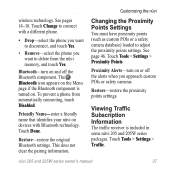
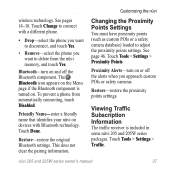
...Viewing Traffic Subscription Information
The traffic receiver is turned on and off the alerts when you want to adjust the proximity points settings. Bluetooth-turn on devices with a different ...a safety camera database) loaded to delete from automatically connecting, touch Disabled. Proximity Alerts-turn on .
nüvi 205 and 205W series owner's manual37
Restore-restore the ...
Owner's Manual - Page 51


...
About GPS Satellite Signals
Your nüvi must acquire GPS (Global Positioning System) satellite signals in a parking garage, your nüvi may not acquire satellites. nüMaps Guarantee™
To receive one ...GPS, go to www.garmin.com/aboutGPS. You are indoors, near tall buildings or trees, or in order to use your nüvi.
When it loses satellite signals, the bars turn ...
Owner's Manual - Page 54


... power cable or AC power using an optional accessory
Usage: 5 W max.
Battery life: Up to 4 hours
Battery type: Non-user-replaceable rechargeable lithium-ion battery
GPS receiver: High-sensitivity with HotFix
Acquisition times*: Warm: white backlight; Data stored indefinitely.
Appendix
Specifications
nüvi 205 Series Physical size: W × H ×D: 3.86 ×
2.93...
Owner's Manual - Page 55


... power cable or AC power using an optional accessory
Usage: 5 W max. Battery life: Up to 4 hours
Battery type: Non-user-replaceable rechargeable lithium-ion battery
GPS receiver: High-sensitivity with HotFix
Acquisition times*: Warm:
bright WQVGA TFT landscape display; Appendix
nüvi 205W Series Physical size: W × H × D: 4.76 ×
2.93 ×...
Owner's Manual - Page 60


page options 7 go home 6 GPS
about GPS 3, 45 off/on 33
K
keyboard 8 language mode 8, 35 layout 33
kilometers 33
L
language settings 35 lithium-... name 8 by postal code 6 near another location
8 recent selections 9 saved places
(Favorites) 9 using photos 11-12 FM traffic receiver 29 free map update 45 fuel cost, entering 23 fuel report 22 fuse, changing 43
H
hands-free phone features 14-18
Help 21...
Quick Start Manual - Page 3
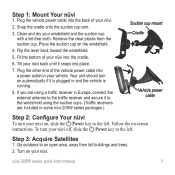
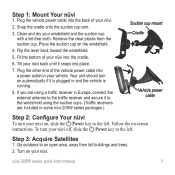
... left . Place the suction cup on , slide the Power key to the left . Remove the clear plastic from tall buildings and trees. 2. Your unit should turn on automatically if it to the windshield using the suction cups. (Traffic receivers are included in and the vehicle is running.
8. If you are using a traffic...
Quick Start Manual - Page 8
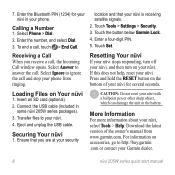
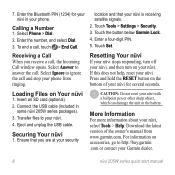
... the call , touch > End Call.
Securing Your nüvi
1. Enter a four-digit PIN.
5. Receiving a Call When you are at your security
Caution: Do not reset your nüvi with a ballpoint pen...(included in your nüvi is receiving satellite signals.
2.
Resetting Your nüvi
If your nüvi stops responding, turn off your nüvi, and then turn on Your nüvi
1. More ...
Similar Questions
How To Turn Off Warning Message Garmin Nuvi Can 310
(Posted by fyaldapra 9 years ago)
Garmin Nuvi 255w Wont Turn On
(Posted by beji 10 years ago)

