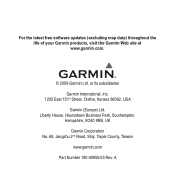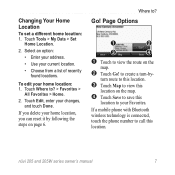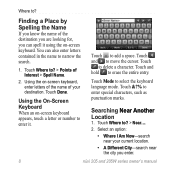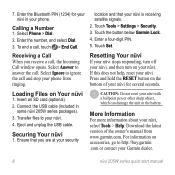Garmin Nuvi 255W Support Question
Find answers below for this question about Garmin Nuvi 255W - Automotive GPS Receiver.Need a Garmin Nuvi 255W manual? We have 6 online manuals for this item!
Question posted by FliTar on January 22nd, 2014
Garmin Nuvi 255w Where Is Serial Number Location
The person who posted this question about this Garmin product did not include a detailed explanation. Please use the "Request More Information" button to the right if more details would help you to answer this question.
Current Answers
Related Garmin Nuvi 255W Manual Pages
Similar Questions
Where Are The Recently Found Files Located On A Garmin Nuvi 255w When You Hook
it up to your computerwhat are the recently found file extensions for my garmin nuvi 255w
it up to your computerwhat are the recently found file extensions for my garmin nuvi 255w
(Posted by jeolef 9 years ago)
Exporting Data From Garmin Nuvi 255w To Garmin Nuvi 2455lmt
I recently replaced my Garmin Nuvi 255W with a Garmin Nuvi 2455LMT. What data from the 255W should I...
I recently replaced my Garmin Nuvi 255W with a Garmin Nuvi 2455LMT. What data from the 255W should I...
(Posted by cchuckles 11 years ago)
Which Is The Serial Number On A Garmin Nuvi 860?
(Posted by Anonymous-48463 12 years ago)
Is There Another Way To Find The Serial Number Internally
(Posted by anyskiba 13 years ago)
Is A High Pitch Noise Normal When A Nuvi 255w Is Charging And On In A Car?
I have a brand new Nuvi 255W which exhibits a high pitch sound (obnoxious) when the unit is charging...
I have a brand new Nuvi 255W which exhibits a high pitch sound (obnoxious) when the unit is charging...
(Posted by rgilley7 13 years ago)