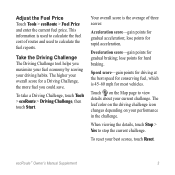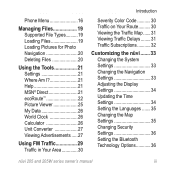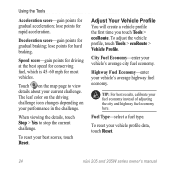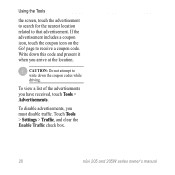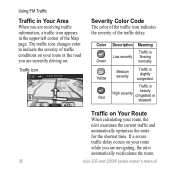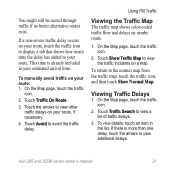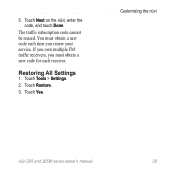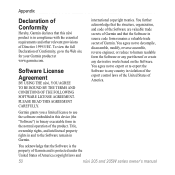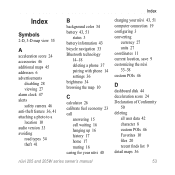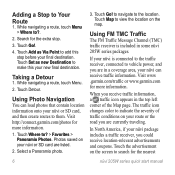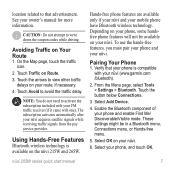Garmin Nuvi 255W Support Question
Find answers below for this question about Garmin Nuvi 255W - Automotive GPS Receiver.Need a Garmin Nuvi 255W manual? We have 6 online manuals for this item!
Question posted by boblinc on August 16th, 2011
What Does Color Coded Raods Mean
what do the color coded roads represent
Current Answers
Related Garmin Nuvi 255W Manual Pages
Similar Questions
New User To Garmin Gps 72 Want To Know The Co-ordinates Of The Location
new user to garmin gps 72 want to know the co-ordinates of the location
new user to garmin gps 72 want to know the co-ordinates of the location
(Posted by engrhabeeb 11 years ago)
Xm Receiver Not Supported
i have a garmin nuvi 205 i have now had with no problems ever for almost 2 years now..and today out ...
i have a garmin nuvi 205 i have now had with no problems ever for almost 2 years now..and today out ...
(Posted by jaykramer 12 years ago)
Garmin Gps Nuvi 2555
I saw a posting that the Garmin Gps Nuvi 2555 was great untill you update it then there is problems ...
I saw a posting that the Garmin Gps Nuvi 2555 was great untill you update it then there is problems ...
(Posted by steaming 12 years ago)
Why Are There So Many Voices To Choose From On The Gps Units?
Why are there so many voices to choose from on the GPS units?
Why are there so many voices to choose from on the GPS units?
(Posted by spuddud77 13 years ago)