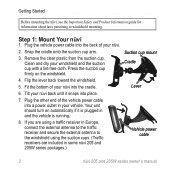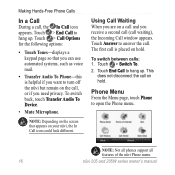Garmin Nuvi 255W Support Question
Find answers below for this question about Garmin Nuvi 255W - Automotive GPS Receiver.Need a Garmin Nuvi 255W manual? We have 6 online manuals for this item!
Question posted by jaykramer on April 27th, 2012
Xm Receiver Not Supported
i have a garmin nuvi 205 i have now had with no problems ever for almost 2 years now..and today out of nowhere it does this reboot showing me a pic of a pc with the gps connected..then says xm receiver not supported. i hit ok and everything seems ok for about 10 seconds then it does it again. then its fine for maybe 10 minutes and does it again..whats going on??
Current Answers
Related Garmin Nuvi 255W Manual Pages
Similar Questions
Why Wont My Garmin Nuvi 50lm Gps Connect To My Computer
(Posted by bellysirr 10 years ago)
New User To Garmin Gps 72 Want To Know The Co-ordinates Of The Location
new user to garmin gps 72 want to know the co-ordinates of the location
new user to garmin gps 72 want to know the co-ordinates of the location
(Posted by engrhabeeb 11 years ago)
I Have A Garmin2555lmt Gps. Is There Anyway To Get The Manual Without Downloadin
(Posted by susanjean 11 years ago)
Why Are There So Many Voices To Choose From On The Gps Units?
Why are there so many voices to choose from on the GPS units?
Why are there so many voices to choose from on the GPS units?
(Posted by spuddud77 13 years ago)