Garmin Nuvi 255W Support Question
Find answers below for this question about Garmin Nuvi 255W - Automotive GPS Receiver.Need a Garmin Nuvi 255W manual? We have 6 online manuals for this item!
Question posted by wannick on July 21st, 2011
Blank Screen
My Garmin 1310 shows a blank screen and a dot.It says press the dot and when you do the dot moves to another place.How can I rectify this.
Current Answers
There are currently no answers that have been posted for this question.
Be the first to post an answer! Remember that you can earn up to 1,100 points for every answer you submit. The better the quality of your answer, the better chance it has to be accepted.
Be the first to post an answer! Remember that you can earn up to 1,100 points for every answer you submit. The better the quality of your answer, the better chance it has to be accepted.
Related Garmin Nuvi 255W Manual Pages
Declaration of Conformity - Page 1


.../EC, 1999/5/EC
Standard to the above Directives
Paul Morrow Quality Manager GARMIN (Europe) Ltd
Date: 30th April 2008 Issued: 30/04/2008 Revised: Page: 1 of 1
DECLARATION of CONFORMITY
Application of Equipment: Model Number(s):
Information Technology Equipment (Global Positioning System Receiver) NUVI 2X5 W
The undersigned does hereby declare that the equipment complies to...
ecoRoute Supplement - Page 3


...
Go to www.garmin.com/products /webupdater, and download WebUpdater to perform an update, WebUpdater automatically downloads the update and installs it on ‑screen instructions.
After confirming that... fuel economy. The data provided by the ecoRoute feature are estimates only. To receive more accurate fuel reports for improving fuel efficiency. ecoRoute™
The ecoRoute feature ...
Important Product and Saftey Information (Multilingual) - Page 2


... damage to the GPS device, fire, ...place the mount where it out of the device/battery in accordance with California's Proposition 65.
See www.garmin...place the device in
posted road signs and road conditions. airbag field of deployment.
• The windshield mount may present a risk of all circumstances. Do not become detached. Minimize the amount of time spent viewing the device screen...
Important Product and Saftey Information (Multilingual) - Page 4


... alteration or repairs. Write the tracking number clearly on a different circuit from the GPS unit.
Online Auction Purchases: Products sold through online auctions are not eligible for one...
STATUTORY, INCLUDING ANY LIABILITY ARISING
• Reorient or relocate the receiving antenna.
Limited Warranty This Garmin product is on the outside of map data in accordance with a ...
Important Safety and Product Information - Page 1


...place
where driver's
unsecured on
field of an dashboard. See www.garmin....GPS device, fire, chemical burn, electrolyte leak, and/or injury.
• Do not leave the device exposed to a heat source or in a high-temperature location, such as the steering wheel, the foot pedals, or the transmission levers. Do not place... of time spent viewing the device screen while driving and use voice prompts ...
Important Safety and Product Information - Page 3


...different circuit from the GPS unit.
• ... measures:
• Reorient or relocate the receiving antenna.
• Increase the separation between the equipment and the receiver.
• Connect the equipment into an ... causes; (iv) damage caused by service performed by an authorized Garmin service center. Garmin makes no guarantee that interference will be made at its original warranty...
Owner's Manual - Page 4


... 205 and 205W series owner's manual i myGarmin i Contact Garmin i
Getting Started 1 Step 1: Mount Your nüvi...Volume............5 Locking the Screen 5
Searching Near Another Location 8 Finding Recently Found Places 9 Favorites 9 Finding a Place Using the Map ... Phone 14
Receiving a Call 15
Go! Introduction
Table of Contents
Finding a Place by Spelling the Name 8
Introduction ...
Owner's Manual - Page 6


... for Your nüvi ...........40 Locking Your nüvi 41 Calibrating the Screen........41 Resetting Your nüvi 42 Updating the Software........42 Clearing User Data 42...Dashboard 44 nüMaps Guarantee 45 Additional Maps 45
About GPS Satellite Signals 45 Extras and Optional Accessories 46 Garmin Travel Guide...........47 Specifications 48 Declaration of Conformity...50 Software...
Owner's Manual - Page 9


... one of the bars is green, your nüvi. Step 4: Use Your nüvi
➎➏
➐➑ ➒
➊ GPS satellite strength ➋ Bluetooth® technology status
(Available on -screen instructions.
Go outdoors to use the tools such as
settings and Help.
Touch to change
time settings.
➎ Touch to find...
Owner's Manual - Page 16


... and out.
• Touch any object on the map.
• Change Phone Number- Finding a Place Using the Map
Use the Browse Map page to view different parts of the map.
• Touch and... Delete-touch Yes to ? > Favorites.
2. Where to ? > Browse Map.
Editing Saved Places
1. to navigate to the location.
• If the GPS mode is off, touch Set Loc to set your nüvi or on a memory card...
Owner's Manual - Page 22
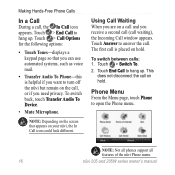
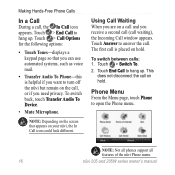
note: Depending on the screen that you can use automated systems, such as voice mail.
• Transfer Audio To Phone-this is placed on hold . Using Call Waiting When you are... answer the call waiting), the Incoming Call window appears. This
does not disconnect the call , or if you receive a second call (call . Touch > Call Options for the following options:
• Touch Tones-displays a ...
Owner's Manual - Page 33
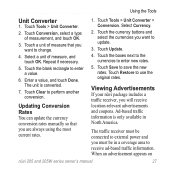
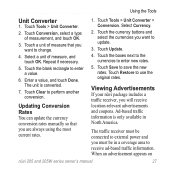
... appears on
nüvi 205 and 205W series owner's manual
27 Touch the blank rectangle to save the new rates. Repeat if necessary.
5. Ad-based traffic information...
Unit Converter
1. Touch Tools > Unit Converter.
2. Touch a unit of measure that you will receive location-relevant advertisements and coupons.
Touch Tools > Unit Converter > Conversion. Touch Update.
4. Touch ...
Owner's Manual - Page 34
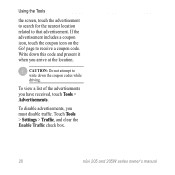
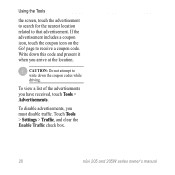
...Advertisements. To view a list of the advertisements you arrive at the location. CAUTION: Do not attempt to receive a coupon code. Write down the coupon codes while driving.
Touch Tools > Settings > Traffic, and ...Go!
To disable advertisements, you must disable traffic. Using the Tools
the screen, touch the advertisement to search for the nearest location related to that advertisement.
Owner's Manual - Page 39


...
Touch Tools > Settings > System. You need this information when you will be navigating to a computer keyboard, or touch ABC for an alphabetical layout.
GPS Simulator-turn off the GPS mode and simulate navigation and to save battery power.
Touch the setting you want to Kilometers or Miles.
Usage Mode-specify how you...
Owner's Manual - Page 44


...your nüvi acquires satellite signals while receiving traffic signals from the service provider.
1. Write down the FM traffic receiver unit ID.
4. Touch Add to www.garmin.com/fmtraffic.
Go to add a subscription...traffic subscriptions and expiration dates are listed. Subscriptions-view your FM traffic receiver (if it came with your FM traffic subscriptions and expiration dates. Note...
Owner's Manual - Page 51


...GPS Satellite Signals
Your nüvi must acquire GPS (Global Positioning System) satellite signals in a parking garage, your nüvi may not acquire satellites. Go outside to an area free from tall obstructions to www.garmin... order to www.garmin.com/numaps.
nüMaps Guarantee™
To receive one free map update (if available), register your nüvi at http://my.garmin.com within 60...
Owner's Manual - Page 54


...: USB 2.0 full speed mass storage
Operating system: Garmin
Charge time: Approximately 4 hours
Power input: Vehicle power using included vehicle power cable or AC power using an optional accessory
Usage: 5 W max. Battery life: Up to 4 hours
Battery type: Non-user-replaceable rechargeable lithium-ion battery
GPS receiver: High-sensitivity with HotFix
Acquisition times*: Warm...
Owner's Manual - Page 55


... life: Up to 4 hours
Battery type: Non-user-replaceable rechargeable lithium-ion battery
GPS receiver: High-sensitivity with HotFix
Acquisition times*: Warm: Appendix
nüvi 205W Series Physical...168.3 g)
Display: 4.3" diagonal, 480 × 272 pixels; 64K colors;
white backlight; touch screen
Case: Not waterproof (IPXO)
Operating temperature range: 32°F-140°F (0°C-60°C)
...
Owner's Manual - Page 60


... 6 near another location
8 recent selections 9 saved places
(Favorites) 9 using photos 11-12 FM traffic receiver 29 free map update 45 fuel cost, entering 23...Garmin Lock 36, 41 Garmin Travel Guide 47 geocaching 11 Go! page options 7 go home 6 GPS
about GPS 3, 45 off/on 33
K
keyboard 8 language mode 8, 35 layout 33
kilometers 33
L
language settings 35 lithium-ion battery 43,
48, 49 locking
screen...
Quick Start Manual - Page 3
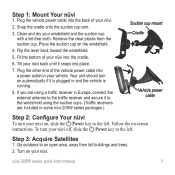
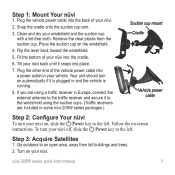
Place the suction cup on -screen instructions. Fit the bottom of your nüvi off, slide the Power key to the traffic receiver and secure it is plugged in Europe, connect the external antenna to the left . Remove the clear plastic from tall buildings and trees. 2. Flip the ...
Similar Questions
How To Fix Locked Up Nuvi 255w Gps Unit
(Posted by jbrocanwar 9 years ago)
How To Hack A Garmin Nuvi 255w Gps Maps
(Posted by choclif 9 years ago)
Garmin Nuvi 255w How Can I Improve Gps Satellites Signal Strength
(Posted by darkpatr 10 years ago)
Garmin Nuvi 50 Lm How To Get Rid Of White Screen That Says Press Dot
(Posted by mpshelle 10 years ago)
Try To Turn On And It Goes To Gray Screen And Says Press Dot And The Dot Moves
all over the screen. Can't use it all. How can I reset or something?
all over the screen. Can't use it all. How can I reset or something?
(Posted by RANDYWEIGEL 12 years ago)

