Garmin Nuvi 205W Support Question
Find answers below for this question about Garmin Nuvi 205W - Automotive GPS Receiver.Need a Garmin Nuvi 205W manual? We have 6 online manuals for this item!
Question posted by Mary123con on July 6th, 2012
Battery Change
Dear Sir
Howe do i change battery on Garmin nuvi 205w
Current Answers
There are currently no answers that have been posted for this question.
Be the first to post an answer! Remember that you can earn up to 1,100 points for every answer you submit. The better the quality of your answer, the better chance it has to be accepted.
Be the first to post an answer! Remember that you can earn up to 1,100 points for every answer you submit. The better the quality of your answer, the better chance it has to be accepted.
Related Garmin Nuvi 205W Manual Pages
Declaration of Conformity - Page 1


... International
&
1200 E. 151st Street
Olathe, Kansas 66062
U.S.A
GARMIN Corporation No.68, Jangshu 2nd Rd., Shijr, Taipei County, TAIWAN, R.O.C. Radio Disturbance Characteristics
EN 60950-1:2001+A11:2004 Safety of Equipment: Model Number(s):
Information Technology Equipment (Global Positioning System Receiver) NUVI 2X5 W
The undersigned does hereby declare that the equipment complies to...
Important Product and Saftey Information (Multilingual) - Page 2


... waste disposal department to dispose of the device/battery in accordance with applicable local laws and regulations....in a safe manner. See www.garmin.com/prop65 for driver attentiveness and ... possible.
• Do not input destinations, change settings, or access any discrepancies before attempting such... known to the State of damage to the GPS device, fire, chemical burn, electrolyte leak, ...
Important Product and Saftey Information (Multilingual) - Page 3


..., penalties, or damages that are designed to remove the non-userreplaceable battery. Operation is currently illegal in certain European countries due to mount the Garmin device in compliance with the correct replacement battery. Always mount your Garmin device. Garmin does not assume any interference received, including interference that obstruct the driver's vision. You accept full...
Important Product and Saftey Information (Multilingual) - Page 4


... measures:
STATUTORY, INCLUDING ANY LIABILITY ARISING
• Reorient or relocate the receiving antenna. IN NO EVENT SHALL GARMIN BE LIABLE FOR ANY INCIDENTAL, SPECIAL, INDIRECT, OR CONSEQUENTIAL DAMAGES, WHETHER ...product is no warranty as to correct the interference by one year from the GPS unit. OR OTHERWISE. Category II radiocommunication devices comply with Industry Canada Standard RSS...
Important Safety and Product Information - Page 1


... possible.
• Do not input destinations, change settings, or access any functions requiring prolonged use...provided in an unsafe situation. See www.garmin.com/prop65 for driver attentiveness and good... Do not puncture or incinerate the device or battery.
• When storing the device for an... information displayed on
field of damage to the GPS device, fire, chemical burn, electrolyte leak, ...
Important Safety and Product Information - Page 2


... two conditions: (1) this device may be incurred as a result of any interference received, including
Other state laws allow the suction mount to be used. Many other states...responsibility to ensure its legality.
To purchase a replacement battery, see www.garmin.com/fm-notice. It is subject to remove the battery.
• Keep the battery away from -20° to using the suction cup...
Important Safety and Product Information - Page 3


...the customer shall be made by anyone who is no warranty as batteries, unless product damage has occurred due to a defect in materials ...cost. Limited Warranty This Garmin product is warranted to be determined by one year from the GPS unit.
• Consult...; Reorient or relocate the receiving antenna.
• Increase the separation between the equipment and the receiver.
• Connect the...
Owner's Manual - Page 6


... nüvi 42 Updating the Software........42 Clearing User Data 42 Battery Information 43 Charging Your nüvi 43 Changing the Fuse 43 Removing the nüvi and Mount 44 Mounting... on Your Dashboard 44 nüMaps Guarantee 45 Additional Maps 45
About GPS Satellite Signals 45 Extras and Optional Accessories 46 Garmin...
Owner's Manual - Page 9


...275, and 285W.)
➌ Battery status ➍ Current time. Touch to change
time settings.
➎ Touch to... tools such as
settings and Help.
nüvi 205 and 205W series owner's manual
Acquiring satellite signals can select a...nüvi
➎➏
➐➑ ➒
➊ GPS satellite strength ➋ Bluetooth® technology status
(Available on your...
Owner's Manual - Page 16


... location. (See page 33.)
10
nüvi 205 and 205W series owner's manual
to navigate to the location.
• If the GPS mode is off, touch Set Loc to set your nüvi or on a memory card to assign to the location.
• Change Map Symbol-touch a new symbol used to remove this...
Owner's Manual - Page 33
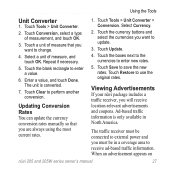
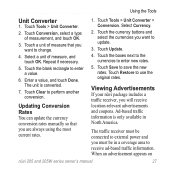
... of measurement, and touch OK.
3.
When an advertisement appears on
nüvi 205 and 205W series owner's manual
27 Touch the currency buttons and select the currencies you must be in...measure, and touch OK. Touch a unit of measure that you will receive location-relevant advertisements and coupons. Touch the blank rectangle to change.
4. Touch Clear to save the new rates. Enter a value,...
Owner's Manual - Page 36
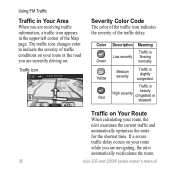
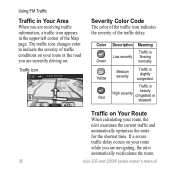
... the severity of traffic conditions on your route or the road you are currently driving on Your Route
When calculating your route while you are receiving traffic information, a traffic icon appears in Your Area
When you are navigating, the nüvi automatically recalculates the route.
30
nüvi 205 and...
Owner's Manual - Page 39


...GPS Simulator-turn off the GPS mode and simulate navigation and to save battery power. Usage Mode-specify how you update the system software or purchase additional map data (see page 45).
Touch the setting you want to change... similar to change it. Touch the button under the setting name to a computer keyboard, or touch ABC for calculating your route:
nüvi 205 and 205W series owner's...
Owner's Manual - Page 43
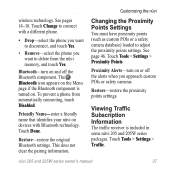
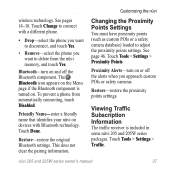
...in some nüvi 205 and 205W series packages.
Restore-restore the proximity points settings. Viewing Traffic Subscription Information
The traffic receiver is turned on devices with a ...> Settings > Traffic. Touch Change to adjust the proximity points settings. Friendly Name-enter a friendly name that identifies your nüvi on .
Changing the Proximity Points Settings
You must...
Owner's Manual - Page 49
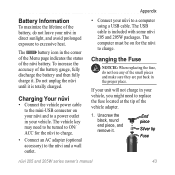
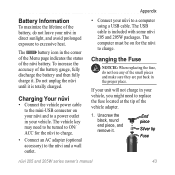
...a USB cable.
Changing the Fuse
notcie: When replacing the fuse, do not leave your vehicle. Unscrew the black, round end piece, and remove it . To increase the accuracy of the nüvi battery. Charging Your n&#...in the proper place. End piece
Silver tip
Fuse
nüvi 205 and 205W series owner's manual43 The battery icon in your vehicle, you might need to be on your nüvi ...
Owner's Manual - Page 51


...;vi 205 and 205W series owner's manual45 If you are compatible with your nüvi. When your nüvi has acquired satellite signals, the signal strength bars on the Garmin Web site (www.garmin .com), and click the Maps tab. You are green
. nüMaps Guarantee™
To receive one free map update...
Owner's Manual - Page 54


...;
Computer interface: USB 2.0 full speed mass storage
Operating system: Garmin
Charge time: Approximately 4 hours
Power input: Vehicle power using included... oz. (141.6 g)
Display: 3.5" diagonal, 320 × 240 pixels; 64K colors;
Battery life: Up to 4 hours
Battery type: Non-user-replaceable rechargeable lithium-ion battery
GPS receiver: High-sensitivity with HotFix
Acquisition times*: Warm:
Owner's Manual - Page 55


white backlight; Appendix
nüvi 205W Series Physical size: W × H × D: 4.76 ×
2.93 × .768 in. (120.9 × 74.4 × 19.5 mm... AC power using an optional accessory
Usage: 5 W max. Data stored indefinitely. Battery life: Up to 4 hours
Battery type: Non-user-replaceable rechargeable lithium-ion battery
GPS receiver: High-sensitivity with HotFix
Acquisition times*: Warm:
Owner's Manual - Page 60


... places
(Favorites) 9 using photos 11-12 FM traffic receiver 29 free map update 45 fuel cost, entering 23 fuel report 22 fuse, changing 43
H
hands-free phone features 14-18
Help 21 ...Garmin Lock 36, 41 Garmin Travel Guide 47 geocaching 11 Go! page options 7 go home 6 GPS
about GPS 3, 45 off/on 33
K
keyboard 8 language mode 8, 35 layout 33
kilometers 33
L
language settings 35 lithium-ion battery...
Quick Start Manual - Page 4
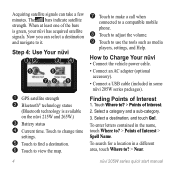
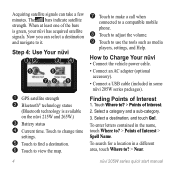
...➐➑ ➒
➊ GPS satellite strength ➋ Bluetooth®...one of Interest > Spell Name.
To enter letters contained in some nüvi 205W series packages).
How to Charge Your nüvi
• Connect the vehicle ...;vi 215W and 265W.)
➌ Battery status ➍ Current time. Now you can take a few minutes. Touch to change time
settings.
➎ Touch to find...
Similar Questions
How To Charge Battery In Garmin Nuvi 50lm
(Posted by arnjcji 9 years ago)
Gps Nuvi 40 Garmin How Long Do You Charge The Battery
(Posted by Juliind 9 years ago)
How Do I Fi My Garmin Nuvi Where The Gps Is Stuck On The Maps Update Screen
(Posted by fcrachomp 10 years ago)
How To Completely Erase Items From Favorites Garmin Gps Nuvi Remove Battery
1450lmt
1450lmt
(Posted by rwocheese 10 years ago)
Garmin Gps Nuvi 2555
I saw a posting that the Garmin Gps Nuvi 2555 was great untill you update it then there is problems ...
I saw a posting that the Garmin Gps Nuvi 2555 was great untill you update it then there is problems ...
(Posted by steaming 12 years ago)

