Garmin Nuvi 200W Support Question
Find answers below for this question about Garmin Nuvi 200W - Automotive GPS Receiver.Need a Garmin Nuvi 200W manual? We have 3 online manuals for this item!
Question posted by jlindekens on June 28th, 2012
How Doyou Set Language On Garmin S3
The person who posted this question about this Garmin product did not include a detailed explanation. Please use the "Request More Information" button to the right if more details would help you to answer this question.
Current Answers
There are currently no answers that have been posted for this question.
Be the first to post an answer! Remember that you can earn up to 1,100 points for every answer you submit. The better the quality of your answer, the better chance it has to be accepted.
Be the first to post an answer! Remember that you can earn up to 1,100 points for every answer you submit. The better the quality of your answer, the better chance it has to be accepted.
Related Garmin Nuvi 200W Manual Pages
Important Product and Saftey Information (Multilingual) - Page 2


... prompts when possible.
• Do not input destinations, change settings, or access any airbag. (See diagram.)
is not a ...its components contain chemicals known to the State of damage to the GPS device, fire, chemical burn, electrolyte leak, and/or injury.
...it out of the device/battery in all circumstances. See www.garmin.com/prop65 for an extended time, store within the following ...
Important Product and Saftey Information (Multilingual) - Page 3


...the essential requirements and other relevant provisions of the road. Map Data Information Garmin uses a combination of -conformity.
FCC Compliance This device complies with the ...battery.
• If using an external battery charger, only use the Garmin accessory approved for any interference received, including interference that may not cause harmful interference, and (2) this device...
Important Product and Saftey Information (Multilingual) - Page 4


...
following measures:
STATUTORY, INCLUDING ANY LIABILITY ARISING
• Reorient or relocate the receiving antenna.
Repairs should only be made by one year from the GPS unit. This warranty does not cover failures due to correct the interference by an authorized Garmin service center. interference to repair or replace (with the instructions.
Category II...
Owner's Manual - Page 5


...Settings 20 Adjusting the Display
Settings 21 Changing the Navigation
Settings 21 Updating the Time Settings...... 22 Setting the Languages 22 Changing Security Settings...... 23 Changing the Map Settings...... 23 Changing the Proximity Points
Settings 24 Restoring All Settings...30 About GPS Satellite Signals.... 31 Extras and Optional
Accessories 31 Garmin Travel Guide 33 Contact Garmin 33 ...
Owner's Manual - Page 17
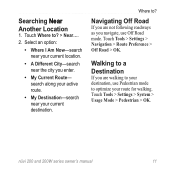
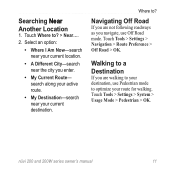
... I Am Now-search near your current location.
• A Different City-search near your route for walking.
Touch Tools > Settings > System > Usage Mode > Pedestrian > OK. nüvi 200 and 200W series owner's manual11 Touch Tools > Settings > Navigation > Route Preference > Off Road > OK. Touch Where to ? Searching N��e��a�r� Another...
Owner's Manual - Page 28


... voice prompts. Restore-restore the original language settings.
22
nüvi 200 and 200W series owner's manual
You can also change the language for your language. Voice-change the keyboard language mode from the list. Setting the Languages
Touch Tools > Settings > Language.
Customizing the nüvi
Updating the Time Settings
Touch Tools > Settings > Time. Time Zone-select a time...
Owner's Manual - Page 29


...settings will not clear your Garmin Lock PIN or security location. Restore-restore the original security settings. Showing more information, see page 25.
Changing Security Settings
Touch Tools > Settings > Security. Enter a 4‑digit PIN, and set...map in three dimensions (3D) in Track Up.
nüvi 200 and 200W series owner's manual
23 For more detail can cause the map to lock ...
Owner's Manual - Page 30


....
24
nüvi 200 and 200W series owner's manual Touch a map to adjust the proximity points settings. Changing the Proximity Points Settings
You must have proximity points (such as...mark) that map.
Touch Restore. 3.
Touch Tools > Settings > Proximity Points. Touch Tools > Settings. 2.
Download additional vehicle icons at www.garmin.com/vehicles. Map Info-view the maps and the ...
Owner's Manual - Page 31
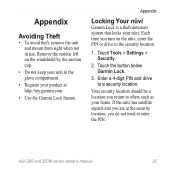
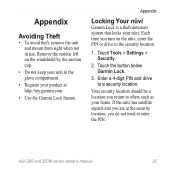
nüvi 200 and 200W series owner's manual
25 Appendix
Avoiding Theft
• To avoid theft, remove the unit...;vi. If the nüvi has satellite signals and you are at http://my.garmin.com.
• Use the Garmin Lock feature.
Touch Tools > Settings > Security.
2. Touch the button below Garmin Lock.
3. Your security location should be a location you turn on the windshield by...
Owner's Manual - Page 33
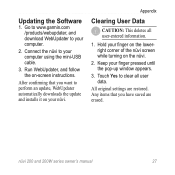
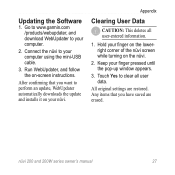
...vi.
2. Keep your computer using the mini-USB cable.
3. nüvi 200 and 200W series owner's manual
27 After confirming that you want to clear all user-entered information....Clearing User Data
Caution: This deletes all user data.
All original settings are erased. Updating the Software
1. Go to www.garmin.com /products/webupdater, and download WebUpdater to your finger pressed ...
Owner's Manual - Page 36
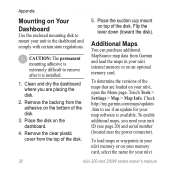
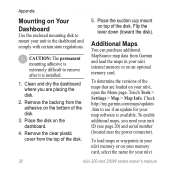
...software is available. Touch Tools > Settings > Map > Map Info.
Clean and dry the dashboard where you need your nüvi
30
nüvi 200 and 200W series owner's manual
Additional Maps
You ...optional memory card. Remove the backing from the adhesive on the dashboard.
4. Check http://my.garmin.com/maps/updates .htm to remove after it is extremely difficult to see page 20) and...
Owner's Manual - Page 38


... proximity alert settings, touch Tools > Settings > Proximity Points > Proximity Alerts. To delete the Custom POIs from your nüvi, connect your nüvi to -date information. Check http://my.garmin.com for ...nüvi 200 and 200W series owner's manual You can warn you if you purchase has its own expiration date.
The data is updated at any time. Caution: Garmin is available in the ...
Owner's Manual - Page 40


Computer interface: USB 2.0 full speed mass storage
Operating system: Garmin
Charge time: Approximately 4 hours
Power input: Vehicle power using included vehicle power cable or AC ... life: Up to 4 hours
Battery type: Non-user-replaceable rechargeable lithium-ion battery
GPS receiver: High-sensitivity
Acquisition times*: Warm: bright QVGA TFT landscape display; Data stored indefinitely.
Owner's Manual - Page 41


...rechargeable lithium-ion battery
GPS receiver: High-sensitivity
Acquisition ... interface: USB 2.0 full speed mass storage
Operating system: Garmin
Charge time: Approximately 4 hours
Power input: Vehicle power ...optional accessory
Usage: 5 W max.
bright WQVGA TFT landscape display; white backlight; Appendix
nüvi 200W Series Physical size W × H × D: 4.8 × 2.9
× 0.8 in...
Owner's Manual - Page 47


... options 6 go home 7 GPS
about GPS 3, 31 off/on 20
H
Help 16 home
setting a location 7
J
JPEG image files 14
K
keyboard 8 language mode 8, 22
kilometers 20
L
language settings 22 lithium-ion battery 28,...audio 5 myGarmin i
N
navigation 12 mode 20 settings 21
next turn 13 nüvi
case 1 charging 28 cleaning iv
nüvi 200 and 200W series owner's manual41 Index
by name 7 ...
Owner's Manual - Page 48


...navigation mode 11, 20
PIN Garmin Lock 25
points of interest 7 custom 31 POI loader 14
position icon 24 proximity alerts 24 proximity points
alerts 24 settings 24
42
R
recently-found ...11 security settings 23 settings 20-24 restoring 24 setting your location 10 simulating a route 20 software license agreement 36 updating 27 version 20 specifications 200 series 34 200W series 35 ...
Owner's Manual - Page 49


Index
T
text language 22 time settings 22 time zone 22 tools 16-19 touch screen
calibrating 26, 38 cleaning iv settings 21 Track Up 23 transferring files 15 trip computer 13 trip data, reset 13 ... mode 14
user data, delete 27
V
vehicle icon 24 via point, adding 5 voice language 22
W
walking route 11, 20 WebUpdater 27 Where to? 6 world clock 19
Z
zoom 10
nüvi 200 and...
Quick Start Manual - Page 8
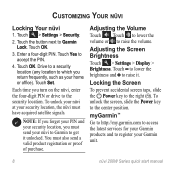
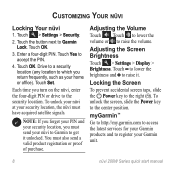
...you must send your nüvi to Garmin to which you return frequently, such as your Garmin unit.
nüvi 200W Series quick start manual NOTE: If you...accept the PIN.
4. Touch to lower the brightness and to Garmin Lock. Adjusting the Volume
Touch . Touch the button next to raise it unlocked.
Touch > Settings > Security.
2.
You must have acquired satellite signals.
Customizing...
Quick Start Manual - Page 9
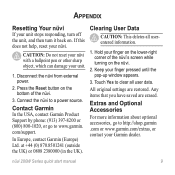
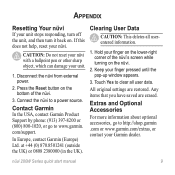
... original settings are erased. Extras and Optional Accessories
For more information about optional accessories, go to a power source. Disconnect the nüvi from external power.
2.
nüvi 200W Series quick start manual
com/support. Clearing User Data
Caution: This deletes all user data. Touch Yes to http://shop.garmin .com or www.garmin.com...
Quick Start Manual - Page 13


...STATUTORY, INCLUDING ANY LIABILITY ARISING UNDER
13 nüvi 200W Series quick start manual
• Connect the equipment ...device must not be determined by one year from the GPS unit.
• Consult the dealer or an experienced... Reorient or relocate the receiving antenna.
• Increase the separation between the equipment and the receiver.
Garmin makes no guarantee that ...
Similar Questions
Order - Garmin Gps Shipped On Dec 16/13 - Not Arrived As Yet
I have contacted UPS and they tell me Costco has to start the investigation as to what happened to t...
I have contacted UPS and they tell me Costco has to start the investigation as to what happened to t...
(Posted by lstrader 10 years ago)
How Do I Download Maps For An Gps
(Posted by jnrcrites 10 years ago)
I Have Set Up The Garmin Nuvi 2405 In Italian ! How Do I Go Back To Englis
(Posted by Orlarudm 10 years ago)

