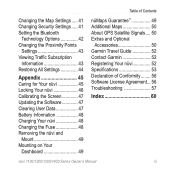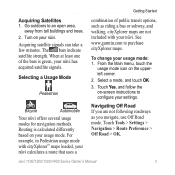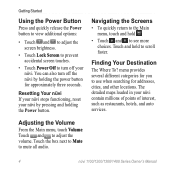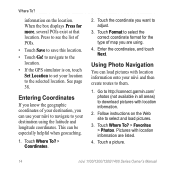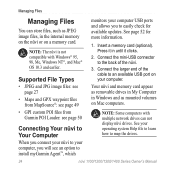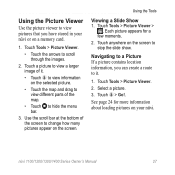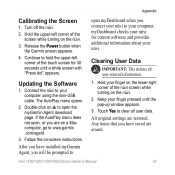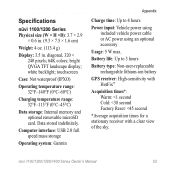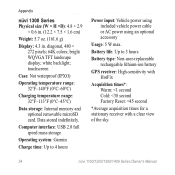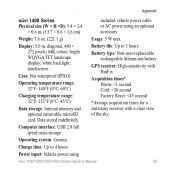Garmin Nuvi 1250T Support Question
Find answers below for this question about Garmin Nuvi 1250T - Portable GPS Navigator.Need a Garmin Nuvi 1250T manual? We have 1 online manual for this item!
Question posted by machasehanson on April 12th, 2014
My Garmin Nuvi 40lm Is Not Recognized By Garmin Express. It Wont Reset Wont Loa
How do I reset my nuvi 40lm? Its not being recognized by Garmin express. It does not go into storage mode, garmin logo anf press here dot keeps showing maps do not load.
Current Answers
Related Garmin Nuvi 1250T Manual Pages
Similar Questions
How Can I Fix My Garmin Nuvi 206 When Stuck In Mass Storage Mode?
MY GARMIN NUVI 206 STAYS IN MASS STORAGE MODE WHEN CONECTED TO A CAR CHARGER.HOW CAN I FIX THE PROBL...
MY GARMIN NUVI 206 STAYS IN MASS STORAGE MODE WHEN CONECTED TO A CAR CHARGER.HOW CAN I FIX THE PROBL...
(Posted by onelastpeach 11 years ago)
Garmin Nuvi 40ml - 'press Dot'????
the screen on my garmin nuvi 40ml keeps saying "press dot". why and how do i fix this? it was gi...
the screen on my garmin nuvi 40ml keeps saying "press dot". why and how do i fix this? it was gi...
(Posted by shannondubosky 11 years ago)