Garmin Nuvi 1200 Support Question
Find answers below for this question about Garmin Nuvi 1200 - Hiking GPS Receiver.Need a Garmin Nuvi 1200 manual? We have 4 online manuals for this item!
Question posted by hansaangelo on April 6th, 2014
How To Remove The Battery From A Garmin Nuvi 1200
The person who posted this question about this Garmin product did not include a detailed explanation. Please use the "Request More Information" button to the right if more details would help you to answer this question.
Current Answers
There are currently no answers that have been posted for this question.
Be the first to post an answer! Remember that you can earn up to 1,100 points for every answer you submit. The better the quality of your answer, the better chance it has to be accepted.
Be the first to post an answer! Remember that you can earn up to 1,100 points for every answer you submit. The better the quality of your answer, the better chance it has to be accepted.
Related Garmin Nuvi 1200 Manual Pages
Important Product and Saftey Information (Multilingual) - Page 2


...65. Do not become detached. See www.garmin.com/prop65 for driver attentiveness and good ... mount may present a risk of damage to the GPS device, fire, chemical burn, electrolyte leak, and/...8226; Do not puncture or incinerate the device or battery.
• When storing the device for an extended ...device controls while driving.
To prevent damage, remove the device from -20° to
...
Important Product and Saftey Information (Multilingual) - Page 3


... the suction cup mount on your Garmin dealer or the Garmin Web site. Map Data Information Garmin uses a combination of fire or explosion.
Additional User-Replaceable Battery Warnings:
• Do not use a sharp object to remove the battery.
• Keep the battery away from using an external battery charger, only use the Garmin accessory approved for your product.
•...
Owner's Manual - Page 5


...47 Updating the Software 47 Clearing User Data 47 Battery Information 47 Charging Your nüvi 48 Changing the Fuse 48
Removing the nüvi and Mount 48
Mounting on ...Your Dashboard 49
nüMaps Guarantee 49 Additional Maps 50 About GPS Satellite Signals.... 50 Extras and Optional
Accessories 50 Garmin Travel Guide 52 Contact Garmin...
Owner's Manual - Page 8
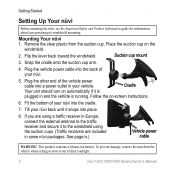
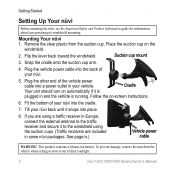
... a lithium-ion battery. To prevent damage, remove the unit from the...receivers are using a traffic receiver in Europe, connect the external antenna to the traffic receiver...Remove the clear plastic from the vehicle when exiting or store it is
plugged in your nüvi back until it snaps into the cradle.
7. Plug the vehicle power cable into the back of direct sunlight.
nüvi 1200...
Owner's Manual - Page 16
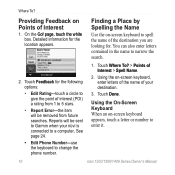
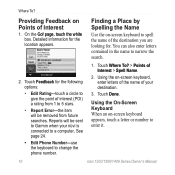
...Detailed information for . Reports will be sent to Garmin when your destination.
3. Using the On-Screen ...You can also enter letters contained in the name to 5 stars.
• Report Error-the item will be removed from 1 to narrow the search.
2. Using the on Points of Interest > Spell Name.
2. Where To?...to enter it.
10
nüvi 1200/1300/1400 Series Owner's Manual Touch Done.
Owner's Manual - Page 19


... the list of POIs.
• Touch Save to the location.
• If the GPS simulator is on the location. See page 38. nüvi 1200/1300/1400 Series Owner's Manual
13 An arrow appears, pointing at that you have loaded... Change Categories-select another category for Browsing the Map • Touch the map, and drag to remove this location.
• Touch Go! Touch Where To? > Browse Map.
Owner's Manual - Page 30
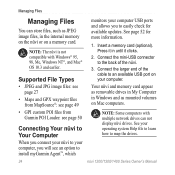
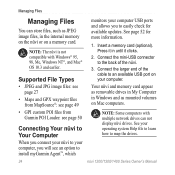
...of the cable to map the drives.
24
nüvi 1200/1300/1400 Series Owner's Manual Your nüvi and memory card appear as removable drives in My Computer in Windows and as JPEG image files,... Types
• JPEG and JPG image files: see page 27
• Maps and GPX waypoint files from Garmin POI Loader: see page 50
Connecting Your nüvi to Your Computer
When you connect your nüvi to...
Owner's Manual - Page 48


... phone.
• Drop-select the phone you want to disconnect, and touch Yes.
• Remove-select the phone you want to connect with a phone that restoring the security settings will not clear...19-23. Touch Done. This does not clear the pairing information.
42
nüvi 1200/1300/1400 Series Owner's Manual Friendly Name-enter a friendly name that require significant operator attention...
Owner's Manual - Page 52
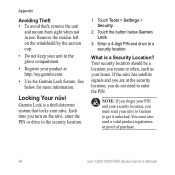
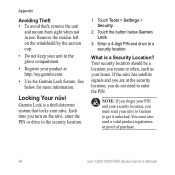
...vi 1200/1300/1400 Series Owner's Manual NOTE: If you forget your PIN and your home.
Enter a 4-digit PIN and drive to the security location.
1. You must send your nüvi to Garmin to... signals and you are at http://my.garmin.com.
• Use the Garmin Lock feature. Touch Tools > Settings > Security.
2. Touch the button below for more information. Remove the residue left on the nüvi...
Owner's Manual - Page 54
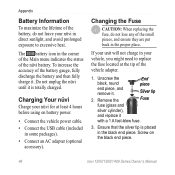
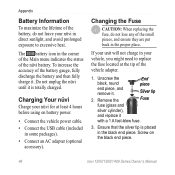
... accuracy of the battery gauge, fully discharge the battery and then fully charge it . Unscrew the black, round
End piece
end piece, and remove it .
Do ...Remove the
Fuse
fuse (glass and
silver cylinder),
and replace it is placed in direct sunlight, and avoid prolonged exposure to replace the fuse located at least 4 hours before using on the black end piece.
48
nüvi 1200...
Owner's Manual - Page 55
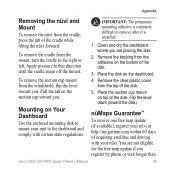
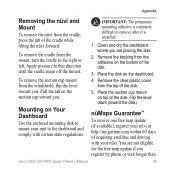
.... Clean and dry the dashboard where you register by phone or wait longer than
nüvi 1200/1300/1400 Series Owner's Manual
49 Place the suction cup mount on the suction cup toward ... nüMaps Guarantee™
To receive one free map update (if available), register your nüvi at http://my.garmin.com within 60 days of the disk.
5. To remove the cradle from the top of acquiring...
Owner's Manual - Page 59


...;C)
Data storage: Internal memory and optional removable microSD card. Computer interface: USB 2.0 full speed mass storage
Operating system: Garmin
Appendix
Charge time: Up to 3 hours
Battery type: Non-user-replaceable rechargeable lithium-ion battery
GPS receiver: High-sensitivity with HotFix™
Acquisition times*: Warm: Specifications
nüvi 1200 Series Physical size (W × H ×...
Owner's Manual - Page 60


...interface: USB 2.0 full speed mass storage
Operating system: Garmin
Charge time: Up to 3 hours
Battery type: Non-user-replaceable rechargeable lithium-ion battery
GPS receiver: High-sensitivity with HotFix
Acquisition times*: Warm:
Battery life: Up to 4 hours
Power input: Vehicle power...45°C)
Data storage: Internal memory and optional removable microSD card. Data stored indefinitely.
Owner's Manual - Page 61


...176;C)
Charging temperature range: 32°F-113°F (0°C-45°C)
Data storage: Internal memory and optional removable microSD card. white backlight;
Battery life: Up to 3 hours
Battery type: Non-user-replaceable rechargeable lithium-ion battery
GPS receiver: High-sensitivity with HotFix
Acquisition times*: Warm: Appendix
nüvi 1400 Series Physical size (W × H ×...
Owner's Manual - Page 64
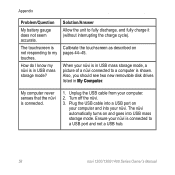
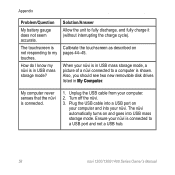
...;vi connected to a USB port and not a USB hub.
58
nüvi 1200/1300/1400 Series Owner's Manual Solution/Answer Allow the unit to my touches. When your...cycle). Ensure your nüvi.
Also, you should see two new removable disk drives listed in My Computer.
Unplug the USB cable from your ...battery gauge does not seem accurate. Calibrate the touchscreen as described on pages 44...
Owner's Manual - Page 65
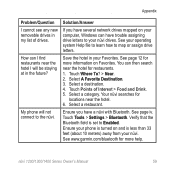
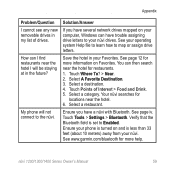
...away from your nüvi drives. See www.garmin.com/bluetooth for more help.
Ensure your phone is... > Near. 2. Select a destination. 4. Select a restaurant. nüvi 1200/1300/1400 Series Owner's Manual59 Appendix
Problem/Question I will not connect to...near the hotel for
locations near the hotel I cannot see any new removable drives in my list of Interest > Food and Drink. 5. Save...
Owner's Manual - Page 68


...on nüvi models iv using 15 language settings 40 latitude 14 lithium-ion battery 47, 53, 54, 55 lock the nüvi 46 the screen 4 longitude... 28 mileage report 32 miles 38 mounting on dashboard 49 on windshield 57 removing from mount
48 MSN Direct 26-27
traffic 35 mute
audio 4 phone ... 45 resetting 4 nüvi models 1200 iv 1300 iv 1400 iv
O off road, routing 3, 39 on-screen keyboard 10 ...
Owner's Manual - Page 69


...route options 6 phone book 22 photo navigation loading pictures 14 PIN Bluetooth 20 Garmin Lock 46 points of interest 10 custom 50 edit phone number 10 edit ... maps 3, 6
Q QWERTY keyboard 38
R recalculating routes 7 recently found locations
12 registering 46 removing the mount 49 resetting
the max speed 16 trip data 16 your nüvi 4 route options...
nüvi 1200/1300/1400 Series Owner's Manual63
Quick Start Manual - Page 3
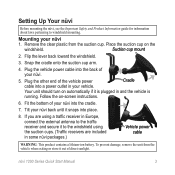
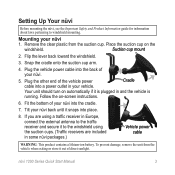
To prevent damage, remove the unit from the suction cup. nüvi 1200 Series Quick Start Manual
Flip the lever back toward the windshield.
3. If you are using a traffic receiver in Europe, connect the external antenna to the traffic receiver and secure it out of direct sunlight. Plug the vehicle power cable into the cradle...
Declaration of Conformity (Multilingual) - Page 1
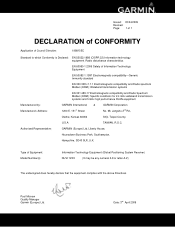
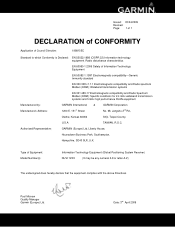
... and 5 GHz high performance RLAN equipment
Manufactured by: Manufacture's Address:
GARMIN International & 1200 E. 151st Street
GARMIN Corporation No. 68, Jangshu 2nd Rd.,
Olathe, Kansas 66062
Shijr, Taipei...Receiver)
NUVI 12XX
(X may be any numeral 0-9 or letter A-Z)
The undersigned does hereby declare that the equipment complies with the above Directives
Paul Morrow Quality Manager Garmin...
Similar Questions
How To Update Garmin Nuvi 1200 Free
(Posted by floXcanc 10 years ago)
How To Recharge Garmin Nuvi 1200 Battery With Usb Cable
(Posted by fmiho 10 years ago)
How To Completely Erase Items From Favorites Garmin Gps Nuvi Remove Battery
1450lmt
1450lmt
(Posted by rwocheese 10 years ago)
How To Update Garmin Nuvi 1200 Maps For Free
(Posted by franLork 10 years ago)

