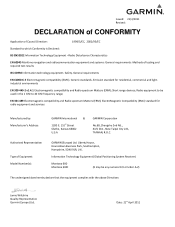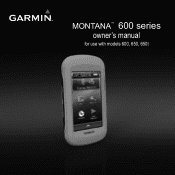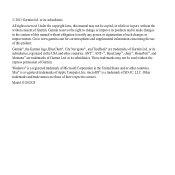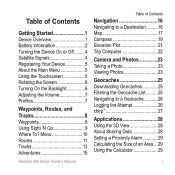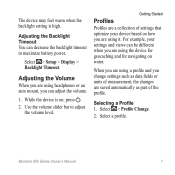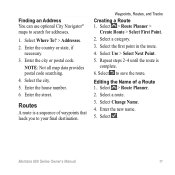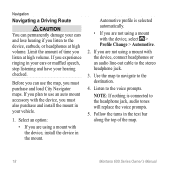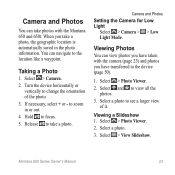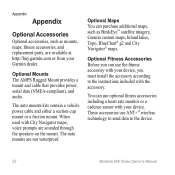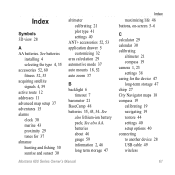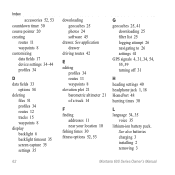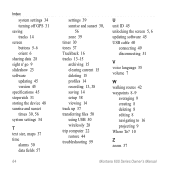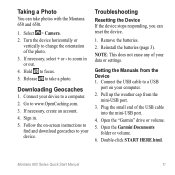Garmin Montana 600 Support Question
Find answers below for this question about Garmin Montana 600.Need a Garmin Montana 600 manual? We have 4 online manuals for this item!
Question posted by AWCoHele on April 21st, 2014
How To Load City Navigator Montana 650
The person who posted this question about this Garmin product did not include a detailed explanation. Please use the "Request More Information" button to the right if more details would help you to answer this question.
Current Answers
Related Garmin Montana 600 Manual Pages
Similar Questions
City Navigator Na Nt Install Issues
I have installed this mapping but it does not show in the list of maps on my Montana 650 and when I ...
I have installed this mapping but it does not show in the list of maps on my Montana 650 and when I ...
(Posted by nbwiggie 12 years ago)
New Firmware Montana 650
By installing the new Firmware for the Garmin Montana 650, the language is now a mix of Englisch an...
By installing the new Firmware for the Garmin Montana 650, the language is now a mix of Englisch an...
(Posted by famkrux 12 years ago)
I Cannot View City Navigator On My Garmin Gpsmap62s Or Basecamp
(Posted by drpaulwilson 12 years ago)