Garmin GPSMAP 62st Support Question
Find answers below for this question about Garmin GPSMAP 62st.Need a Garmin GPSMAP 62st manual? We have 4 online manuals for this item!
Question posted by drpaulwilson on June 18th, 2011
I Cannot View City Navigator On My Garmin Gpsmap62s Or Basecamp
The person who posted this question about this Garmin product did not include a detailed explanation. Please use the "Request More Information" button to the right if more details would help you to answer this question.
Current Answers
There are currently no answers that have been posted for this question.
Be the first to post an answer! Remember that you can earn up to 1,100 points for every answer you submit. The better the quality of your answer, the better chance it has to be accepted.
Be the first to post an answer! Remember that you can earn up to 1,100 points for every answer you submit. The better the quality of your answer, the better chance it has to be accepted.
Related Garmin GPSMAP 62st Manual Pages
Important Safety and Product Information - Page 2
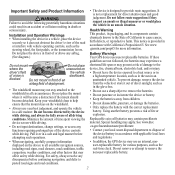
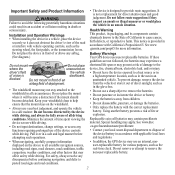
...it does not obstruct the driver's view of the road or interfere with California... before attempting such operations.
• When navigating, carefully compare information displayed on
driver's field....
It is
dashboard. See www .garmin.com/prop65 for driver attentiveness and good...laws and regulations.
• In addition, the GPS device may affect safety while driving. Important Safety ...
Important Safety and Product Information - Page 3
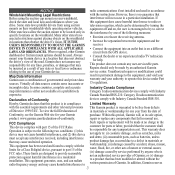
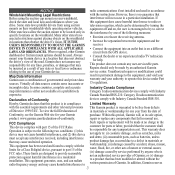
... one year from the GPS device. service center. Virtually all applicable • Connect the equipment into an outlet that may cause harmful interference to
Such repairs or replacement will be made at its sole option,
product: www.garmin.com/declaration-of the FCC Rules.
To view the full Declaration of Garmin. repair or replace...
Declaration of Conformity - Page 1
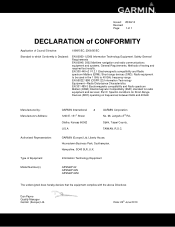
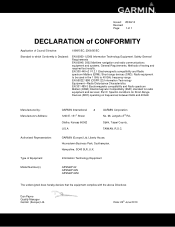
... Hampshire, SO40 9LR, U.K. Safety General Requirements EN 60945: 2002 Maritime navigation and radio communications equipment and systems. General Requirements. Date: 24th June 2010...GARMIN International & 1200 E. 151st Street Olathe, Kansas 66062 U.S.A
GARMIN Corporation No. 68, Jangshu 2nd Rd.,
Sijhih, Taipei County,
TAIWAN, R.O.C. Information Technology Equipment
GPSMAP 62 GPSMAP 62S GPSMAP 62St...
Owner's Manual - Page 2


... States and/or other countries. HomePort™, BaseCamp™, ANT™, and ANT+™ are...other electronic storage medium to be viewed and to make changes in the...Garmin Ltd. Information in this manual onto a hard drive or other Garmin products. Garmin®, BlueChart®, City Navigator®, and GPSMAP® are trademarks of their respective owners. © 2010 Garmin...
Owner's Manual - Page 4


... Altimeter Settings 31 Geocache Settings 32 Routing Settings 32 Fitness 33 Profiles 33
Appendix 34 Registering Your Device........... 34 Updating the Software 34 Viewing Important Device
Information 34 Contacting Garmin Product
Support 34 Using the Backlight 35 Specifications 35 Maximizing Battery Life 36 About the Batteries 37 Buying Optional Accessories... 38 Using...
Owner's Manual - Page 11


... select Active
Route. 2. Select a point in the route to view
additional details. Select Stop Navigation. Select View Map > Go. From the main menu, select Route
Planner.
2. Viewing the Active Route 1. Navigating a Reverse Route 1. Select a route. 4. From any page, press FIND. 2. Select Reverse Route. 4. GPSMAP 62 Series Owner's Manual
7 Deleting a Route 1.
• Insert-adds...
Owner's Manual - Page 12
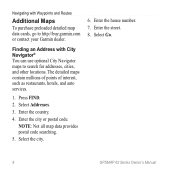
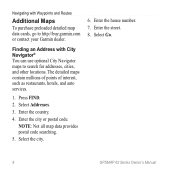
....
8
GPSMAP 62 Series Owner's Manual Finding an Address with Waypoints and Routes
Additional Maps
To purchase preloaded detailed map data cards, go to search for addresses, cities, and other locations. Enter the city or postal...postal code searching.
5. Select the city.
6. Navigating with City Navigator® You can use optional City Navigator maps to http://buy.garmin.com or contact your...
Owner's Manual - Page 13
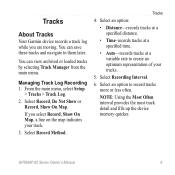
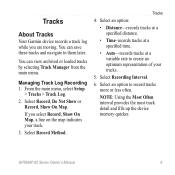
...can save these tracks and navigate to them later.
NOTE: Using the Most Often interval provides the most track detail and fills up the device memory quicker.
GPSMAP 62 Series Owner's Manual
...Show On Map. You can view archived or loaded tracks by selecting Track Manager from the main menu. If you are moving. Tracks
4. Tracks
About Tracks
Your Garmin device records a track log ...
Owner's Manual - Page 14


...the elevation plot (page 15) for the current track.
Select Delete > Yes.
Tracks
Viewing the Current Track The track being recorded is called the current track.
1. From the main... Setup > Reset > Clear Current Track > Yes. Select Tracks. 3. Select Go.
10
GPSMAP 62 Series Owner's Manual Navigating a Saved Track
You must record and save a track before you to select a portion of...
Owner's Manual - Page 22


...com/geocache.
6. Downloading Geocaches 1. Go to a Geocache 1. Navigating to www.garmin.com/products /communicator.
4. Select a geocache.
4.
Your device can send or receive data when connected to your computer (page 39).
3. Download the Garmin Communicator plug-in which geocachers seek hidden treasures using GPS coordinates posted on the Internet by those hiding the geocache. From...
Owner's Manual - Page 30


..., WAAS/EGNOS (Wide Area Augmentation System/European Geostationary Navigation Overlay Service), or Demo Mode (GPS off). Customizing Your Device
System Settings
From the main menu, select Setup > System.
• GPS-sets the GPS to www.garmin.com/aboutGPS/waas .html.
• Language-sets ... information from a device supplying RTCM data in an SC-104 format.
26
GPSMAP 62 Series Owner's Manual
Owner's Manual - Page 31
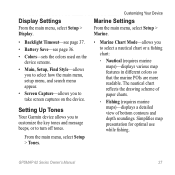
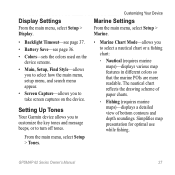
...drawing scheme of paper charts.
◦◦ Fishing (requires marine maps)-displays a detailed view of bottom contours and depth soundings. GPSMAP 62 Series Owner's Manual
27 Display Settings
From the main menu, select Setup > ...presentation for optimal use while fishing. Setting Up Tones
Your Garmin device allows you to customize the key tones and message beeps, or to take screen captures...
Owner's Manual - Page 38
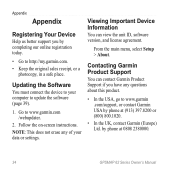
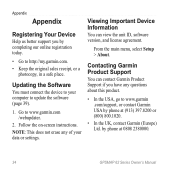
... by phone at 0808 2380000.
34
GPSMAP 62 Series Owner's Manual by phone at (913) 397.8200 or (800) 800.1020.
• In the UK, contact Garmin (Europe) Ltd. Go to update the software (page 39).
1.
Follow the on-screen instructions.
Contacting Garmin Product Support
You can view the unit ID, software version, and...
Owner's Manual - Page 42
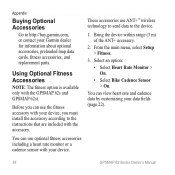
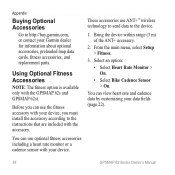
...fields (page 22).
38
GPSMAP 62 Series Owner's Manual You can view heart rate and cadence data...GPSMAP 62st. Before you must install the accessory according to the instructions that are included with the accessory.
From the main menu, select Setup > Fitness.
3.
Bring the device within range (3 m) of the ANT+ accessory.
2.
Appendix
Buying Optional Accessories
Go to http://buy.garmin...
Owner's Manual - Page 43
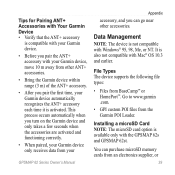
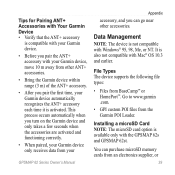
...BaseCamp™ or HomePort™. Tips for Pairing ANT+ Accessories with Your Garmin Device • Verify that the ANT+ accessory
is compatible with your Garmin device.
• Before you pair the ANT+ accessory with your Garmin...your Garmin device only receives data from the Garmin POI Loader. Data Management
note: The device is available only with the GPSMAP 62s and GPSMAP 62st.
...
Owner's Manual - Page 50


... settings 31 ANT+ accessories 38 area calculation 19 AutoLocate 20
B backlight 35, 37 BaseCamp 39 batteries 22, 26, 36
46
about 37 information 2 installing 3 maximizing life...clip 43 caring for the device 43 long-term storage 37 compass calibrating 13 navigating 13 setup options 14 connecting USB cable 41
wireless accessories 38 wirelessly 18 ...
GPSMAP 62 Series Owner's Manual
Owner's Manual - Page 51


...fitness options 38
G Garmin Product
Support 34 geocaches 18, 32
downloading 18 navigating 18
settings 31 GPS signals 3, 20, 22, 23,
36, 44 system settings 26 turning off GPS 20
H HomePort ...viewing routes 7
Index
map datum coordinate system 30
marine settings 27-28 MARK button 4 measuring
area 19 distance 12 MENU button 4, 11, 16, 22 microSD card 38-40 moonphase 20
N navigating...
Owner's Manual - Page 52


...
48
creating 6 deleting 7 editing 6 guidance method 32 navigating 7 settings 32
S satellite signals 3, 20, 22,
23, 36, 44 AutoLocate 20 system settings 26 turning off GPS 20 saving tracks 10 search menu 4, 5 Sight 'N... current 10 deleting 10 navigating 10 recording 9 saving 10 viewing 9 transferring files 41 using USB 41 wirelessly 18 trip computer 17 troubleshooting 44...
Quick Start Manual - Page 2
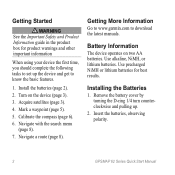
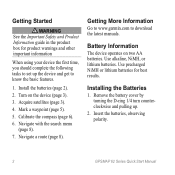
... .
2. Getting More Information
Go to www.garmin.com to know the basic features.
1. Use alkaline, NiMH, or lithium batteries. Installing the Batteries
1. Insert the batteries, observing polarity.
GPSMAP 62 Series Quick Start Manual Getting Started
‹... the batteries (page 2).
2. Acquire satellites (page 3).
4. Calibrate the compass (page 6).
6. Navigate with the search menu (page...
Quick Start Manual - Page 6
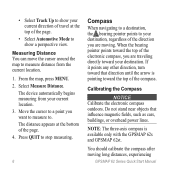
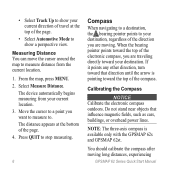
...arrow is available only with the GPSMAP 62s and GPSMAP 62st. The device automatically begins measuring from the current location.
1. Press quit to stop measuring.
Compass
When navigating to a destination, the bearing...appears at the top of the page.
• Select Automotive Mode to show a perspective view.
If it points any other direction, turn toward the top of the compass. •...
Similar Questions
Garmin Edge 500 Wont Go Into Mass Storage Mode
(Posted by Peser 9 years ago)
City Navigator Na Nt Install Issues
I have installed this mapping but it does not show in the list of maps on my Montana 650 and when I ...
I have installed this mapping but it does not show in the list of maps on my Montana 650 and when I ...
(Posted by nbwiggie 12 years ago)

