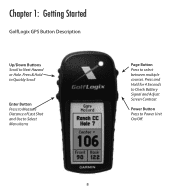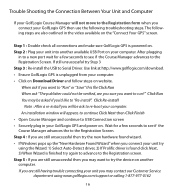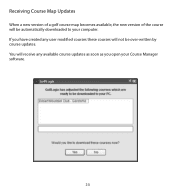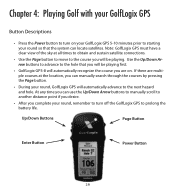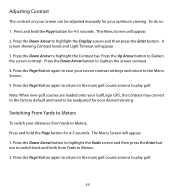Garmin GolfLogix GPS-8 Support Question
Find answers below for this question about Garmin GolfLogix GPS-8.Need a Garmin GolfLogix GPS-8 manual? We have 1 online manual for this item!
Question posted by dhwebb33 on December 13th, 2013
Mss I Have A New Computer And Forgot How To Load My Courses On My Garmin Gps-8
The person who posted this question about this Garmin product did not include a detailed explanation. Please use the "Request More Information" button to the right if more details would help you to answer this question.
Current Answers
Related Garmin GolfLogix GPS-8 Manual Pages
Similar Questions
Erased Courses But Won't Load New Ones
my Garmin GolfLogix state won't load my courses but erased them
my Garmin GolfLogix state won't load my courses but erased them
(Posted by msiminitus 7 years ago)
I Need To Know How To Load The Garmin-8 Into My Computer So I Can Download
courses into my golflogix gps. Also, add new and change courses. I've had this gps for three or four...
courses into my golflogix gps. Also, add new and change courses. I've had this gps for three or four...
(Posted by dhwebb33 10 years ago)
Garmin Gps60 Software Update And Compatibility With Mac
I have a GPS60 (circa 2004) but have never updated software. Can I still do this? Can I update softw...
I have a GPS60 (circa 2004) but have never updated software. Can I still do this? Can I update softw...
(Posted by peteressex 11 years ago)
Download New Courses
why can't I download load anymore new courses onto my garmin
why can't I download load anymore new courses onto my garmin
(Posted by charleslawson23 12 years ago)
Is The Garmin S1 Capable Of Loading Courses In Mexico?
(Posted by jtkelly62 12 years ago)