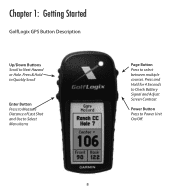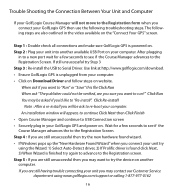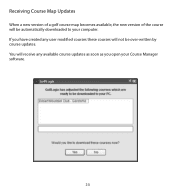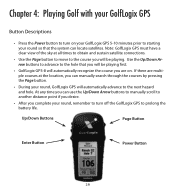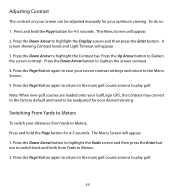Garmin GolfLogix GPS-8 Support Question
Find answers below for this question about Garmin GolfLogix GPS-8.Need a Garmin GolfLogix GPS-8 manual? We have 1 online manual for this item!
Question posted by msiminitus on February 27th, 2017
Erased Courses But Won't Load New Ones
my Garmin GolfLogix state won't load my courses but erased them
Current Answers
Related Garmin GolfLogix GPS-8 Manual Pages
Similar Questions
Cannot Load New Topo Map Onto Rino 610 From Basecamp. What Am I Doing Wrong?
(Posted by timayiotis 1 year ago)
I Lost My Serial Cable To Connect My Gps To My Computer. Can I Buy A New One?
(Posted by snowvcarver33 10 years ago)
Mss I Have A New Computer And Forgot How To Load My Courses On My Garmin Gps-8
(Posted by dhwebb33 10 years ago)
Garmin Help
I Do Not Own An I Phone And Need To Get My Garmin Fixed Or Buy A New One. The Spring Inside The Batt...
I Do Not Own An I Phone And Need To Get My Garmin Fixed Or Buy A New One. The Spring Inside The Batt...
(Posted by GOLFERGRAM220 10 years ago)
I Lost My 320 And Have Purchased A Brand New One And I Cant Get It To Connect
witht he new Garmin from basecamp. I keep receiving errors. Any suggestion?
witht he new Garmin from basecamp. I keep receiving errors. Any suggestion?
(Posted by brgamecock 11 years ago)