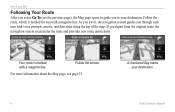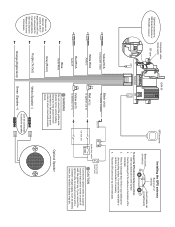Garmin GVN 53 Support Question
Find answers below for this question about Garmin GVN 53 - Navigation System.Need a Garmin GVN 53 manual? We have 3 online manuals for this item!
Current Answers
Answer #1: Posted by SonuKumar on February 17th, 2022 7:24 AM
DISCONTINUED
https://www.garmin.com/en-US/p/10573
there will support issue, buy differenet models
Please respond to my effort to provide you with the best possible solution by using the "Acceptable Solution" and/or the "Helpful" buttons when the answer has proven to be helpful.
Regards,
Sonu
Your search handyman for all e-support needs!!
Related Garmin GVN 53 Manual Pages
Similar Questions
Do All 4 Wires Need To Be Connected?
do all 4 wires need connected. Not interested in sharing data.
do all 4 wires need connected. Not interested in sharing data.
(Posted by Zekerondog1 6 years ago)
I Have To Install Ga 30 Antenna In A Yatch, But Need Instruction And Location Of
I have to install GA30 antenna in a Yatch, but I need to know where are they locating in the Yatch, ...
I have to install GA30 antenna in a Yatch, but I need to know where are they locating in the Yatch, ...
(Posted by simrahunsek 12 years ago)
Do We Need A Cigarette Lighter In Car To Charge This Sat Nav
(Posted by gemma10763 12 years ago)