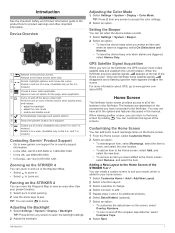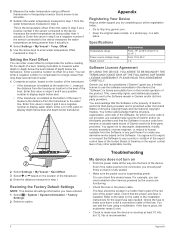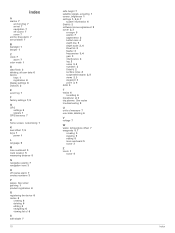Garmin STRIKER 4 Support Question
Find answers below for this question about Garmin STRIKER 4.Need a Garmin STRIKER 4 manual? We have 1 online manual for this item!
Question posted by Zekerondog1 on May 13th, 2017
Do All 4 Wires Need To Be Connected?
do all 4 wires need connected. Not interested in sharing data.
Current Answers
Answer #1: Posted by Abhishekgandhi11 on May 16th, 2017 8:23 AM
I have read that only 4 wires are used for an ethernet cable. I have also see that we can found on internet some cat5 splitter allowing to have two devices on one cable as long as you put two splitters on the wire extremities. So, I have some phone wires in my house and would like to use them (4 wires) in order to wired some rooms. I try to create a test cable with two RJ45 with only the first two pairs wired. (1,2,3,6) on both side. Using this cable, my router hasn't been able to see the connected PC :-(
Was it too simple to be true ? Do I need to do something with the other wire (4,5,7,8)
Was it too simple to be true ? Do I need to do something with the other wire (4,5,7,8)
Related Garmin STRIKER 4 Manual Pages
Similar Questions
How Do I Return From Split Screen To Full View On Striker 4
(Posted by mquickfall1957 7 months ago)
How Do I Go Into Simulation Mode On A Garmin Marine Gps Modle741xs
how do I use simulation mode on a garmin 741xs marine ver
how do I use simulation mode on a garmin 741xs marine ver
(Posted by Curthupp 6 years ago)
Garmin Striker 4 Installation
I have a Garmin Striker 4, and am in the process of installing it. My instructions show to connect t...
I have a Garmin Striker 4, and am in the process of installing it. My instructions show to connect t...
(Posted by rksmith1211 7 years ago)
How Do I Receive Owners Manual For Striker/ 4 Manual For Striker 4 Unit.
How do I receive a proper owners manual for striker 4 unit other then one that came with unit which ...
How do I receive a proper owners manual for striker 4 unit other then one that came with unit which ...
(Posted by kacikostalot 8 years ago)
541s Marine Gps. Depth Not Reading Out.
Depth has been working since installed. Now blank. Is there an on off control for this that may have...
Depth has been working since installed. Now blank. Is there an on off control for this that may have...
(Posted by therad50 11 years ago)