Garmin GPSMAP 541 Support Question
Find answers below for this question about Garmin GPSMAP 541 - GPS Receiver.Need a Garmin GPSMAP 541 manual? We have 5 online manuals for this item!
Question posted by allisonslbch on October 26th, 2013
Down Load From Pc To 541 Garmin Chartplotter.
have data in computer need to get into my garmin 541.
Current Answers
There are currently no answers that have been posted for this question.
Be the first to post an answer! Remember that you can earn up to 1,100 points for every answer you submit. The better the quality of your answer, the better chance it has to be accepted.
Be the first to post an answer! Remember that you can earn up to 1,100 points for every answer you submit. The better the quality of your answer, the better chance it has to be accepted.
Related Garmin GPSMAP 541 Manual Pages
Technical Reference for Garmin NMEA 2000 Products - Page 3


... of installing a NMEA 2000 network on your boat.
• The second section, General NMEA 2000 Data Type Requirements, provides a table to www.garmin.com/support and click Contact Support for the following products: ◦ GPSMAP® 4/5000 Series chartplotters ◦ GMI™ 10 ◦ GFS™ 10 ◦ Intelliducers™ ◦ GWS™ 10...
Technical Reference for Garmin NMEA 2000 Products - Page 4


... NMEA 2000 Installation Considerations...8 NMEA 2000 Glossary...8
General NMEA 2000 Data Type Requirements...9
NMEA 2000-Certified Display Device PGN Information...13
GPSMAP 4000/5000 Series Chartplotters...13 GMI 10...14
NMEA 2000-Certified Sensor PGN Information...15 GPS 17x (GPS Antenna)...15 GFS 10 (Garmin Fuel Sensor)...15 Intelliducer (Intelligent Depth Transducer-Transom Mount and Thru...
Technical Reference for Garmin NMEA 2000 Products - Page 9


... × Distance (from the battery to the farthest device, in -line switch, it will need to evaluate how the NMEA 2000 devices connected to your NMEA 2000 network to any other drop ...of your battery without an in meters) × Network Load** × 0.1
* Garmin cable resistance value = 0.053 ** Network Load = the sum of Load Equivalent Numbers (LEN) between the power source and the NMEA...
Technical Reference for Garmin NMEA 2000 Products - Page 13


... and GPS Antenna Garmin Chartplotter and GPS Antenna Heading Sensor GPS Antenna
Technical Reference for a list of sensors may provide more precise information. Eng Dynamic 127489 - Engine Rapid 127488 - COG/SOG, 129029 - Route 129284 - COG/SOG and 129029 - Eng Dynamic 127489 - Eng Dynamic 127489 - Engine Rapid 127245 - GNSS Position, 129284 - Route 129284 - Nav Data 129284...
Technical Reference for Garmin NMEA 2000 Products - Page 14


... can be calculated using only the Wind Sensor, Water Speed Sensor, and Heading Sensor [130306 - COG/SOG and 129029 - Nav Data
Garmin Chartplotter and GPS Antenna
129026 - Vessel Heading, and 128259 - GNSS Position])
(If a GPS antenna is not present, a less accurate reading can be calculated using only the Wind Sensor, Water Speed Sensor, and Heading...
Technical Reference for Garmin NMEA 2000 Products - Page 15


...a Water Speed Sensor is not present, a less accurate reading can be calculated using a GPS antenna instead [129026 - Water Speed (If a Water Speed Sensor is not present, a less accurate reading can be calculated using a GPS antenna instead [129026 - Nav Data
Garmin Chartplotter and GPS Antenna
Maximum Apparent Wind Speed 130306 - GNSS Position])
Either a Wind Sensor, a Heading Sensor...
Technical Reference for Garmin NMEA 2000 Products - Page 19


... NMEA 2000 Products 15
Dynamic
Trip Parameters, Engine Fluid Level (when calibrated using a Garmin chartplotter or marine instrument)
ISO Acknowledgement ISO Request ISO Address Claim NMEA-Command/Request/Acknowledge Group Function Engine Parameters - GPS 17x (GPS Antenna)
Transmit
Receive
059392 060928 126208 126464 126992 126996 129025 129026 129029 129539 129540
ISO Acknowledgment ISO...
Technical Reference for Garmin NMEA 2000 Products - Page 22


... can restore factory default settings to provide smoother position data updates. Select Config > Auto Locate. 3. Important: To access the NMEA 2000 configuration menu on your display device, consult the documentation provided with your current position.
1. On a Garmin chartplotter, select On or Off. Refreshing GPS Satellite Acquisition In some situations, if you restore factory default...
Technical Reference for Garmin NMEA 2000 Products - Page 23


... a Garmin Chartplotter or Marine Instrument To receive fuel-...Garmin chartplotter or marine instrument requires a speed sensor in the fuel tank or tanks.
Carefully compare information displayed on the NMEA 2000 device configuration screen to calculate fuel economy. Tip: The serial number of fuel each GFS 10 is used on the GFS 10 for Garmin NMEA 2000 Products 19 Select either GPS...
Technical Reference for Garmin NMEA 2000 Products - Page 24


... devices.
To change the gauge type. Troubleshooting the Fuel-Flow Rate If the fuel-flow information received from the following options:
• Engine Number-for a multi-engine installation, assign the selected ...and Tank Information If you have a multi-engine or a multi-tank setup on your Garmin chartplotter or marine instrument changes with the engine RPM, the GFS 10 could be detecting the...
Technical Reference for Garmin NMEA 2000 Products - Page 26


...clockwise around the mast of software loaded on the port side. To configure the wind angle offset if the menu option is on your Garmin marine instrument, the specific configuration ... of the boat. Select Generic Configuration to adjust for the difference in degrees to specify data for Garmin NMEA 2000 Products
While viewing the NMEA 2000 device information, select Config > Wind Speed ...
Installation Instructions - Page 8


... backbone, based on the
NMEA 2000 guidelines.
GPSMAP 400/500 Series Installation Instructions See the chartplotter functionality matrix on your GPSMAP 400/500 series chartplotter is needed, add an extension to your existing NMEA 2000 network.
2.
Disconnect one .
Connecting the Chartplotter to a NMEA 2000 Network
If your compatible Garmin sounder or fishfinder. If you want to...
Owner's Manual - Page 12


... information you to navigate using simulator mode because the GPS receiver is located on Simulator mode: 1. The SD card slot is turned off for use indoors or for practice. CAUTION: Do not try to adjust unit settings (page 3).
Select Setup to another compatible Garmin unit or a computer (page 38). Inserting and Removing SD...
Owner's Manual - Page 45


...:
GPSMAP 441/441s GPSMAP 541/541s
GPSMAP 536/536s GPSMAP 546/546s
2. From the Home screen, select Information > User Data > Data Transfer > Save To Card. From the Home screen, select Information > User Data > Data Transfer > Copy Built-In Map to the SD card. Insert an SD card (at least 4 GB) into your chartplotter to copy the maps loaded onto your chartplotter.
3. To transfer data...
Owner's Manual - Page 47


...-displays a list of measure for smoother speed values. Select Custom to retrieve data about your boat over a short period of your chartplotter.
Select Display > Backlight to acquire satellites. • Speed Filter-select On, Off, or Auto.
Auto Power (GPSMAP 431/441/531/541/536/546, including "s" models)-turn on or off . However, when using...
Owner's Manual - Page 61
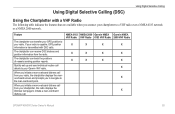
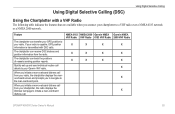
... a man-overboard distress call . The chartplotter can transfer your GPS position to your chartplotter, the radio displays the Distress Call page to a VHF radio over a NMEA 0183 network
or a NMEA 2000 network.
NMEA 0183 NMEA 2000 Garmin NMEA Garmin NMEA VHF Radio VHF Radio 0183 VHF Radio 2000 VHF Radio
X
X
X
X
X
X
X
X
X
X
X
X
X
X
X
GPSMAP 400/500 Series Owner's Manual...
Owner's Manual - Page 62


...GPSMAP 400/500 Series Owner's Manual
From a chart screen, press MENU > Other Vessels > DSC > DSC List. If your radio is also available and recorded with the distress call in distress (page 58). Receiving Distress Calls
If your Garmin chartplotter and VHF radio are using a Garmin...can contain up an individual routine call from the chartplotter.
The DSC list can make calls to show...
Owner's Manual - Page 63
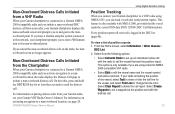
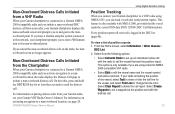
... screen no longer appears. GPSMAP 400/500 Series Owner's Manual
Using ...vessels that the vessel sends the correct PGN data (PGN 129808; DSC Call Information). From ...received is connected to a Garmin NMEA 2000-compatible radio and you to navigate to the man-overboard point. If you have a Garmin autopilot system connected to delete the call . Select Clear Report to the network, your chartplotter...
Owner's Manual - Page 64


... to Go To or Route To the location sent
with your call.
58
GPSMAP 400/500 Series Owner's Manual To show or hide the trail line for ... the position report (page 10). Placing an Individual Routine Call
When you connect your Garmin chartplotter to a Garmin VHF NMEA 2000-compatible radio, you have your chartplotter, you can select one of displayed trail points: 1. From a chart screen, press...
Owner's Manual - Page 65


... . 2. Using Digital Selective Calling
Calling an AIS Target
When you connect your Garmin chartplotter to a Garmin VHF NMEA 2000-compatible radio, you can use the Rocker to an AIS target...Review > Call with Radio. 3. GPSMAP 400/500 Series Owner's Manual
59 To make an individual routine call to select a different channel from the list. 3.
On your Garmin VHF radio, select Call. The ...
Similar Questions
How To Enter Gps Coordinates In Garmin 541s
(Posted by bgilmmkoya 9 years ago)
Gps Aear 500 Driver
would you send a file for identification of Garmin Aera 500 please. this GPS need to identify with a...
would you send a file for identification of Garmin Aera 500 please. this GPS need to identify with a...
(Posted by kswesi 11 years ago)
How To Buy Garmin Gps 18 Lvc
i want to buy garmin gps lvc 18, how to buy it? thanks
i want to buy garmin gps lvc 18, how to buy it? thanks
(Posted by edaslpn 12 years ago)
Power Problem
Why my GPSMAP 541S always turned off by itself without any aleart message. I have set the low voltag...
Why my GPSMAP 541S always turned off by itself without any aleart message. I have set the low voltag...
(Posted by ebnen8 12 years ago)
Is There Help In Understanding The Garmin 541s.
I am in my second year with the Garmin 541S and will admit that I do not know how to use it properly...
I am in my second year with the Garmin 541S and will admit that I do not know how to use it properly...
(Posted by rick111641 12 years ago)

