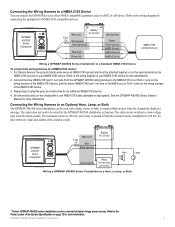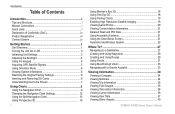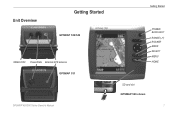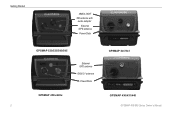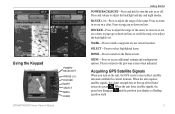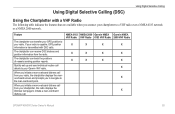Garmin GPSMAP 541 Support Question
Find answers below for this question about Garmin GPSMAP 541 - GPS Receiver.Need a Garmin GPSMAP 541 manual? We have 5 online manuals for this item!
Question posted by ebnen8 on August 23rd, 2011
Power Problem
Why my GPSMAP 541S always turned off by itself without any aleart message. I have set the low voltage alert at 2 V but no message shown when the device turned off itself. Supply to device is normal at 12.2 V. No loose connection detected also. What's the problem of this hardly used device of only 4 months ?
Current Answers
Related Garmin GPSMAP 541 Manual Pages
Similar Questions
Automatically Stay On Even With Lost Of External Power Source
Hello, I am currently using the GPSMAP 86sci. I am using it for long duration route tracking where I...
Hello, I am currently using the GPSMAP 86sci. I am using it for long duration route tracking where I...
(Posted by nazihahms 1 year ago)
How To Enter Gps Coordinates In Garmin 541s
(Posted by bgilmmkoya 9 years ago)
Gpsmap 498 Backlight Problems.
Adjusting backlight. Not working right. Can't read. Too light.
Adjusting backlight. Not working right. Can't read. Too light.
(Posted by mweiler1 9 years ago)
Down Load From Pc To 541 Garmin Chartplotter.
have data in computer need to get into my garmin 541.
have data in computer need to get into my garmin 541.
(Posted by allisonslbch 10 years ago)
Is There Help In Understanding The Garmin 541s.
I am in my second year with the Garmin 541S and will admit that I do not know how to use it properly...
I am in my second year with the Garmin 541S and will admit that I do not know how to use it properly...
(Posted by rick111641 12 years ago)