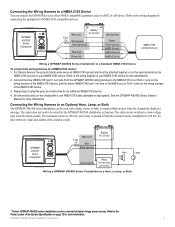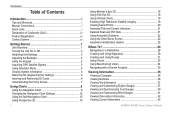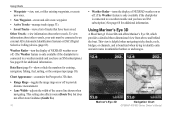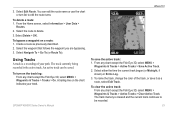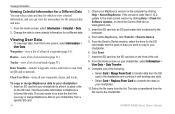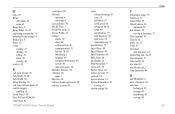Garmin GPSMAP 536/536s Support Question
Find answers below for this question about Garmin GPSMAP 536/536s.Need a Garmin GPSMAP 536/536s manual? We have 5 online manuals for this item!
Question posted by Anonymous-73681 on September 8th, 2012
How Do You Download Tracks Saved In The 536? No Usb Port. Use Sd Card?
The person who posted this question about this Garmin product did not include a detailed explanation. Please use the "Request More Information" button to the right if more details would help you to answer this question.
Current Answers
Related Garmin GPSMAP 536/536s Manual Pages
Similar Questions
Sd Card Slot Wont Read My G2 Card
I think the SD slot no longer reads cards on my Garmin 545S. I tested my G2 card on another Garmin b...
I think the SD slot no longer reads cards on my Garmin 545S. I tested my G2 card on another Garmin b...
(Posted by BrianCallahan 3 years ago)
Sd Card Not Recognized Do I Have To Disable World Maps
(Posted by Towerb 9 years ago)
How To Install Sd Cards In Garmin Marine Gpsmap 541s
(Posted by phason 9 years ago)
Data Card
I have purchased a mirco sd card is the an adaptor that will take the mirco sd card for the 172c
I have purchased a mirco sd card is the an adaptor that will take the mirco sd card for the 172c
(Posted by steeleharrop 11 years ago)
System Update From Sd Card Not Executed
I created a SD card with system software update data, inserted the card in my GPSMAP 420s unit, and ...
I created a SD card with system software update data, inserted the card in my GPSMAP 420s unit, and ...
(Posted by zdenbenes 12 years ago)