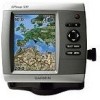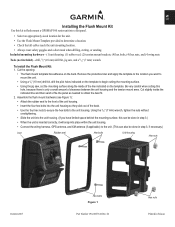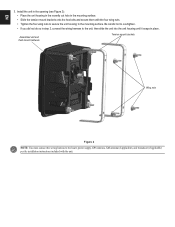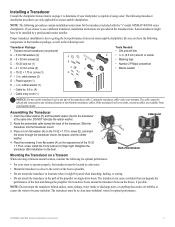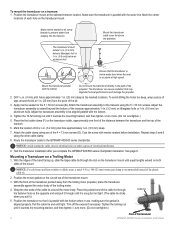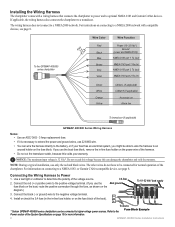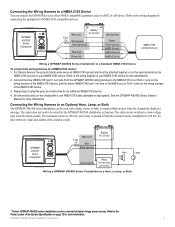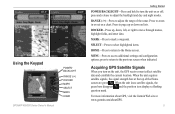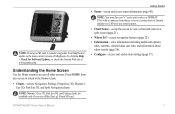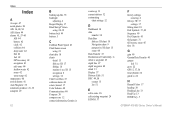Garmin GPSMAP 520 Support Question
Find answers below for this question about Garmin GPSMAP 520 - Marine GPS Receiver.Need a Garmin GPSMAP 520 manual? We have 5 online manuals for this item!
Question posted by arallasilva on July 4th, 2012
Wiring Harness With A Broken Pin
The wiring harness (power/data socket) of my Garmin GPSMAP 520s has a broken pin and I need to replace it. Is there any site where I can order one?
Thanks in advance for your support.
Current Answers
Related Garmin GPSMAP 520 Manual Pages
Similar Questions
Garmin 740 Pin Assignment Poder Cable.
I need the wiring for power cable garmin 740. pin assignment. Thanks.
I need the wiring for power cable garmin 740. pin assignment. Thanks.
(Posted by adanastorquia 6 years ago)
Route
How do I make a route from point a to point b. I have read the manuel and i'm a little confused. Pl...
How do I make a route from point a to point b. I have read the manuel and i'm a little confused. Pl...
(Posted by kristicatoir 7 years ago)
Gps/map 541s Has No Power
I have tring all conection have their is no power
I have tring all conection have their is no power
(Posted by harrypage 10 years ago)
7 Power / Data Pin Details
Pl provide 7 power / data p[in details to interface GMI 10 with GPS 78Sc
Pl provide 7 power / data p[in details to interface GMI 10 with GPS 78Sc
(Posted by Savithri 11 years ago)